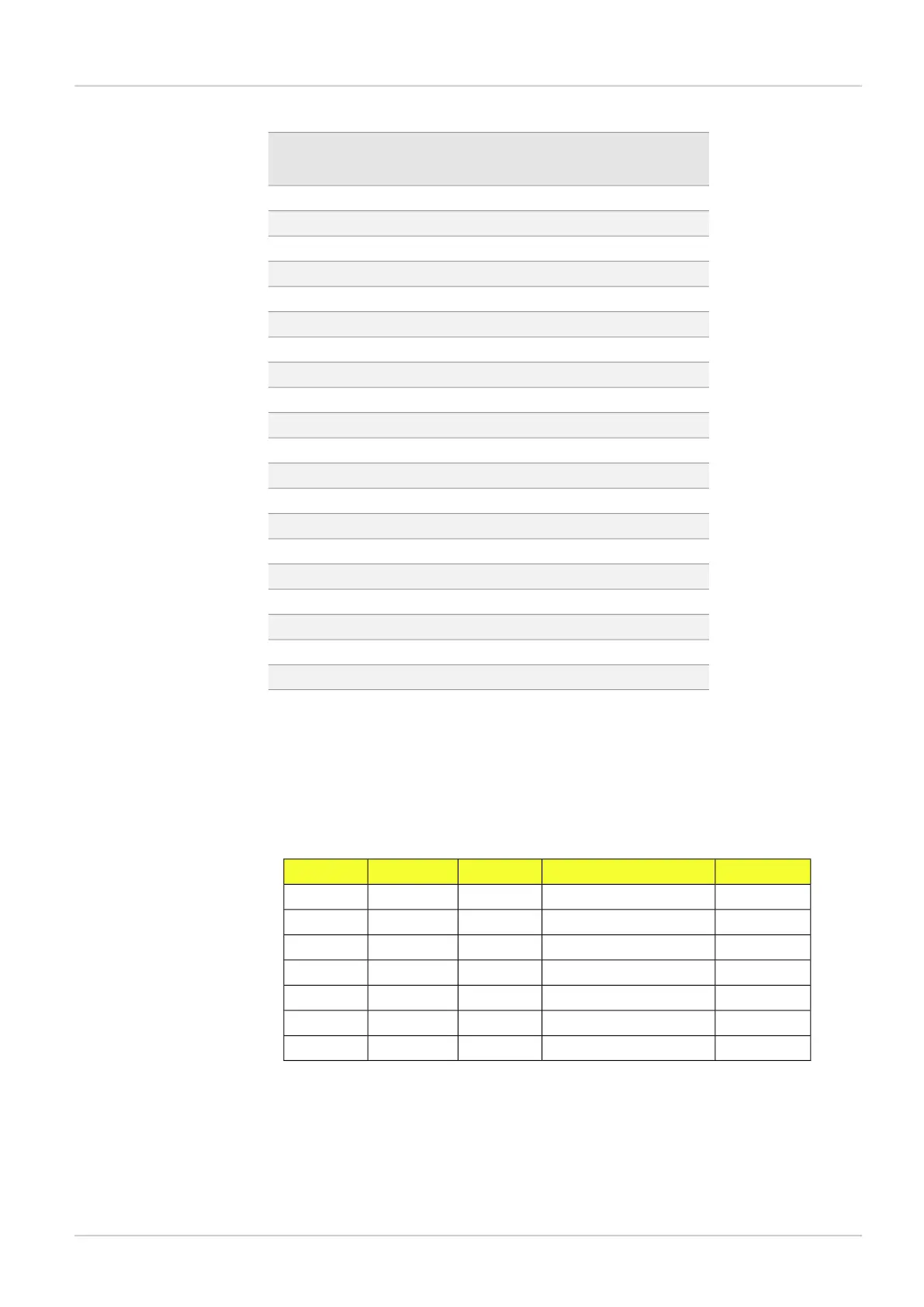Variable from
example above
Offset byteData type
(dataType)
Position ref (pos)
from XML configuration
6SINT6
7SINT7
X8INT0
Y10INT1
12INT2
14INT3
16INT4
18INT5
20INT6
22INT7
IMAGE_NUMBER24DINT0
28DINT1
32DINT2
36DINT3
40DINT4
44REAL0
48REAL1
52REAL2
56REAL3
60REAL4
5.3 Control the sensor via EtherNet/IP
The Inspector PIM60 has the following EtherNet/IP characteristics:
• Device type: Communication adapter
The Inspector relies on a Scanner device to set up the communication channel. The IP
address of the Inspector can be found by choosing Device Info from the InspectorPIM60
menu.
•
Assembly no.CommentSize (bytes)Instance no.Assemblies
Slim command channel4100Output
Command channel result36101Input
Command channel32102Output
1Small result channel64103Input
2Medium result channel124105Input
3Large result channel248107Input
4Extra large result channel484109Input
• Minimum RPI: > 16 ms.
When retrieving inspection results via EtherNet/IP, the time between two inspections
should be at least twice the RPI (Requested Packet Interval) specified for the communication
channel.
With the shortest possible RPI, the highest recommended inspection rate is therefore ap-
proximately 30 Hz.
33
©SICK AG • Advanced Industrial Sensors • www.sick.com • All rights reserved
Subject to change without notice
8015726/2013-11
Interfaces
EtherNet/IP
Reference Manual
Inspector PIM