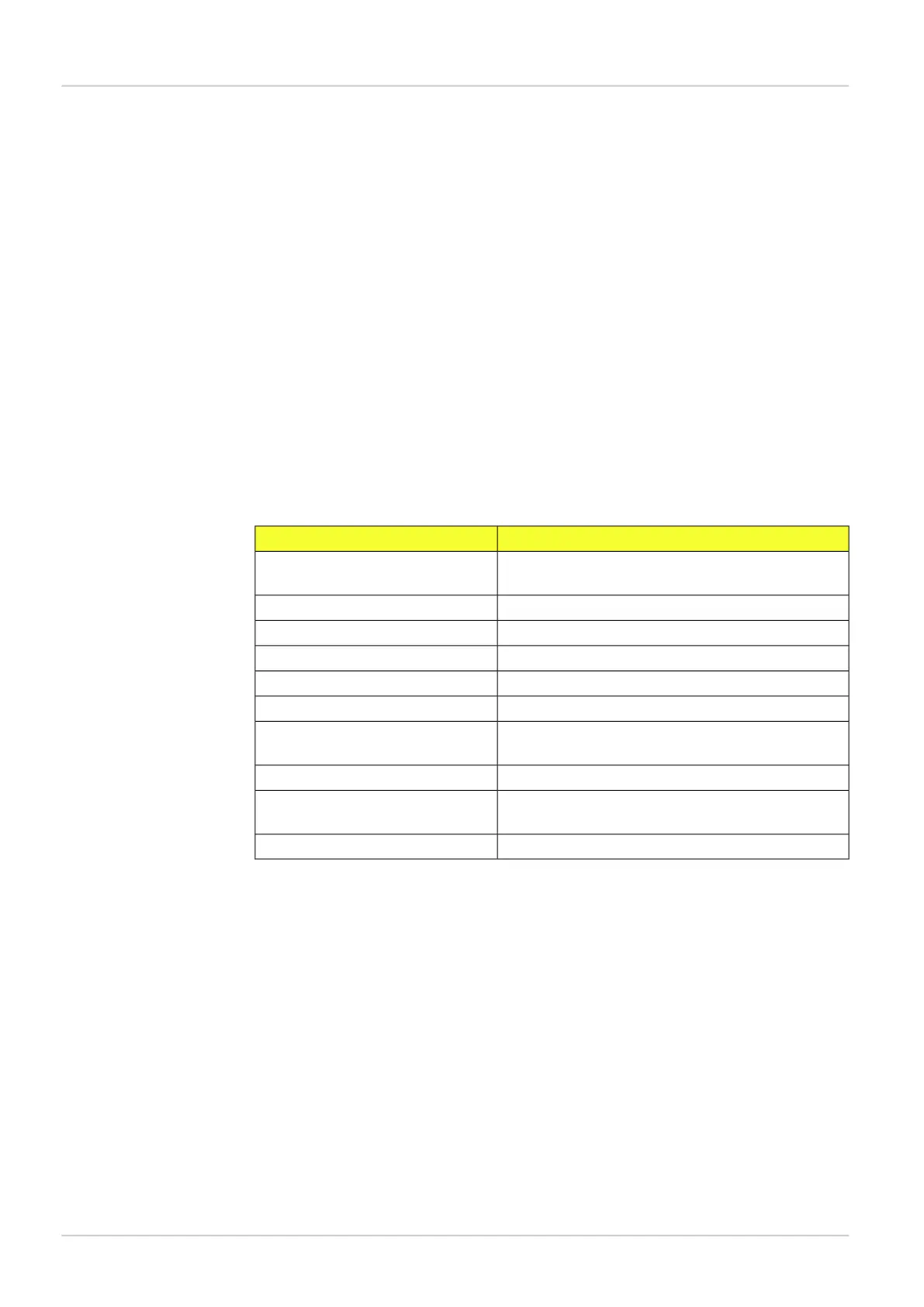B
Command channel
The Command Channel is used to read and update a selected set of device parameters.
This section describes the Command Channel from a generic point of view. The Command
Channel is available via several of the device interfaces: Ethernet Raw, EtherNet/IP, Web
API. There are differences depending on the possibilities each interface provides. The differ-
ences are described in the chapters about each interface.
It is possible to block changes via the command channel individually for each interface using
a setting in the interface configuration, as described in the Operating Instructions for Inspector
PIM60. This makes it possible to allow changes via a PLC oriented interface while blocking
changes via the Web API.
B.1 Command syntax
The tables below describe the different command types as well as ACK messages and their
syntax. The basic principle is that there are three major types of commands (sINT, gINT, and
aACT) and some special commands.
Table B.1 Command syntax
ExplanationCommand format
Get protocol version that is supported by the ad-
dressed device
gVER
Set device mode (0 = Run, 1 = Edit)sMOD [mode]
Get the current device mode from the devicegMOD
Set “integer” parameter in the devicesINT [identifier] [arg1] [arg2] … [argN]
Get “integer” parameter from the devicegINT [identifier] [arg1] [arg2] … [argN]
Get "string" parameter from devicegSTR [identifier] [arg1] [arg2]
Action commandsaACT [identifier] [arg1] [arg2] …
[argN]
Trig an image acquisition and analysisTRIG
Retrieve the latest available Ethernet Result Output
string
gRES
Retrieve the latest statistics from the devicegSTAT
8015726/2013-11
©SICK AG • Advanced Industrial Sensors • www.sick.com • All rights reserved
Subject to change without notice
52
Reference Manual
Command channel
Appendix
Inspector PIM
