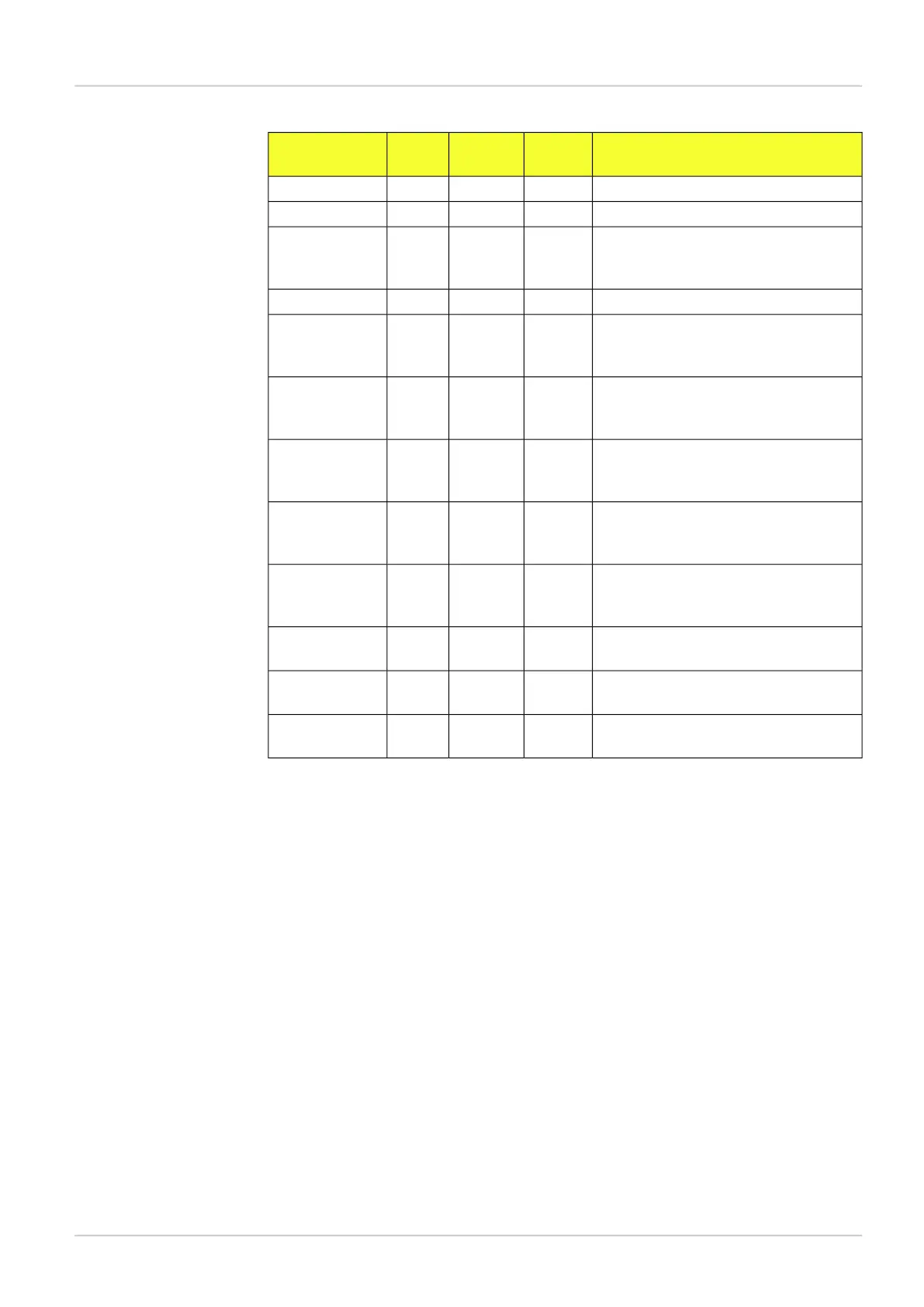CommentBinaryRangeAttrib-
ute
Value tag
Same as <ASCII value="10"/>IGNOREDNEWLINE
Same as <ASCII value="13"/>IGNOREDRETURN
Current time since device boot. Restarts
from zero after ~10 years (using seconds)
and ~49 days (using milliseconds)
UDINT{s, ms}timeUnitTIME
Device serial code.UDINTSERIALCODE
Only valid while the device is in Edit mode.
This is the focus value from the Image
settings tab
REAL[0, 100]FOCUS
A counter that increments for each tele-
gram sent over the result channel. Resets
at power-up or device reset.
UINTTELE-
GRAM_COUNTER
If the intValue attribute is not specified
the default value will be zero and the tag
can be used for padding.
USINT[0, 255]intValueUSINT
If the intValue attribute is not specified
the default value will be zero and the tag
can be used for padding.
UINT[0, 65535]intValueUINT
If the intValue attribute is not specified
the default value will be zero and the tag
can be used for padding.
UDINT[0, 2
32
-1]intValueUDINT
Value can be changed through the com-
mand channel.
UINT[0, 65535]intValueUINT1
Value can be changed through the com-
mand channel.
UINT[0, 65535]UINT2
Value can be changed through the com-
mand channel.
UINT[0, 65535]UINT3
a
If a tool is fixed in field of view and not relative to the object locator, the Image_decision will report the value 3 in
cases when the object locator does not locate the object and the result of the unrelated tool is failed.
b
A reference object's index is presented as a white number on a black background on each reference object in the
Reference objects list in the GUI. The first reference object created is assigned index number 0, and each successive
reference object's index will be incremented by 1. If a reference object is deleted from the reference object list, the
index number assigned to that object will be reused for the next reference object created.
A.3.2 Attributes
Attributes are used to control the formatting and identification of inspections. The table below
describes the formatting attributes for Inspector. Some attributes can also be set, for the
whole formatting string, in the Ethernet Result Output dialog in the InspectorPIM60 menu in the
section Message settings. The attributes operate in a hierarchical way using inheritance. So if
Number of decimals has been set to 3 in the Ethernet Result Output dialog, all REAL will be printed
with 3 decimals unless they are inside a tag that states otherwise. Some attributes can also
be set from the Ethernet Result Output dialog from the InspectorPIM60 menu in SOPAS Single Device,
see also Section 4.2.3, “Attributes” (page 23).
49
©SICK AG • Advanced Industrial Sensors • www.sick.com • All rights reserved
Subject to change without notice
8015726/2013-11
Appendix
Result output formatting
Reference Manual
Inspector PIM