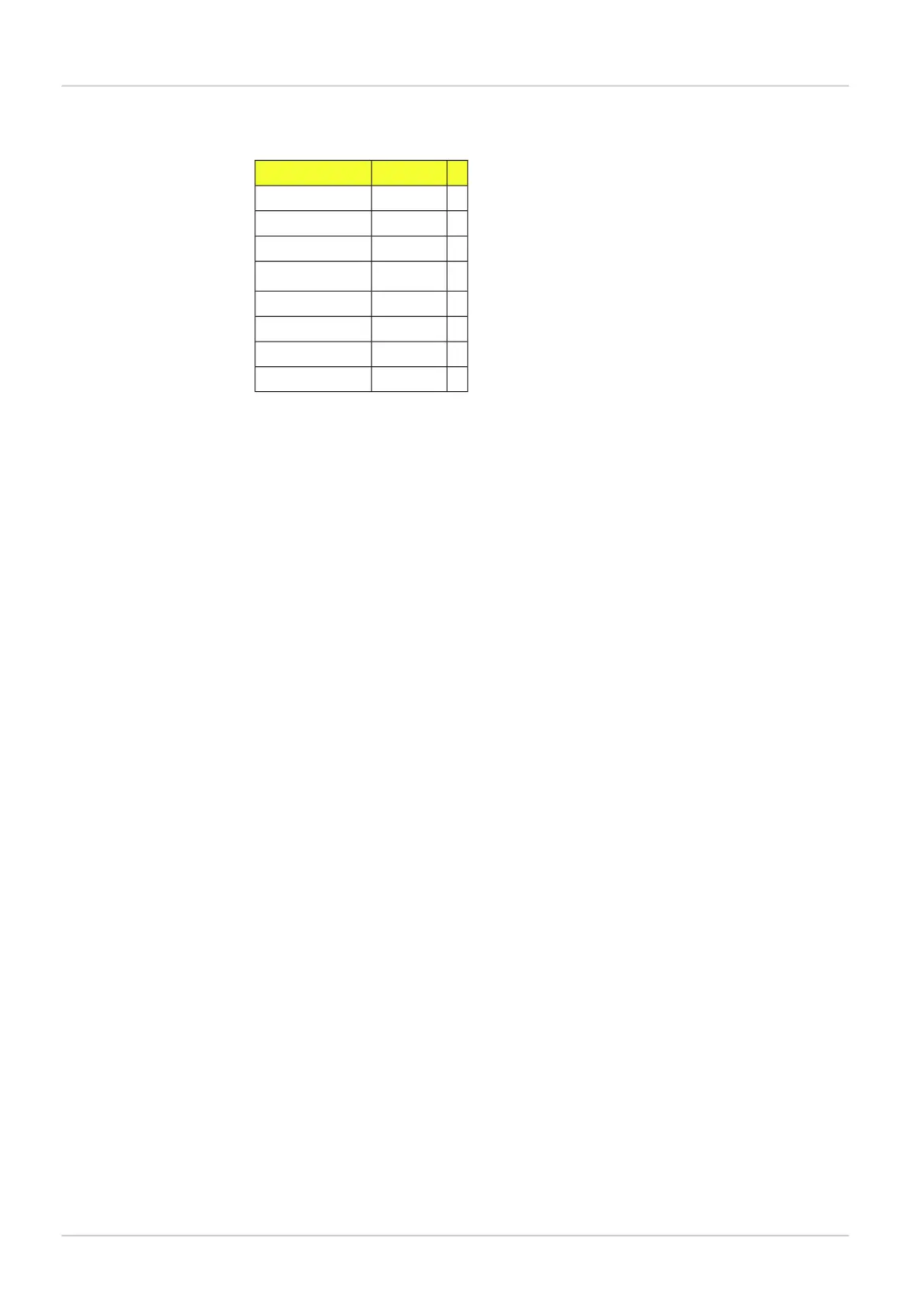Table B.3 Command ID numbers - for EtherNet/IP
IDCommandDescription
0sMODSet mode
1gMODGet mode
2sINTSet integer
3gINTGet integer
6gSTRGet string
7gVERGet version
8aACTAction command
9TRIGTrig device
B.2 Command channel index handling
B.2.1 Introduction
The index argument in the command descriptions below refers to tool's index when configured
in SOPAS Single Device. The index can be found in the Tools tab in SOPAS Single Device. Hold the
mouse pointer over the current tool to get the index number. There are different indexes
depending on which tool is used.
B.2.2 Blob indexing
The blob index argument in the commands corresponds to the order in which the blobs are
listed in the Tools tab in the SOPAS Single Device, starting with 0.
B.2.3 Polygon indexing
The polygon index argument corresponds to the order in which the polygons are listed in the
Tools tab in the SOPAS Single Device, starting with 0.
B.2.4 Tools indexing
The index argument corresponds to the order in which the pixel counter, edge pixel counter,
pattern, edge tool, edge counter, circle locator, measure distance, and measure angle are
listed in the Tools tab in the SOPAS Single Device, starting with 0. The types of the tools (pixel
counter, edge pixel counter, pattern, edge tool, edge counter, circle locator, measure distance,
or measure angle) do not matter, i.e. if two Pattern tool are listed above a Pixel counter tool,
the Pixel counter tool has index 2. If a tool (pixel counter, edge pixel counter, pattern, edge
tool, edge counter, circle locator, measure distance, or measure angle) in the beginning of
the list is deleted, the following tool (pixel counter, edge pixel counter, pattern, edge tool,
edge counter, circle locator, measure distance, or measure angle) will be updated with a new
index.
B.3 Command descriptions
The way to configure the device through the Ethernet based command channel is based on
the set of commands described above with parameters depending on what the user wants
to do. See tables below with a complete list of command channel actions and functions.
The index argument in the command descriptions below refers to tool's index when configured
in SOPAS Single Device. The index can be found in the Tools tab in SOPAS Single Device. Hold the
mouse pointer over the current tool to get the index number.
8015726/2013-11
©SICK AG • Advanced Industrial Sensors • www.sick.com • All rights reserved
Subject to change without notice
54
Reference Manual
Command channel
Appendix
Inspector PIM