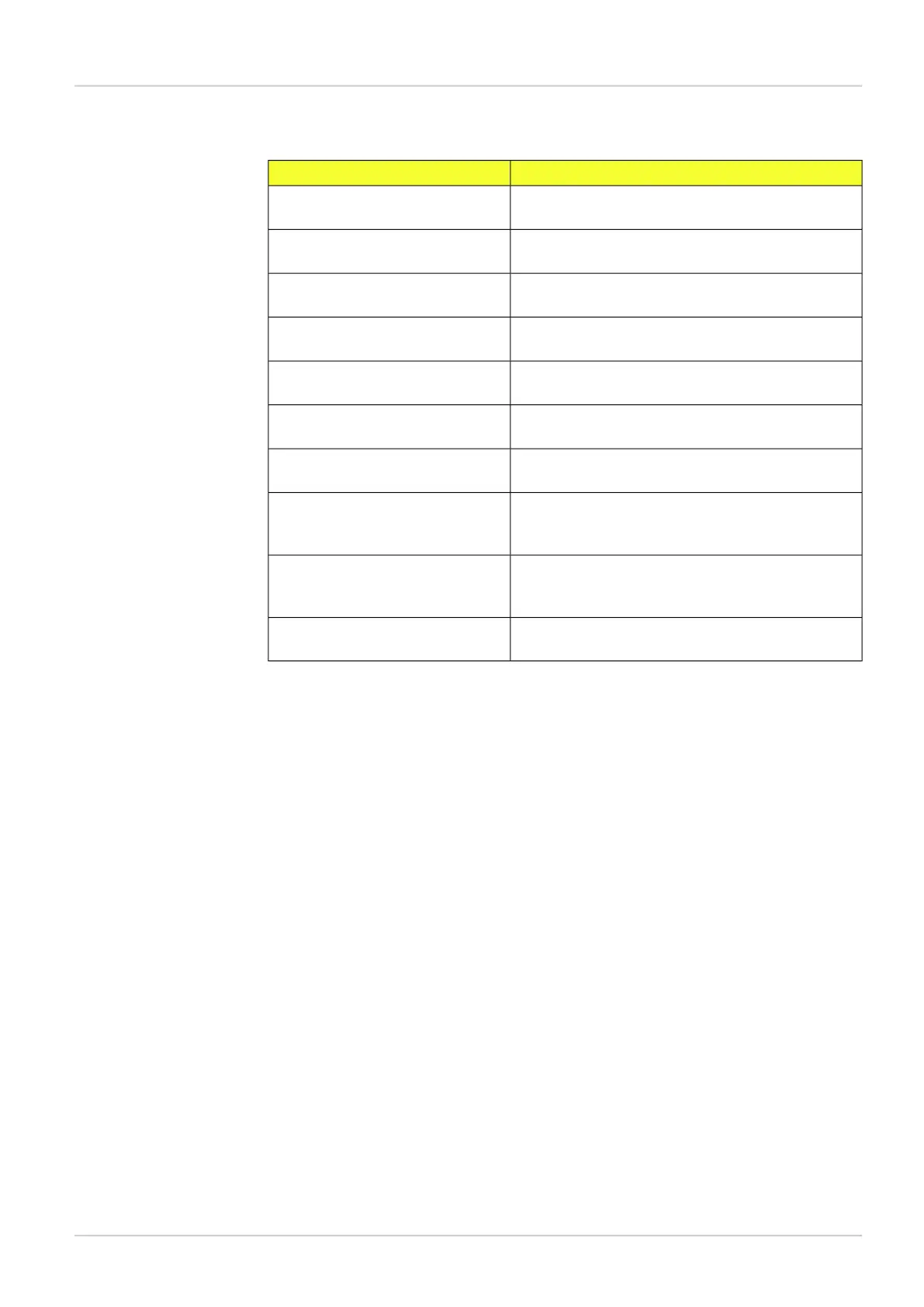Table B.2 Command response
ExplanationACK message
Response to protocol version including the version
that is supported by the device
rgVER [errorCode] [protocolVersion]
Response to set mode (Run/Edit) including error code
and error message
rsMOD [errorCode] [errorMessage]
Response to fetch current mode (Run/Edit) including
the mode, error code, and error message
rgMOD [errorCode] [mode] [errorMes-
sage]
Response to set integer parameter and action com-
mands including error code and error message
rsINT [identifier] [errorCode] [er-
rorMessage]
Response to fetch integer parameter including para-
meter value, error code and error message
rgINT [identifier] [errorCode] [ret1]
[ret2] ...[retN] [errorMessage]
Response to the action command including error code
and error message
raACT [identifier] [errorCode] [er-
rorMessage]
Response to the trig command including error code
and error message
rTRIG [errorCode] [errorMessage]
Response to the get string command. If errorCode is
0 (No error) the errorMessage is instead the actual
response string
rgSTR [identifier] [errorCode] [er-
rorMessage/nameString]
Response to the get latest available Ethernet Result
Output string. If errorCode is 0 (No error) the errorMes-
sage is instead the actual Ethernet Result Output string
rgRES [errorCode] [errorMessage/res-
ultString]
Response to get the latest statistics from the device
in XML format
rgSTAT [statistics in XML format]
If returned errorCode is 0 no errorMessage will be shown. For explanation of errorCode and
errorMessage see Section B.4, “Error codes” (page 72).
The response message is a receipt that the command is valid and is executed on the Inspector.
However, the following commands take longer time to execute, and may not have finished
executing when you receive the command response:
• All action commands (aACT)
• Select reference object (sINT 1)
• Set mode (sMOD)
When sent over Ethernet Raw, all command responses have a start and end character:
• Start character = STX (This character has the ASCII decimal number 2)
• End character = ETX (This character has the ASCII decimal number 3)
B.1.1 Commands ID numbers for EtherNet/IP
Table with command ID numbers to be used as replacement for the normal command strings
for interfaces where strings not are possible or preferred.
53
©SICK AG • Advanced Industrial Sensors • www.sick.com • All rights reserved
Subject to change without notice
8015726/2013-11
Appendix
Command channel
Reference Manual
Inspector PIM