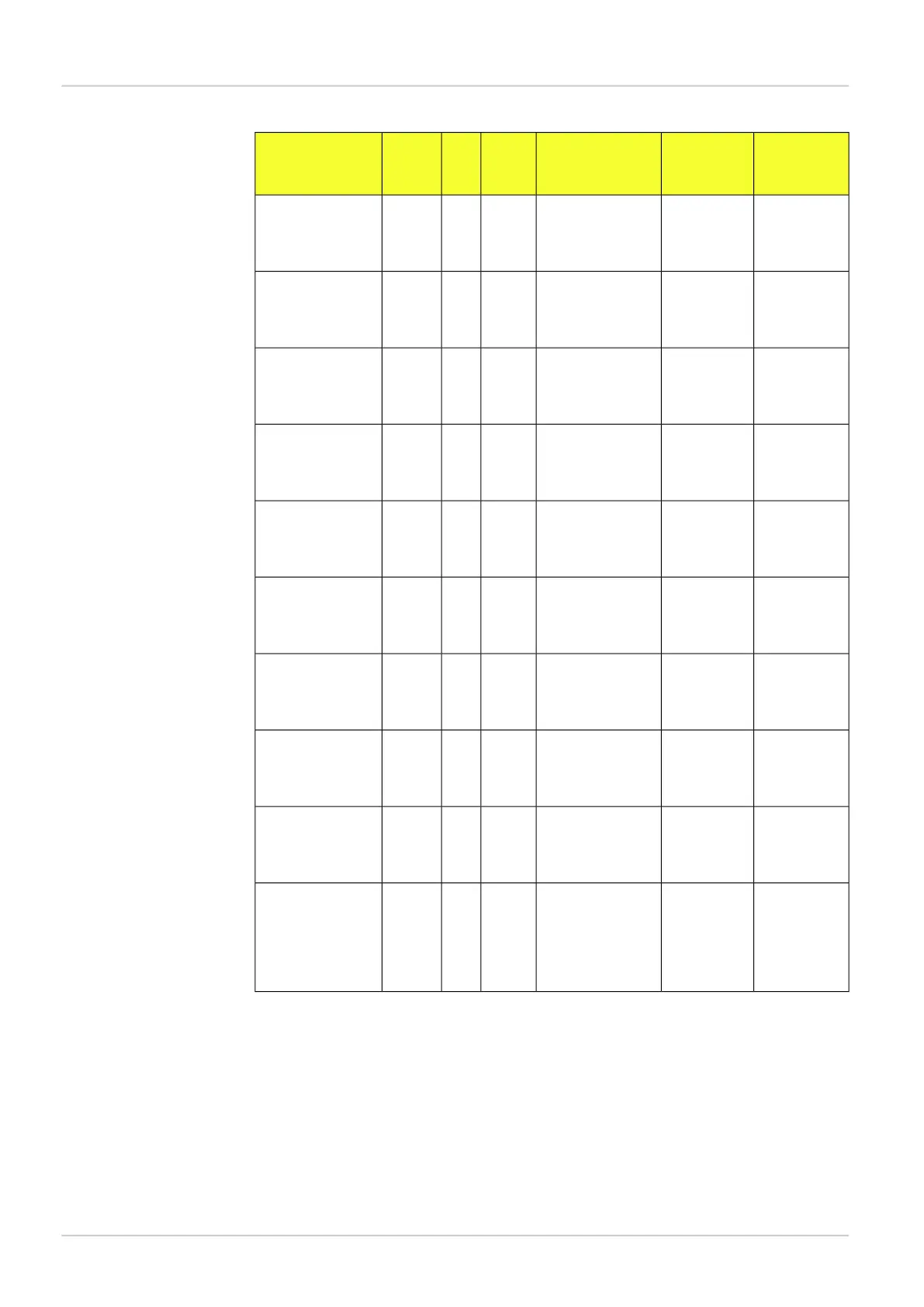RangeReturn val-
ues
ArgumentsUsable
in Run
mode
Iden-
tifier
Com-
mand
Description
[0, 31],-int referenceOb-
ject
Yes5gSTRGet name of Edge
pixel counter
[0, 63]-
int index
a
string name
[0, 31],-int referenceOb-
ject
Yes6gSTRGet name of Pat-
tern
[0, 63]-
int index
a
string name
[0, 31],-int referenceOb-
ject
Yes7gSTRGet name of Blob
[0, 7]-
int index
b
string name
[0, 31],-int referenceOb-
ject
Yes8gSTRGet name of Poly-
gon
[0, 7]-
int index
c
string name
[0, 31],-int referenceOb-
ject
Yes9gSTRGet name of edge
tool
[0, 63]-
int index
a
string name
[0, 31],-int referenceOb-
ject
Yes10gSTRGet name of circle
[0, 63]-
int index
a
string name
[0, 31],-int referenceOb-
ject
Yes11gSTRGet name of
Measure distance
[0, 63]-
int index
a
string name
[0, 31],-int referenceOb-
ject
Yes12gSTRGet name of
Measure angle
[0, 63]-
int index
a
string name
[0, 31],-int referenceOb-
ject
Yes13gSTRGet Edge counter
name
[0, 4]-
int index
a
string name
[0, 31],-int referenceOb-
ject
Yes14gSTRGet all tool names
(except the Object
Locator)
[0, 1] (0=CSV
format,
-
string list of
names
int format
1=JSON
format)
d
a
For information about tools indexing see Section B.2.4, “Tools indexing” (page 54)
b
For information about blob indexing see Section B.2.2, “Blob indexing” (page 54)
c
For information about polygon indexing see Section B.2.3, “Polygon indexing” (page 54)
d
CSV (Comma separated values) in accordance with RFC 4180
JSON (JavaScript Object Notation) in accordance with RFC 4627
B.4 Error codes
The tables below list error codes that may result from commands or configuration of the
device. The error codes are valid for EtherNet/IP, Ethernet Raw, and Web Server. Both error
code and an explaining text are shown when using Ethernet Raw for configuring the device
8015726/2013-11
©SICK AG • Advanced Industrial Sensors • www.sick.com • All rights reserved
Subject to change without notice
72
Reference Manual
Command channel
Appendix
Inspector PIM