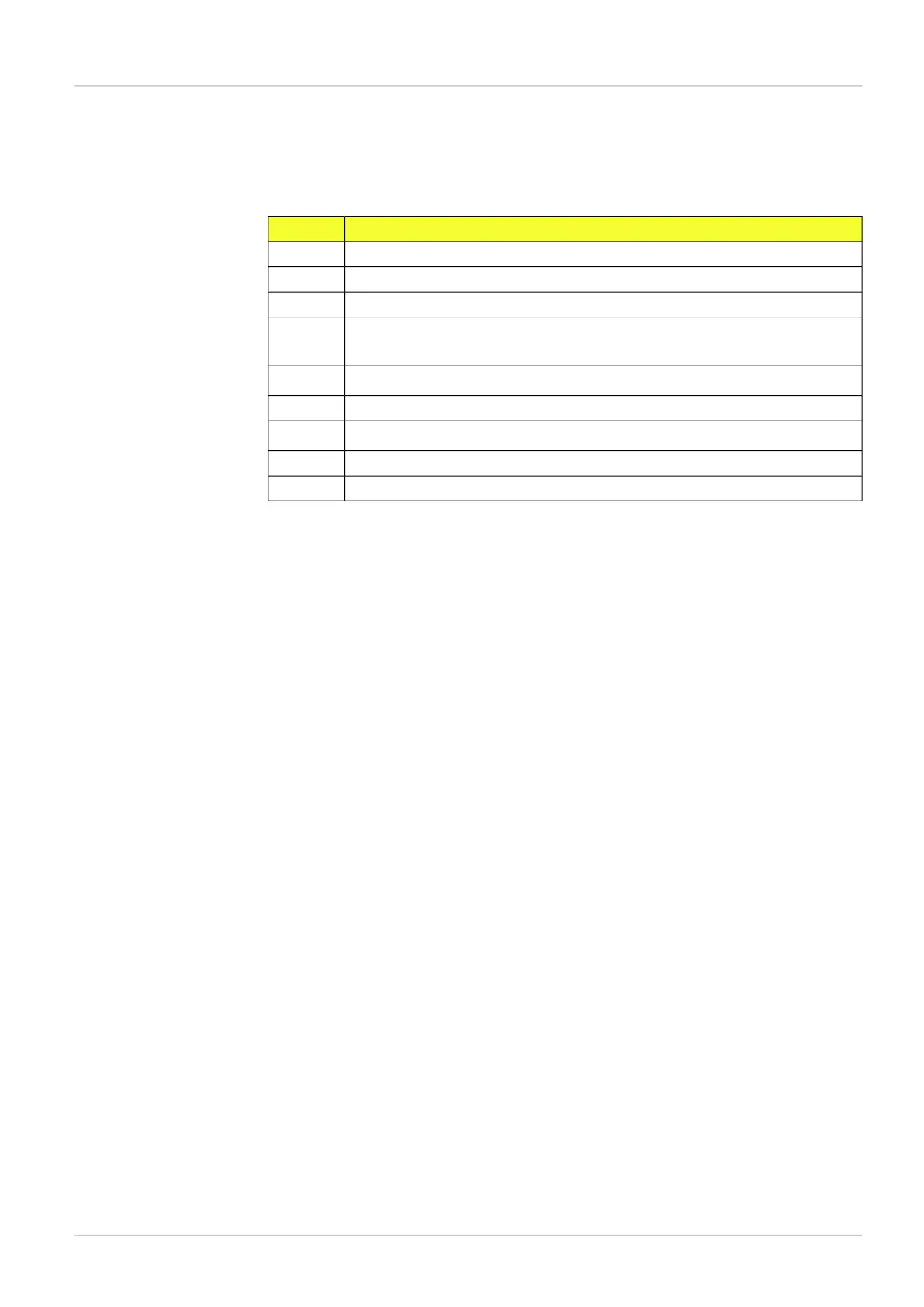through the command channel. When using EtherNet/IP for configuring the device through
the command channel will only view the error code.
Table B.21 Error codes - Command errors
DescriptionError code
No error0
Index out of bounds, for example trying to use an image bank above 328000
Incorrect number of arguments, too many or too few arguments are supplied8001
A parameter value is out of bounds, for example it was not in the allowed range
as described in the command list
8002
Command with no valid identifier, for example sINT 2008003
An invalid mode was supplied sMOD, for example sMOD 28004
The device is performing an operation and cannot accept new command8005
Set commands are disabled for this interface8006
This command is only available for GET8007
73
©SICK AG • Advanced Industrial Sensors • www.sick.com • All rights reserved
Subject to change without notice
8015726/2013-11
Appendix
Command channel
Reference Manual
Inspector PIM