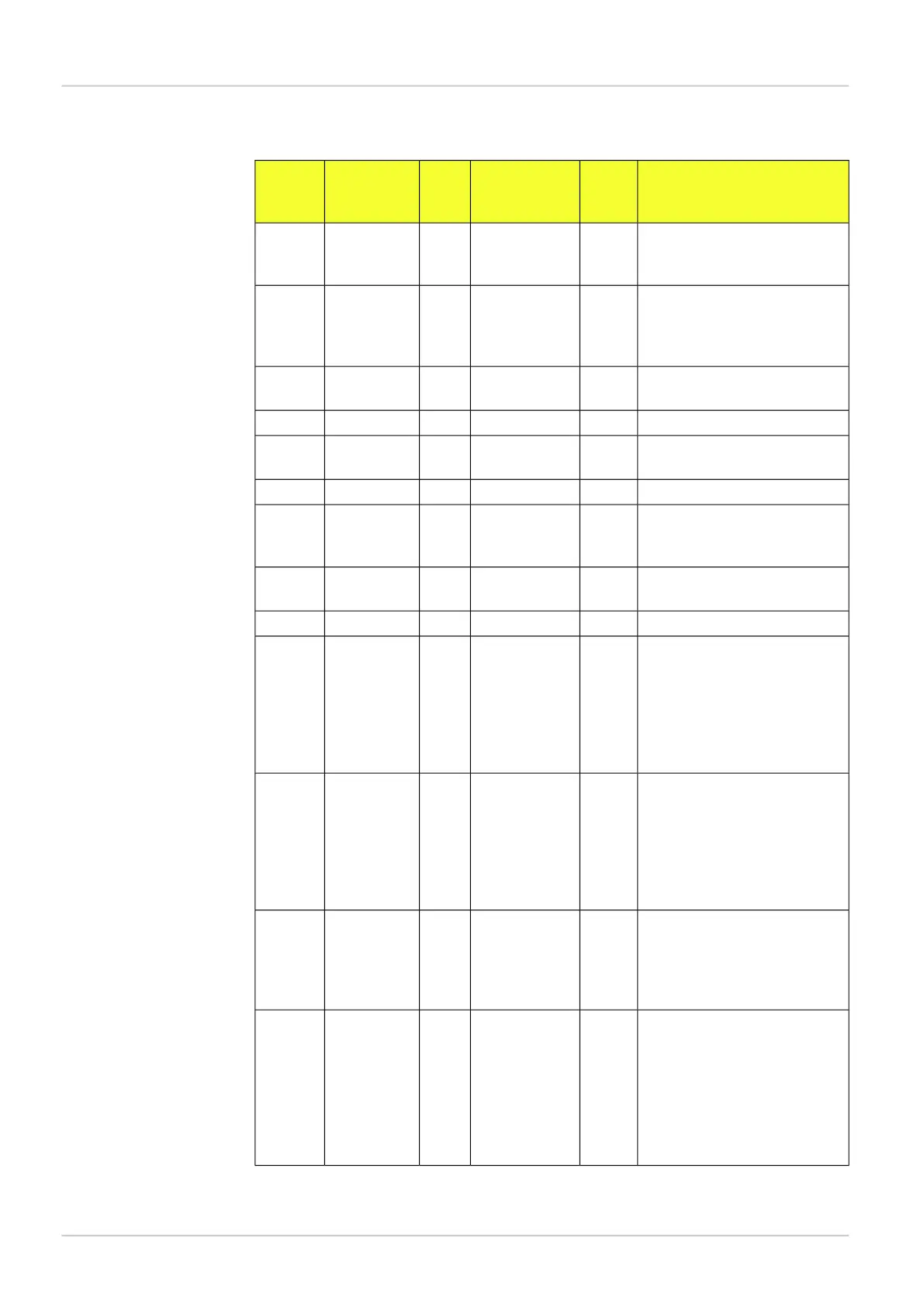Table A.3 Formatting attributes
CommentUsed in
Binary
format
AffectsDe-
fault
value
RangeAttribute
Index of blob according to cur-
rent blob sorting order. Index 0
is the first blob.
YesBlob0[0, 15]index
Scales the values before they
are printed. Can for example be
YesAll values1.0Any REALscale
used to express positions as in-
tegers in 1/10 pixel units
NoIntegersdecim-
al
{decimal,
octal, hex}
base
Yes<TIME>s{s, ms}timeUnit
YesIdentification of
tools
noneany stringname
No<ASCII>0[0, 255]value
Integer value to be sent.Yes<USINT>,
<UINT>, <UD-
INT>
0[0, 255], [0,
65535], [0,
2
32
-1]
intValue
Minimum number of characters.NoIntegers and
REAL
0[0, 9]digits
Number of decimals.NoREAL2[0, 9]decimals
"All"
a
iterates over all polygon
corners. Number 0 to 15 gives
Yes<CORNERS>[0, 15]corners
the properties of a single corner.
The index of this corner is the
order in which the polygon
corner was added when the
polygon was drawn.
Gives result coordinates in pixel,
millimeter or robot aligned milli-
meter format.
b
YesObject locator,
Blob, Pattern,
Single edge,
pixels{pixels, mm,
aligned}
coordUnit
Circle, Edge
counters, and
Polygon coordin-
ates
Casts to the specified datatype.
When using EtherNet/IP the at-
YesAll values{SINT, INT,
DINT, REAL}
dataType
tribute DataType specifies the
dataType section in the selected
assembly.
Used by EtherNet/IP to determ-
ine a position in the dataType
NoAll values[0, 43]pos
section in the selected as-
sembly. The first position num-
ber of the dataType section is 0.
The range of the attribute pos
depends on which assembly is
used.
8015726/2013-11
©SICK AG • Advanced Industrial Sensors • www.sick.com • All rights reserved
Subject to change without notice
50
Reference Manual
Result output formatting
Appendix
Inspector PIM