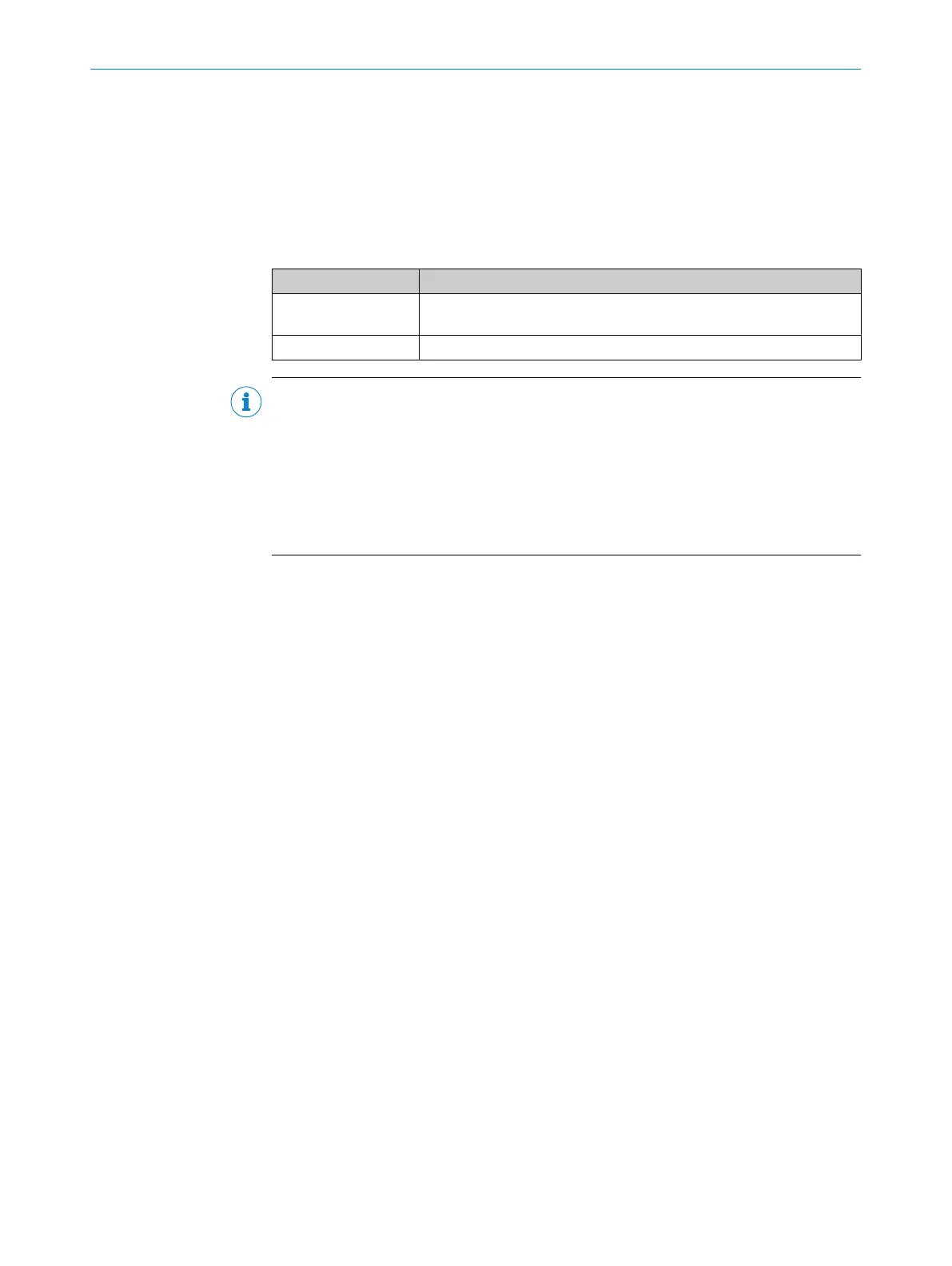1
Device
2
V2D621x-xxxxxYx (serial variant, Y = D or E): connecting cable permanently connected with the device (male connector,
D-Sub-HD, 15-pin)
3
Connection module: female connector, D-Sub-HD, 15-pin
Function of switch S7
Table 56: Switch S7: Term 485
Switch setting Function
ON Terminates the RS-422 receiver in the device to improve the noise ratio
on the line.
OFF No termination
NOTE
User of the RS-422 data interface:
•
The relevant interface driver for the device complies with the standard in accor‐
dance with RS-422.
•
The connection shown above is configured for operation of the host with perma‐
nently activated drivers (often described as “RS-422 operation”).
•
Activate the RS-422 data interface (“Point-to-Point” option) in the device with a
configuration tool, e.g. the configuration software SOPAS ET.
13.6.6 Wiring the CAN interface in the CDB620-001
Device = Lector621 ECO = V2D621x-xxxxxYx (serial variant, Y = D or E)
13 ANNEX
108
O P E R A T I N G I N S T R U C T I O N S | Lector621 8022502/15NT/2020-02-11 | SICK
Subject to change without notice