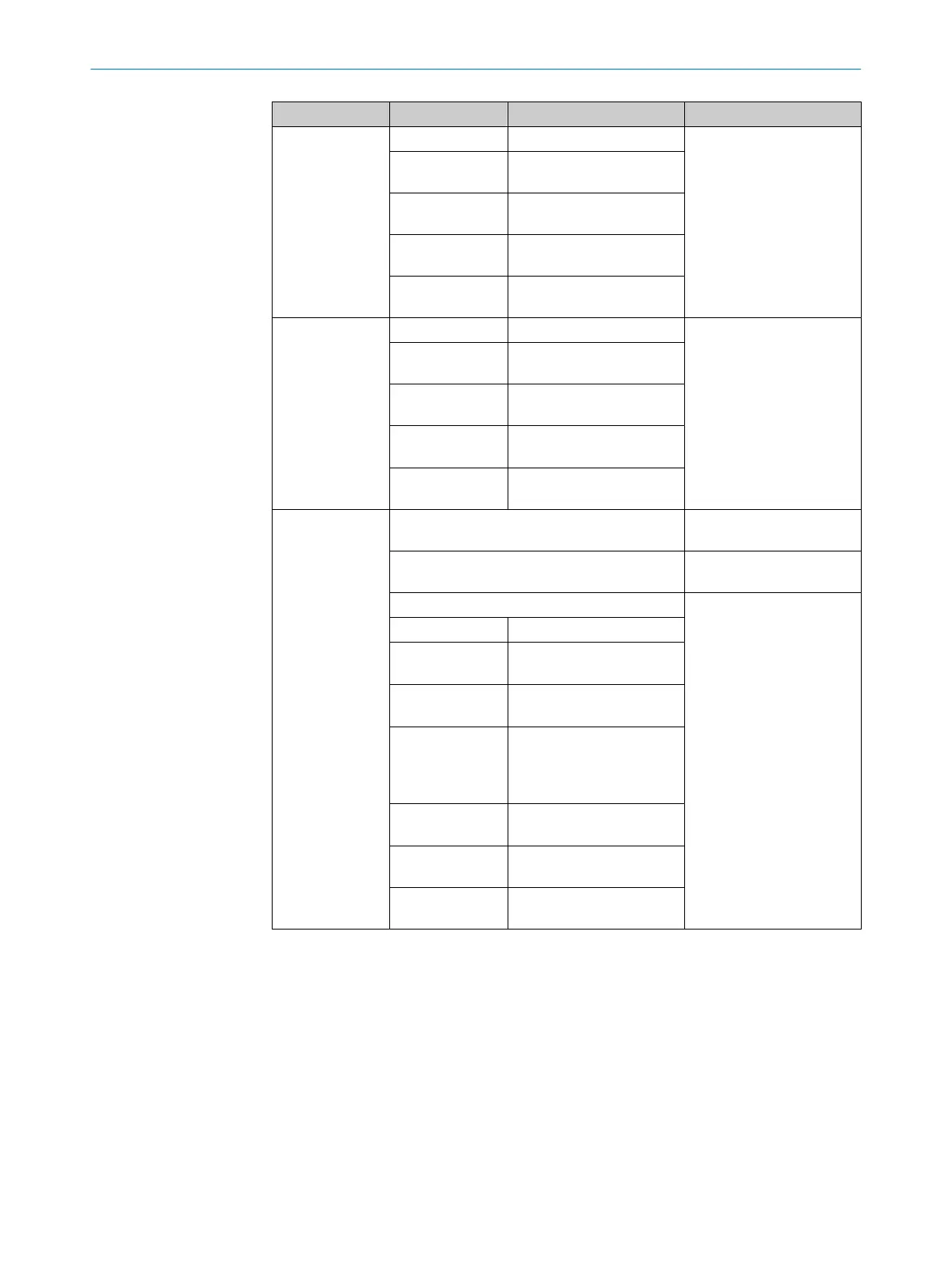Display LED (color) Description Information
L/A P2 GbE
o
No Ethernet connection
O (Green)
Connected to network
(10/100Mbit/s)
Ö (Green)
Data transmission over the
network (10/100Mbit/s)
O (Blue)
Connected to network
(1Gbit/s)
Ö
Data transmission over the
network (1Gbit/s)
L/A P3 GbE
o
No Ethernet connection
O (Green)
Connected to network
(10/100Mbit/s)
Ö (Green)
Data transmission over the
network (10/100Mbit/s)
O (Blue)
Connected to network
(1Gbit/s)
Ö
Data transmission over the
network (1Gbit/s)
SF/RUN/MS PROFINET: System failure (SF) Not available for the prod‐
uct variant.
EtherCAT: Run (RUN) Not available for the prod‐
uct variant.
EtherNet/IP™: Module status (MS) Not available for the prod‐
uct variant.
O (Green)
Product is in operation.
Ö (Green)
Standby: Product is not
configured.
Ö ÖÖ(Green,
red, green)
Self-test when switching on
ÖÖo (Red,
green, off)
Flash sequence for visually
identifying the product
MS and NS LEDs flash
simultaneously.
Ö (Red)
Correctable error: e.g.
incorrect configuration
O (Red)
Error: Device is not opera‐
tional.
o
No supply voltage or no
Ethernet/IP app installed.
PRODUCT DESCRIPTION 3
8027859/1KN0/2023-08-02 | SICK O P E R A T I N G I N S T R U C T I O N S | Lector85x CAN I/O
15
Subject to change without notice
