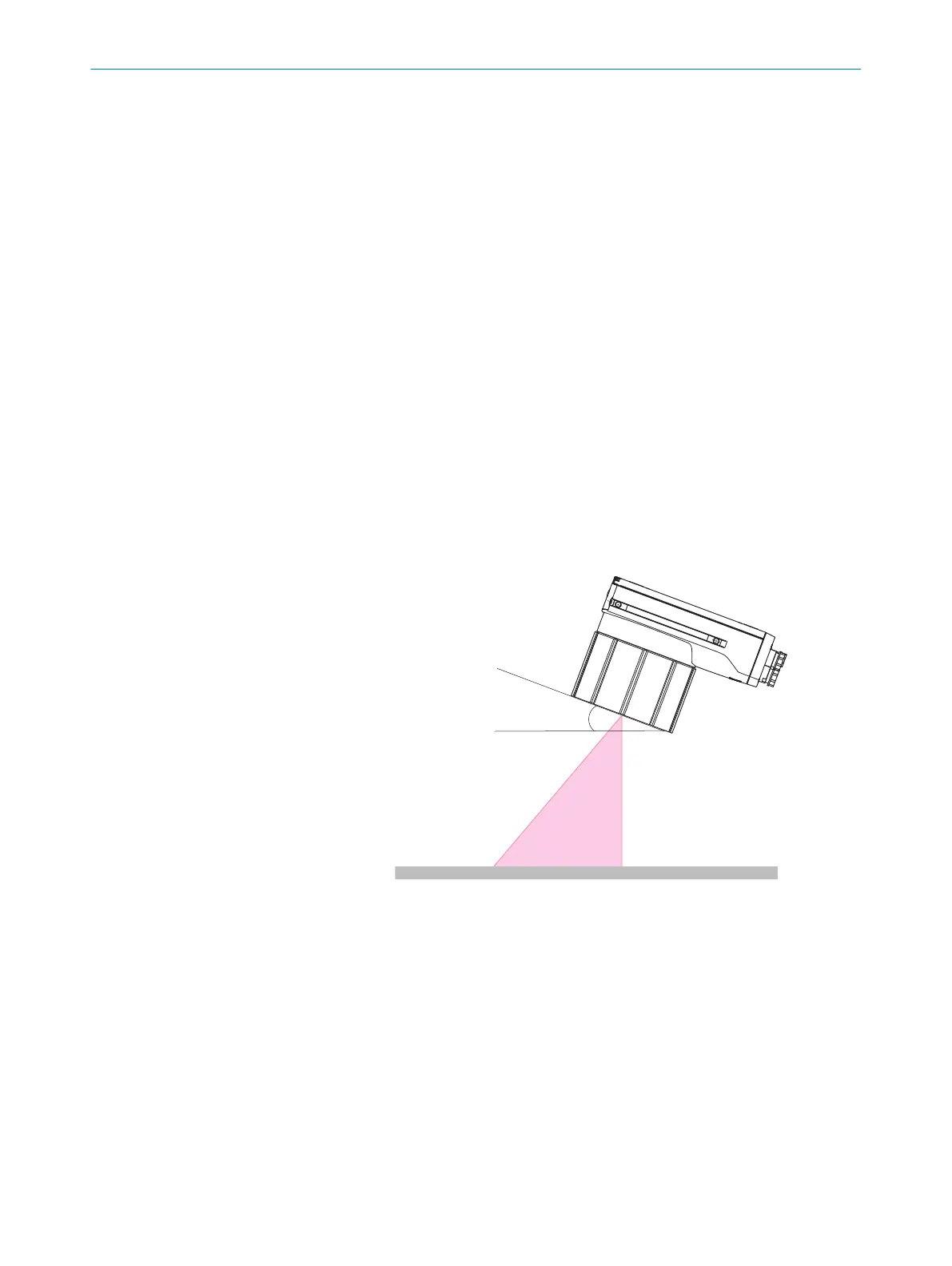4 Mounting
4.1 Planning for mounting
Installation site
•
To prevent condensation, avoid exposing the device to rapid changes in tempera‐
ture.
•
The mounting site is suitable for the weight of the device.
•
Mount the device in a shock and vibration insulated manner.
•
Make sure the product has a clear view of the codes of the objects to be scanned.
Heat regulation
•
If the ambient operating temperature will be ≥45°C, ensure adequate heat
dissipation when mounting the device. For example, mount the product using a
mounting bracket on a suitable heat sink. A suitable heat sink is an aluminum
profile with minimum dimensions 40mm x 80mm x 665mm. To ensure air
circulation, mount the product, for example, at an adequate distance from walls,
ceilings and other devices.
Strong light sources, lasers and retro-reflectors
•
In order to avoid reflections from the surfaces to be scanned, mount the product
so that it is tilted from the perpendicular to the surface. An angle of 0° up to 45°
is appropriate depending on the application.
Figure 4: Mounting angle to use, depending on the application
1
Typical angle 10° ... 20°
4.2 Mounting the lens and illumination unit
Overview
This mounting step is only required for the Lector85x Flex product variant (basic
device).
MOUNTING 4
8027859/1KN0/2023-08-02 | SICK O P E R A T I N G I N S T R U C T I O N S | Lector85x CAN I/O
19
Subject to change without notice
