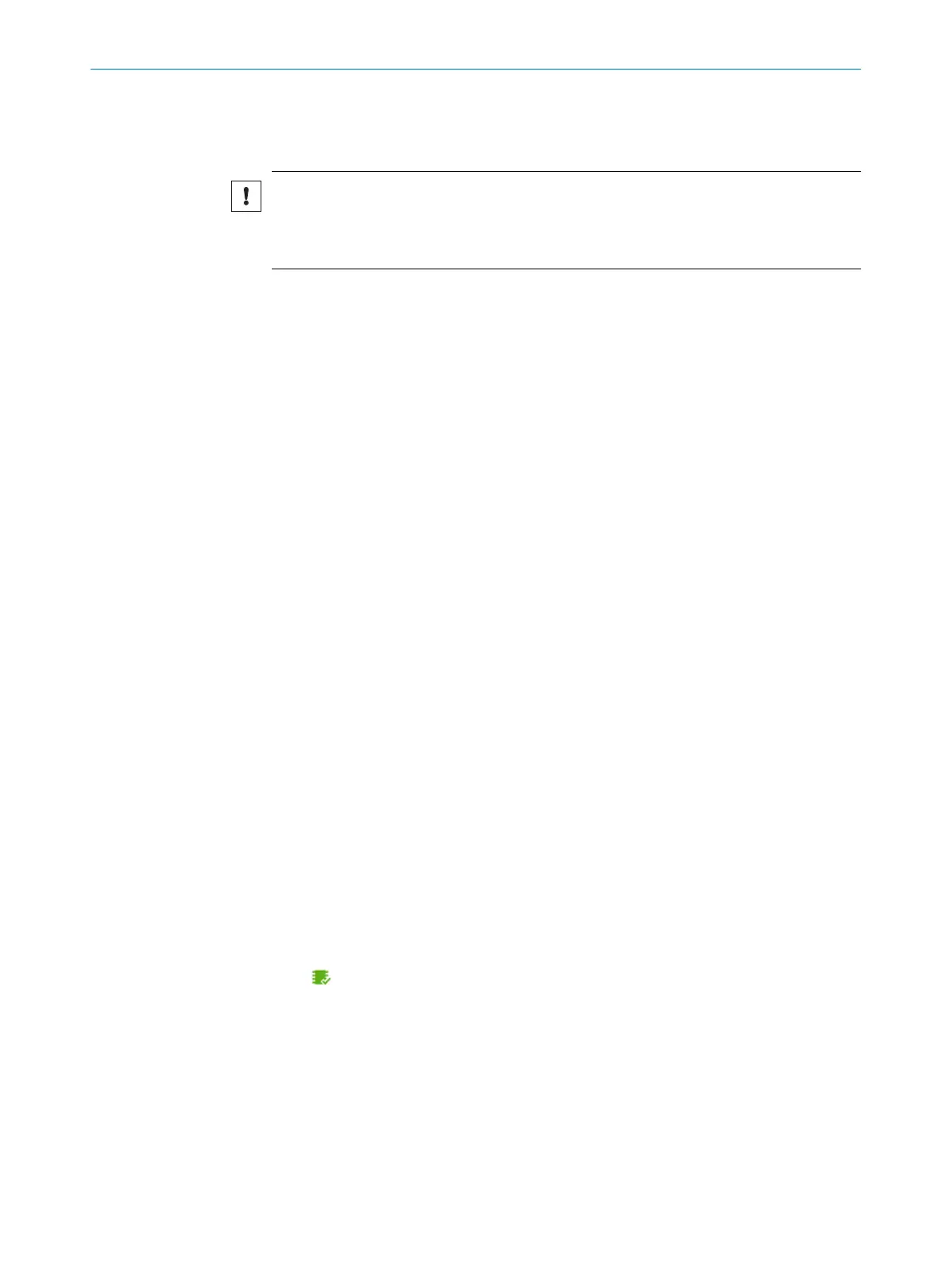6.5 Inserting and removing memory card
Important information
NOTICE
Loss of configuration data
Do not remove the memory card or switch off the supply voltage while the parameter
set is being saved. Otherwise all parameters not yet saved permanently will be lost.
Prerequisites
•
The supply voltage for the product is switched off.
•
To remove the memory card during operation, select the Remove SD card option
under Analysis/SD card in SOPASET.
•
If the cover is open, the product does not fulfill any specified enclosure rating. Only
briefly open the cover. Protect the product against moisture and dust during this
time.
Approach
Inserting the memory card
1. Open the rubber cover.
2. Making sure it is in the correct position, insert the memory card into the slot until
it locks into place. To do so, align the product as per the card icon.
3. Close the cover again. Make sure that the cover is completely flush with the
product when closed.
4. Switch on the supply voltage for the product.
Removing memory card
1. Push the memory card into the slot until it is released.
2. Remove the memory card.
3. Close the cover again. Make sure that the cover is completely flush with the
product when closed.
4. Switch on the supply voltage for the product.
6.6 Saving the parameter set
Overview
The device is configured for the application using SOPASair. The parameter set can
be permanently saved in SOPASair. To be able to restore the parameter set to a
replacement device, for example in the event of a device failure, you should also save
the parameter set externally.
Approach
1. Permanently saving the parameters in SOPASair:
✓
The device stores the parameter set internally in the permanent parameter mem‐
ory.
✓
If a memory card is installed in the device, the device also saves the parameter
set externally on the memory card.
2. Open SOPASET.
3. In SOPASET, manually save the parameter set as a project file on the computer.
✓
The parameter set is also saved externally. The parameter set in the project file
can be transferred to a replacement device via download.
COMMISSIONING 6
8027859/1KN0/2023-08-02 | SICK O P E R A T I N G I N S T R U C T I O N S | Lector85x CAN I/O
33
Subject to change without notice