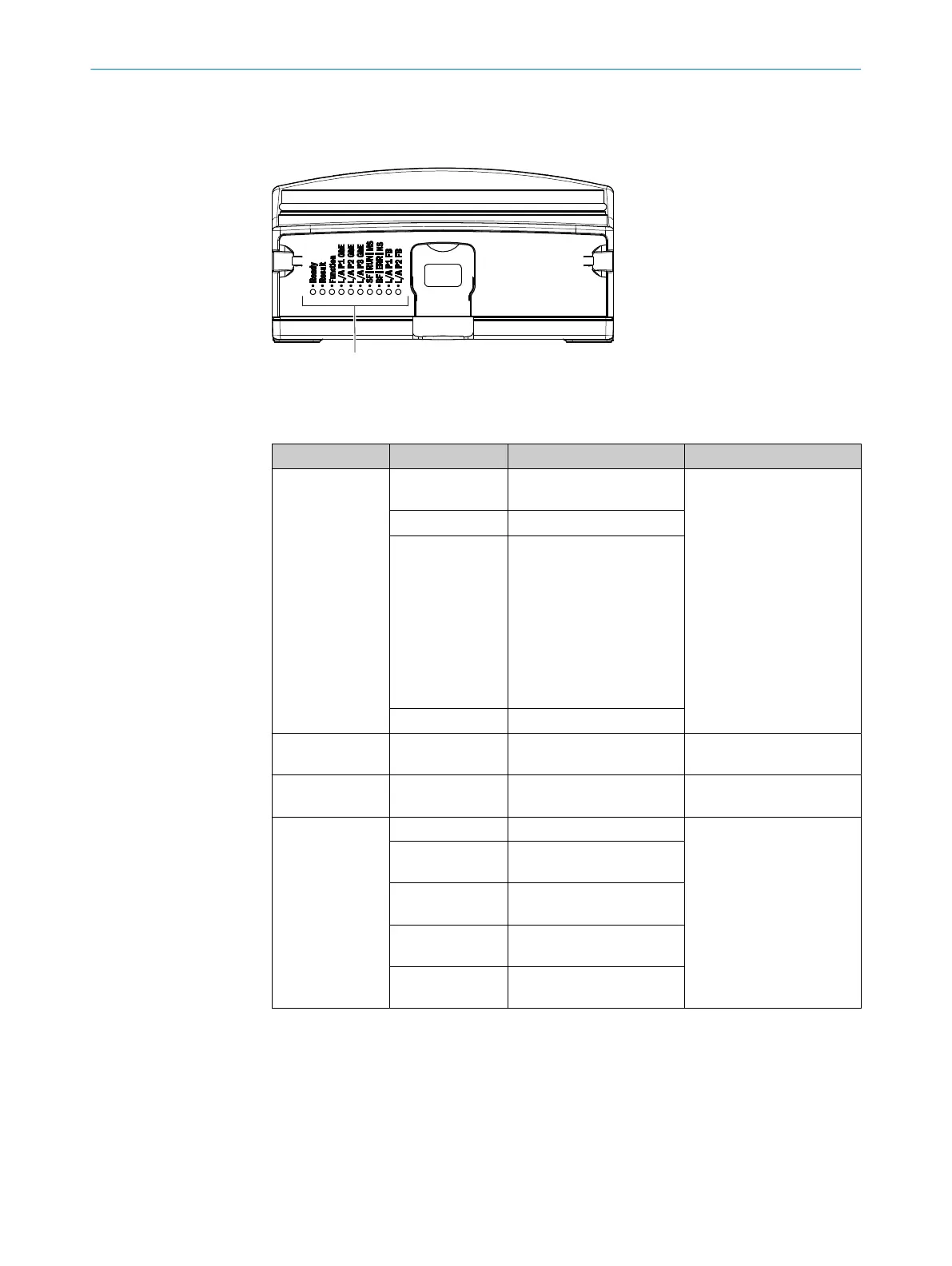3.6 Display and control elements
Overview
1
Status LEDs
Status LEDs
Display LED (color) Description Information
Ready
O (Green)
Product is switched on and
ready for use.
O (Red)
Error
Ö (Green)
Product is not ready for
operation.
Reasons
•
Firmware update
•
Parameter change by
the user
•
Parameter change by
another device (e.g.,
PLC)
O (Blue)
Product is powering up.
Result Not available for the prod‐
uct variant.
Function Not available for the prod‐
uct variant.
L/A P1 GbE
o
No Ethernet connection
O (Green)
Connected to network
(10/100Mbit/s)
Ö (Green)
Data transmission over the
network (10/100Mbit/s)
O (Blue)
Connected to network
(1Gbit/s)
Ö
Data transmission over the
network (1Gbit/s)
3 PRODUCT DESCRIPTION
14
O P E R A T I N G I N S T R U C T I O N S | Lector85x CAN I/O 8027859/1KN0/2023-08-02 | SICK
Subject to change without notice
