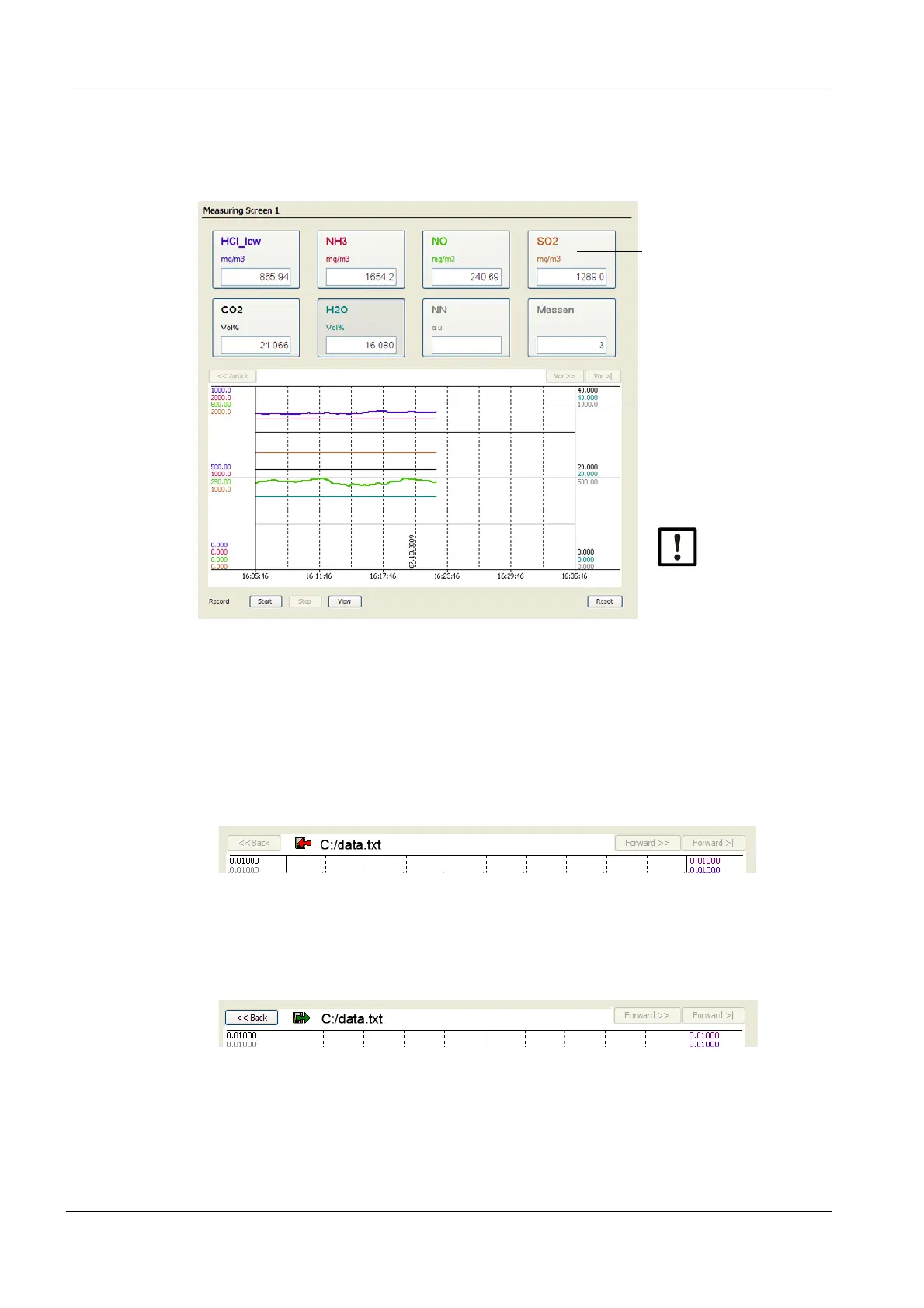18 MCS300P · Technical Information · 8013265 V1-2 · © SICK AG
Operation
Subject to change without notice
Line writer and data storage
The measured values are shown numerically as measuring box and as time diagram in the
line writer.
Data memory functions
▸
Start:
Start data storage.
The data for which parameters have been set are saved (independent from the graphic
representation) (→ p. 28, §3.5.2.3).
Max. 65536 entries per curve are saved in a file, afterwards a new file (with ascending
index) is automatically created.
▸
A dialog field to enter a target file (.txt) is displayed
The following is shown above the line diagram:
▸
Stop:
Stop recording.
▸
View:
View the recorded data.
A dialog field to select the file with the saved values is shown.
The following is then shown above the line diagram:
▸
Reset:
Delete all shown lines (no effect on data storage).
Measuring box
Line writer
The measured values that
have been activated are
shown (→ p. 19, §3.3.1.1).
The line writer starts with the
representation only when the
display is called up for the
first time.
Changing the user level
deletes the history of the line
display.