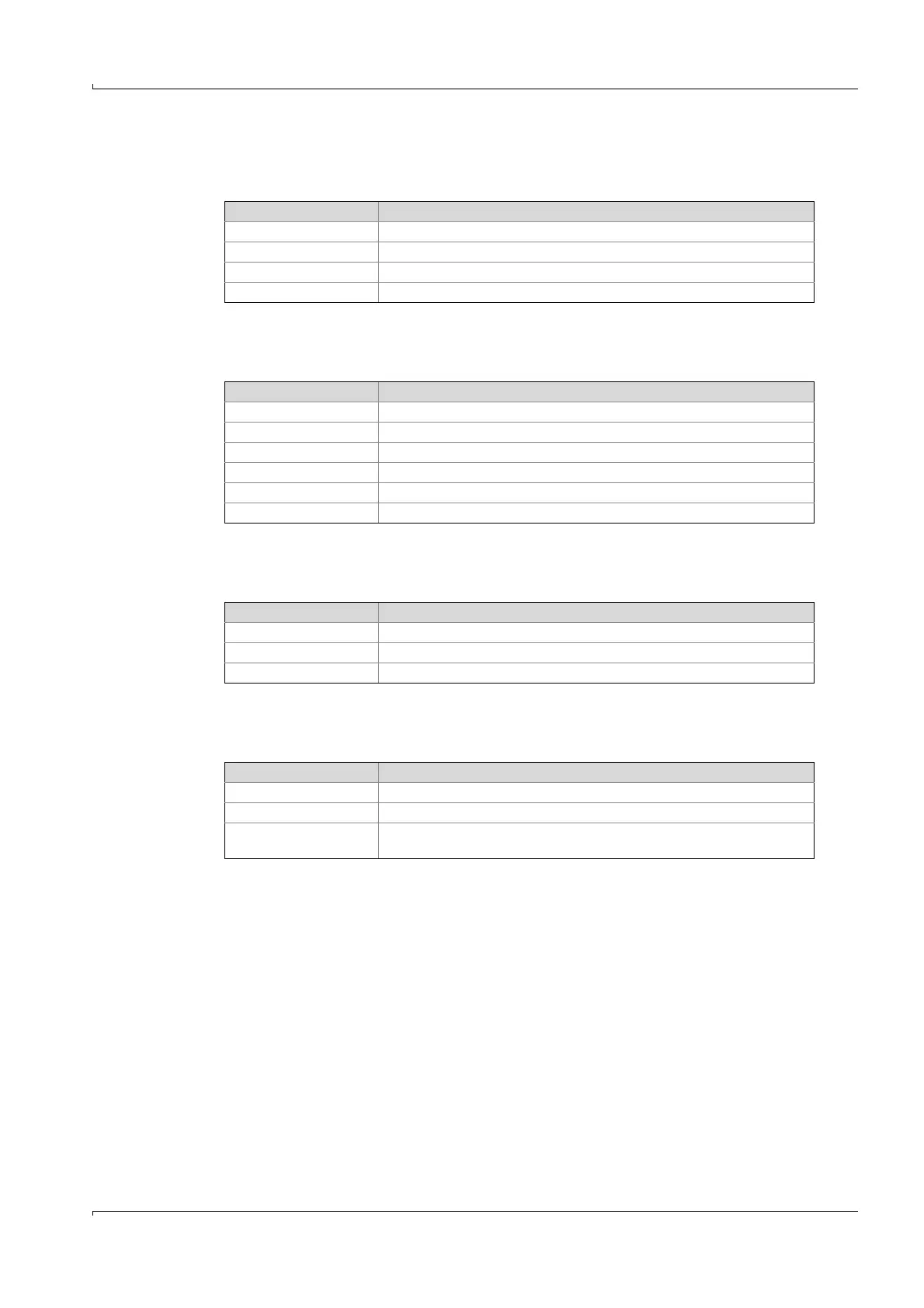Operation
MCS300P · Technical Information · 8013265 V1-2 · © SICK AG 33
Subject to change without notice
Real values (RVi)
Menu: MCS300P/Parameterization/Variables and Functions/Real Values
This menu shows the configured real values.
Real constants (RCi)
Menu: MCS300P/Parameterization/Variables and Functions/Real constants
This menu shows the configured real constants.
Integer values (IVi)
Menu: MCS300P/Parameterization/Variables and Functions/Integer values
This menu shows the configured integer values.
Boolean values (BVi)
Menu: MCS300P/Parameterization/Variables and Functions/Boolean values
This menu shows the configured Boolean values.
Designation Remark
Index Consecutive number of the floating point number (RV01, RV02, ...).
Name Value name. Set fixed.
Unit Unit. Set fixed.
Start value Start value after MCS300P start.
Designation Remark
Index Consecutive number of the floating point constant (RC01, RC02, ...).
Name Name. Set fixed.
Unit Unit. Set fixed.
Source Tag.
Save Trigger Tag.
Save Condition Rising/falling edge triggers overwriting the constant by the input signal.
Designation Remark
Index Consecutive number of the integer value (IV01, IV02, ...).
Name Name. Set fixed.
Start value Start value after MCS300P start.
Designation Remark
Index Consecutive number of the Boolean value (BV01, BV02, ...).
Name Name. Set fixed.
Start value Checkmark: "True" = 1 (integer).
No checkmark: "False" = 0 (integer).
