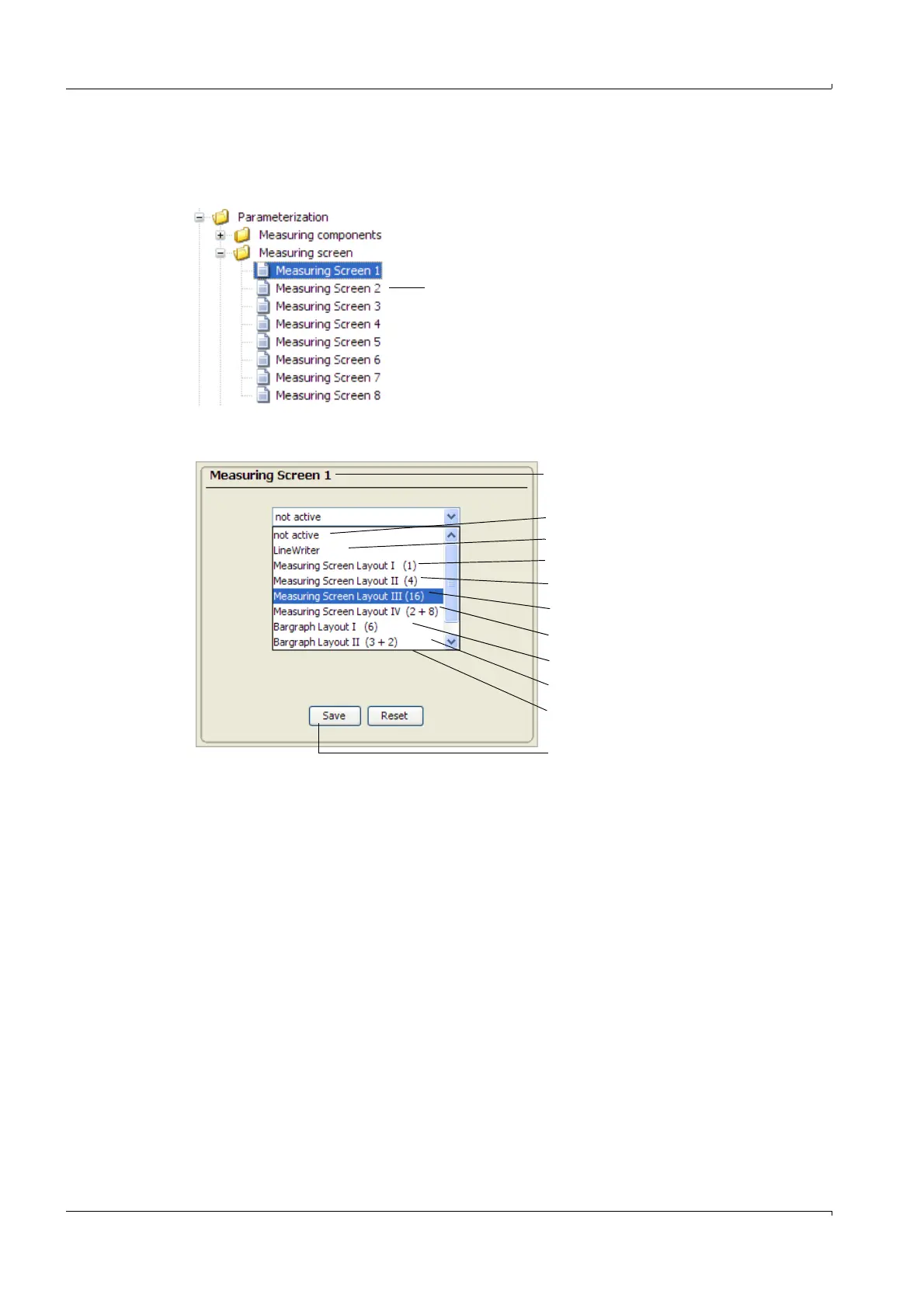26 MCS300P · Technical Information · 8013265 V1-2 · © SICK AG
Operation
Subject to change without notice
3.5.2 Measuring screen
Menu: Parameterization/Measuring screen
8 Measuring Screens can be parameterized and displayed:
Double-click a Measuring Screen to open the screen to set the parameters for the Measur-
ing Screen.
Selection of desired Measur-
ing Screen
No display of measured values
1 measuring box
4 measuring boxes
16 measuring boxes (example → p. 27, §3.5.2.1)
2 large, 8 small measuring boxes
6 bargraphs (example → p. 27, §3.5.2.2)
3 bars + 2 measuring boxes
3 bars + 8 measuring boxes
(hidden)
Selected Measuring Screen
After changes: Click "Save”
Line writer (example → p. 28, §3.5.2.3)