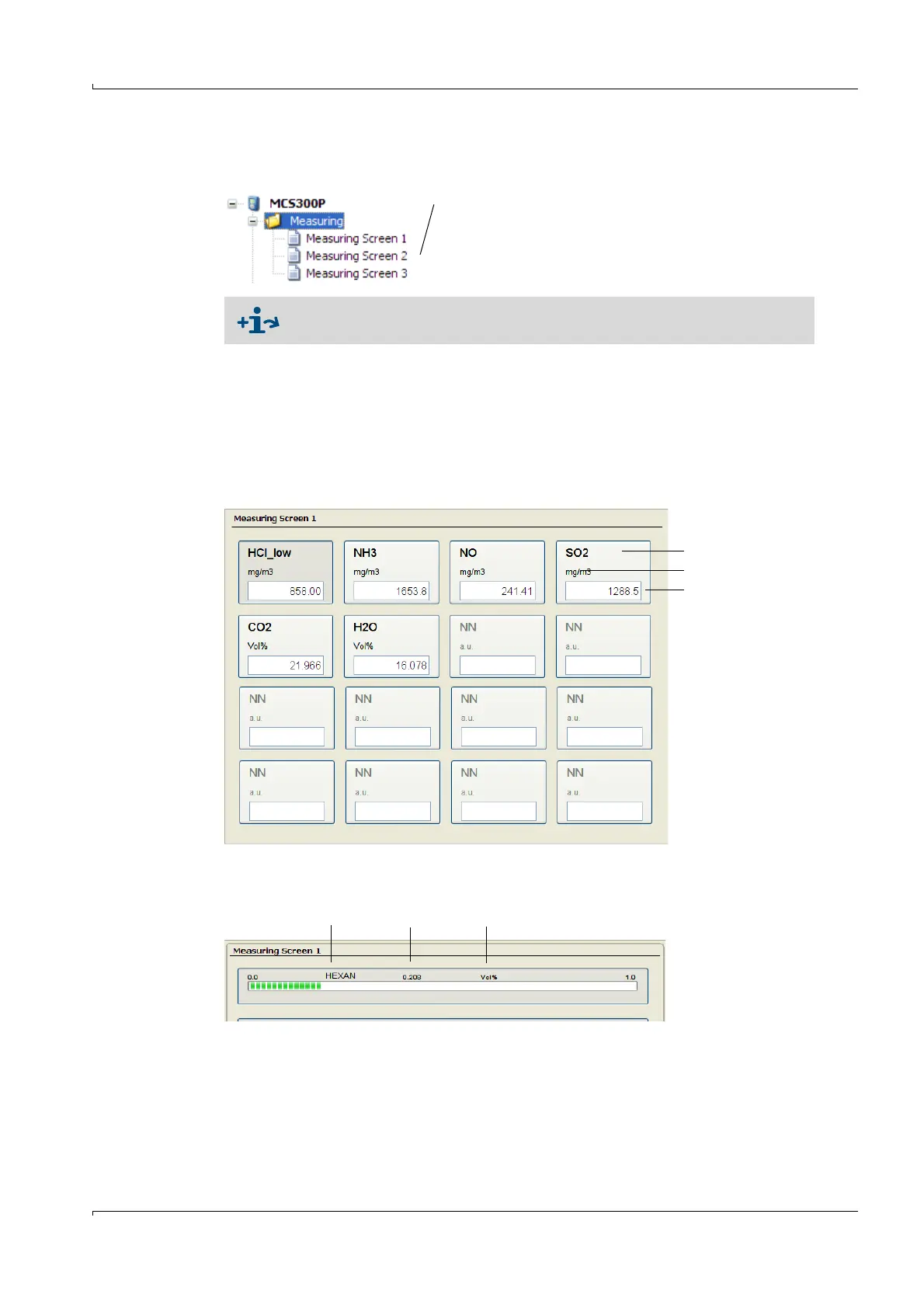Operation
MCS300P · Technical Information · 8013265 V1-2 · © SICK AG 17
Subject to change without notice
3.3 Measuring Screen
Menu: Measuring
3.3.1 Measuring Screen 1 .. x
Menu: Measuring/Measuring Screen 1 .. x
Depending on the parameters set, the Measuring Screen is shown as measuring box, bar
graph or line writer.
Measuring box
The measured values are shown numerically in the measuring box.
Bar graph
The measured values are shown as a graphic bar in the bar graph.
Parameter settings of Measuring Screens: → p. 26, §3.5.2
Scaling of Measuring Screens: → p. 19, §3.3.1.1
Only the Measuring Screens are shown for which parameters have
been set.
▸
Double-click the desired Measuring Screen.
Component
Unit
Measured value
Component Measured value Unit