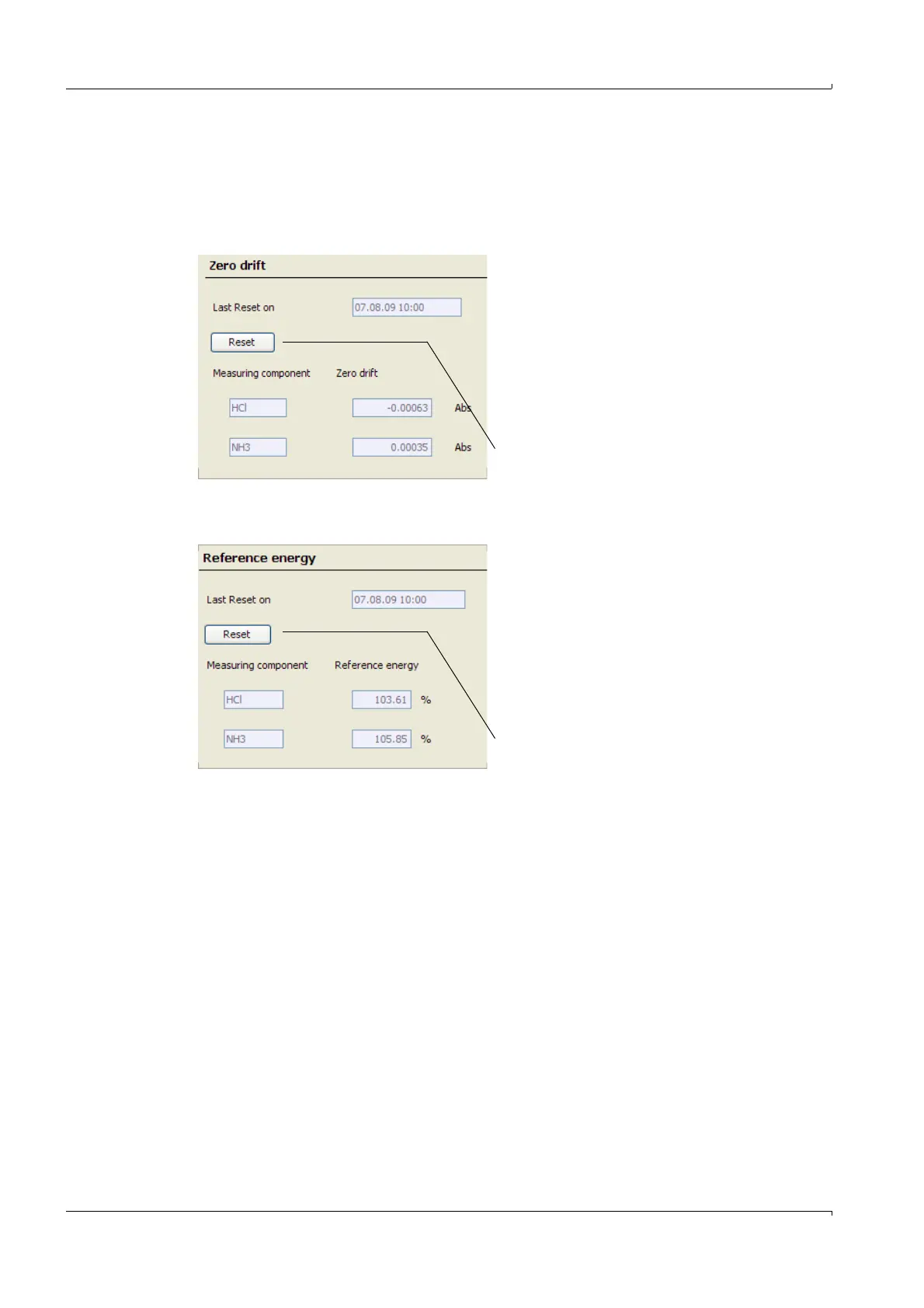20 MCS300P · Technical Information · 8013265 V1-2 · © SICK AG
Operation
Subject to change without notice
3.4 Diagnosis
3.4.1 Control value
3.4.1.1 Zero drift
Menu: Diagnosis/Control values/Zero drift
3.4.1.2 Reference energy
Menu: Diagnosis/Control values/Reference energy
3.4.1.3 Intensity
Menu: Diagnosis/Control values/Intensity
The intensities (energies) and amplification levels of the measured components are shown
in this menu.
Leave the evaluation of this information to SICK Customer Service.
The zero drift since the last "Reset” of the zero
drift (e.g., during maintenance) is shown and
reset in this menu.
The zero drift is recalculated during each zero
adjustment and displayed in Absorption.
This value can be used for system diagnosis.
Typical cause: Decrease in lamp energy, contami-
nation of cell windows.
▸
Reset the zero drift
The current reference energy (in percent) is
shown and reset in this menu.
This value is monitored automatically. If the value
is below a limit value (default: 60%), the
MCS300P switches to the "Maintenance request”
classification.
Typical cause: Contamination of the cell windows.
▸
Reset the reference energy