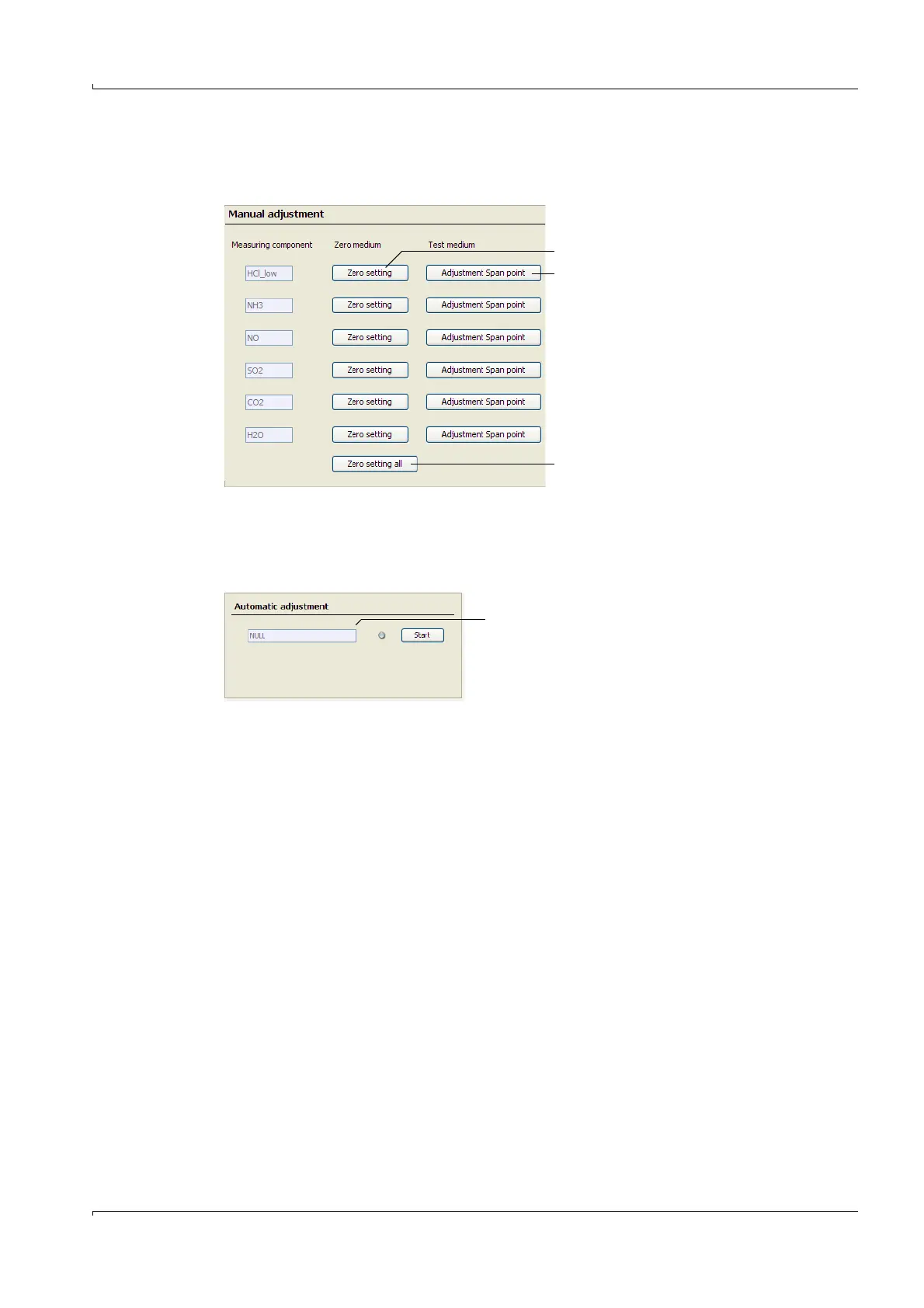Operation
MCS300P · Technical Information · 8013265 V1-2 · © SICK AG 39
Subject to change without notice
3.6.2 Manual adjustment
Menu: Adjustment/Manual adjustment
Further information "Operating Instructions MCS300P”
3.6.3 Automatic adjustment
Menu: Adjustment/Automatic adjustment
Further information "Operating Instructions MCS300P”
▸
The measured value is set to zero
▸
The measured value is set to the nominal
concentration of the test medium
▸
The measured values of all components are
set to zero
▸
Start of adjustment of the displayed program.
The available programs are system-specific System Doc-
umentation.