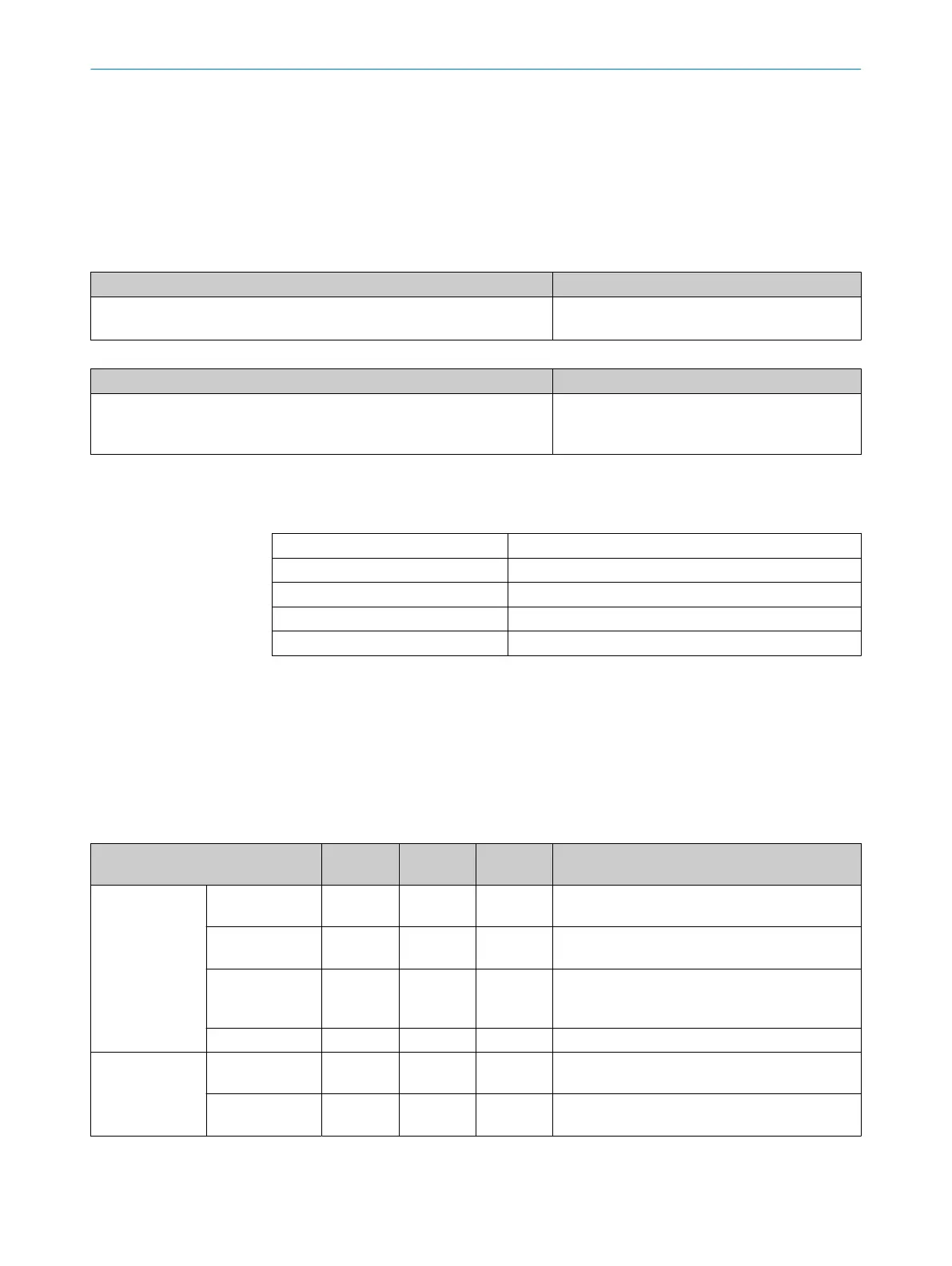Description
T
he variable only offers read access.
The variable contains the name of the project that is configured in the device.
The value is output as a string (ISO 8859-15).
Communication example
T
able 32: ProjectName: Variable recall
CoLa2 telegram (HEX) ISO 8859-15
02 02 02 02 00 00 00 0c 00 00 58 e4 17 9d 00 02
52 49 12 00
..........X.....
RI..
Table 33: ProjectName: Sensor response (example)
CoLa2 telegram (HEX) ISO 8859-15
02 02 02 02 00 00 00 1b 00 00 58 e4 17 9d 00 02
52 41 12 00 0d 00 4d 79 50 72 6f 6a 65 63 74 4e
61 6d 65
..........X.....
RA....MyProjectN
ame
7.3.1.2.3 Application name
Overview
Name cigen_tApplicationName
Index 33
Data type Structure
User group Run
Access rights Read
Description
T
he variable only offers read access.
The variable contains the configured name of the application.
The value is output as a string (ISO 8859-15).
Structure
T
able 34: cigen_tApplicationName: Structure
Data field Data type Length in
b
ytes
Offset in
bytes
Description
tVersion cVersion USInt 1 0 0: The values of this variable are invalid. Other
values: valid.
u8Major USInt 1 1 Main version number. Different numbers stand
for incompatible versions.
u8Minor USInt 1 2 Sub version number. Versions with different sub
v
ersion numbers are compatible if the main ver‐
sions numbers are the same.
u8Release USInt 1 3 Release number.
tName u32Length UDInt 4 4 Length of the string: Number of the bytes used in
au8Data.
au8Data Array
(USInt)
32 8 Content of the string. Bytes not used contain
zeroes.
ANNEX 7
8022708/2019-04-15 | SICK T E C H N I C A L I N F O R M A T I O N | microScan3, outdoorScan3
41
Subject to change without notice