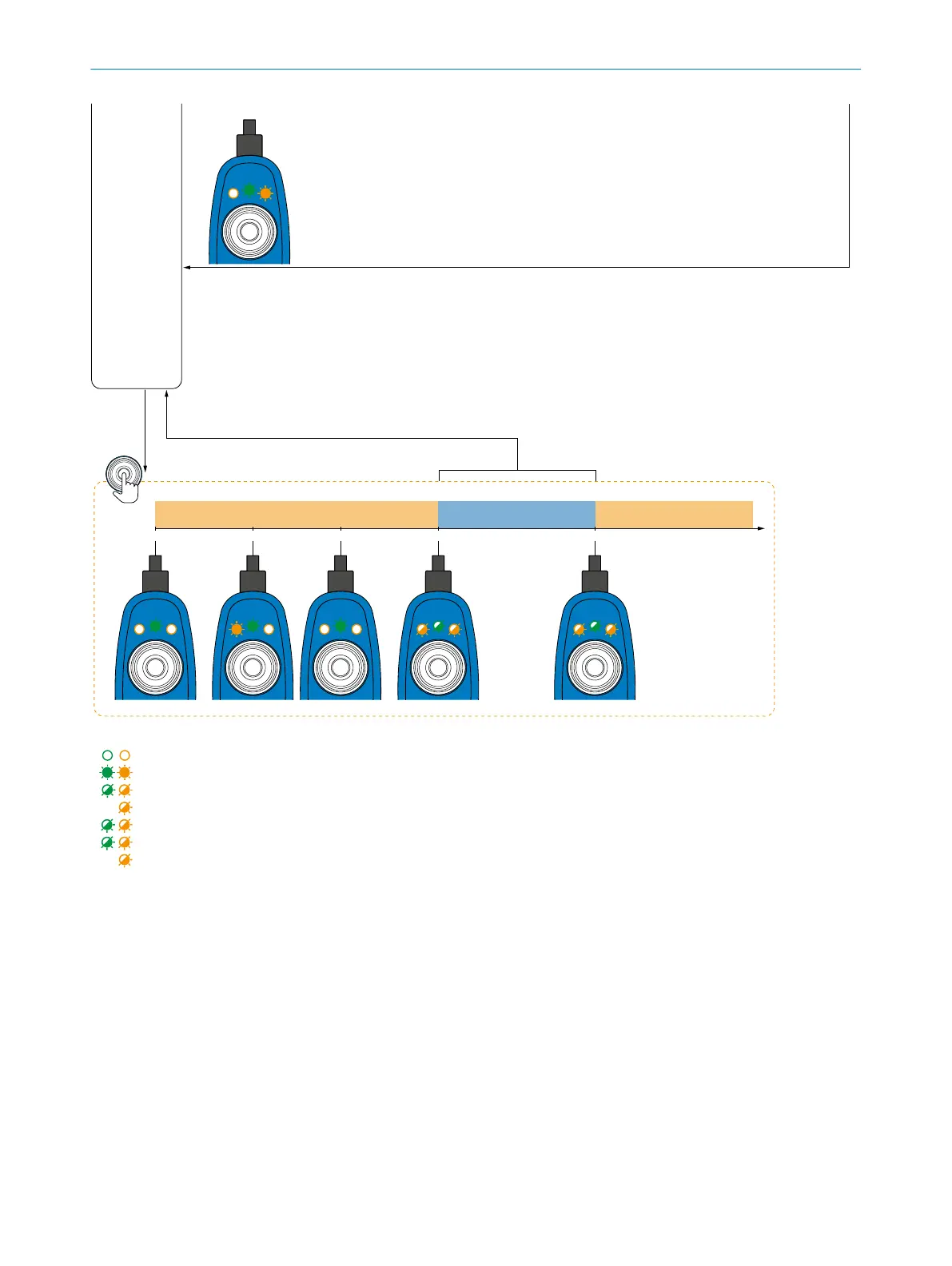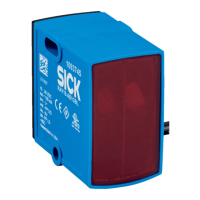Q2
PWR
Q1
Q2
PWR
Q1
Q2
PWR
Q1
Q2
PWR
Q1
Q2
PWR
Q1
f f
fi
Q2
PWR
Q1
s
s s
f f
fi fi
si
s
s
x
Exit teach menu
without changes
→ Q1-LED lights up for Qint1,
→ Q2-LED lights up for Qint2,
→ Q1- and Q2-LED light up
→ same time to Qint3
1x
3 - 5 sec
(
v
ery long)
Delete
Qint
A
ction not preformed if button is released before
r
e
quest time start
Reset Menu
Action preformed if button is
released within request time
Action not preformed if button is
released after request time end
0 sec 1 sec 1.2 sec 3 sec 5 sec time
LED behaviour
Off
On
Slow blink
Inverted slow blink
Fast blink
Inverted fast blink
Tallymark blink
*** width of switch points can
o
nl
y be adjusted seperately. After
adjusting width of one Qint the menu
ist left. For adjusting the width of the
second and/or third Qint menu has to
be entered again.
**** width can be adjusted 1 mm steps
(1 ... 5 mm). Default setting of width is 2 mm.
By pushing the button once width ist
increased from 2 to 3 mm (and so on).
Qint
successfully deleted
