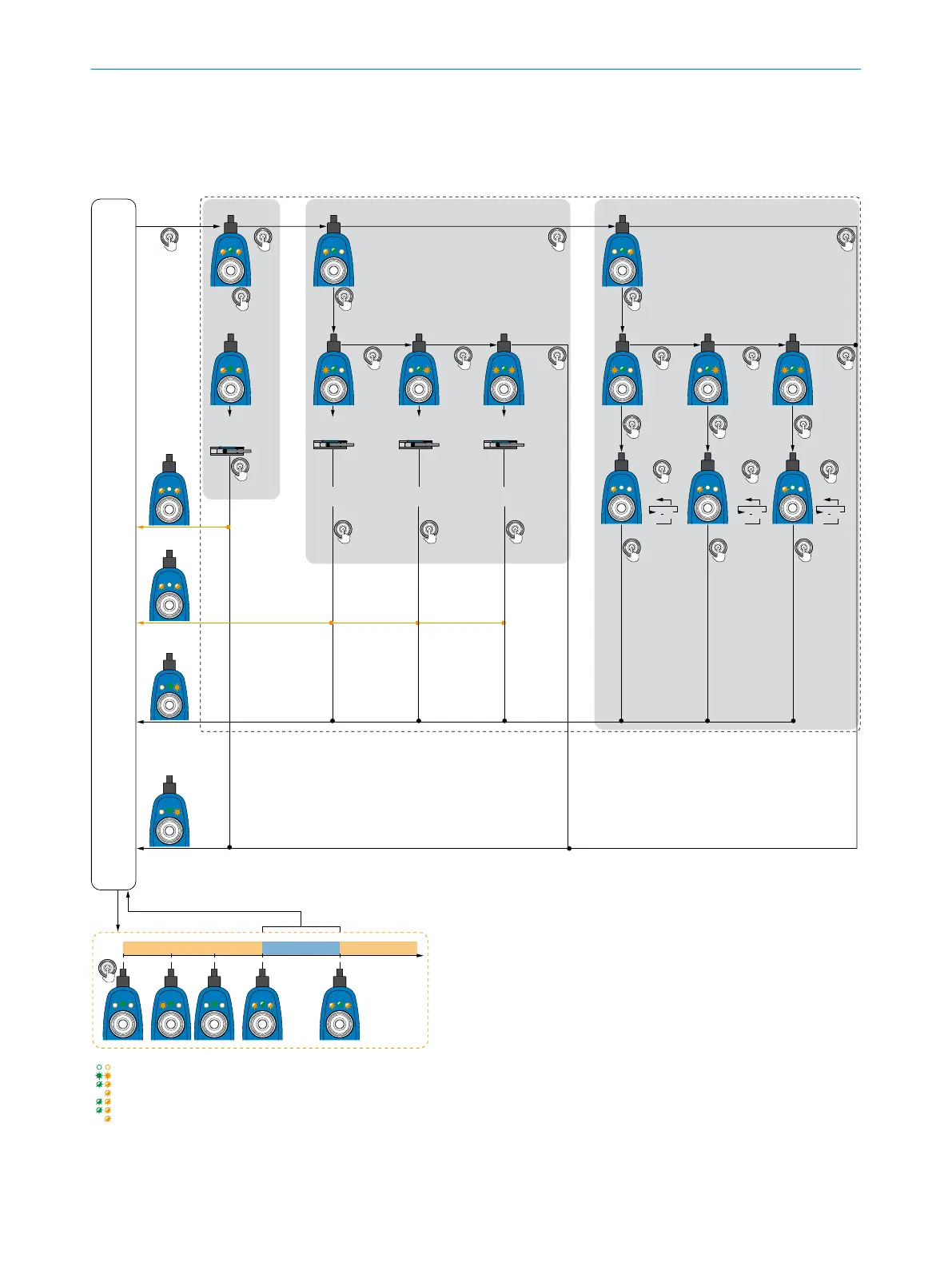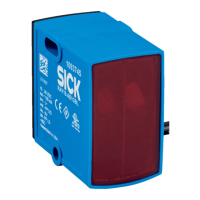Move
Move Move
Move
Q2
PWR
Q1
Q2
PWR
Q1
Q2
PWR
Q1
Q2
PWR
Q1
f f
fi
Q2
PWR
Q1
s
s s
Q2
PWR
Q1
s
s s
Q2
PWR
Q1
s s
Q2
PWR
Q1
f f
Q2
PWR
Q1
s
f
Q2
PWR
Q1
f
Q2
PWR
Q1
f
Q2
PWR
Q1
f
Q2
PWR
Q1
x
Q2
PWR
Q1
x
Q2
PWR
Q1
x
Q2
PWR
Q1
s
s
Q2
PWR
Q1
s
Q2
PWR
Q1
s
Q2
PWR
Q1
s
Q2
PWR
Q1
Q2
PWR
Q1
Q2
PWR
Q1
f f
f f
fi fi
si
s
s
x
No stops found?
→ Exit teach menu
without changes
Regular Operation Teach Menu
Dynamic Teach
Enter Teach
Menu
2x
ca.
0.5
sec
(short)
1x
ca.
0.5 sec
(short)
Enter Manual
T
e
ach menu
1x
ca.
1.5
sec
(long)
Start
1x
ca.
1.5
sec
(long)
Finish Teach
→
S
ave changes
→ Exit teach menu
→ Q1-LED lights up for Qint1,
→ Q2-LED lights up for Qint2,
→ Q1- and Q2-LED light up
→ same time for Qint3
1x
3 - 5 sec
(v
er
y long)
Qint
point
s
A
ction not preformed if button is released before
r
eq
uest time start
Reset Menu
Action preformed if button is
released within request time
Action not preformed if button is
released after request time end
0 sec 1 sec 1.2 sec 3 sec 5 sec time
LED behaviour
Off
On
Slow blink
Inverted slow blink
Fast blink
Inverted fast blink
Tallymark blink
* Qint = switch point
Move piston and stop at
de
sir
ed position for Qint*
→ Qints are set at v = 0 m/s
(up to 3 Qints possible)
End
Qint
su
c
cessfully deleted
No end position found?
→ E
xit teach menu
without changes
Exit teach menu
w
i
thout changes
→ Q1-LED lights up for Qint1,
→ Q2-LED lights up for Qint2,
→ Q1- and Q2-LED light up
→ same time to Qint3
Qint1
1x
ca.
1.5
sec
(long)
Qint2 Qint3
1x
ca.
1.5
sec
(long)
1x
ca.
1.5 sec
(long)
Move piston
t
o
position
of Qint1
Move piston
to position
of Qint2
Move piston
to position
of Qint3
Confirm Qint1
and
le
ave
manual teach
Confirm Qint2
and leave
manual teach
Confirm Qint3
and leave
manual teach
Manual Teach
1x
ca.
0.5
sec
(short)
Enter switch point width menu
1x
ca.
1.5
sec
(long)
Start
Manual
Te
ach**
Switch to Qint2 teach
w
it
hout setting Qint1
Switch to Qint3 teach without
setting Qint1 and Qint2
Leave teach menu
without changes
1x
ca.
0.5
sec
(short)
1x
ca.
0.5
sec
(short)
1x
ca.
0.5 sec
(short)
Switch point width
1x
ca.
0.5
sec
(short)
Leave Menu
1x
ca.
1.5
sec
(long)
Switch
point
wi
dth
menu***
Switch to Qint2 teach without
c
han
ging the width of Qint1
Switch to Qint3 teach without
changing the width of Qint2
Leave teach menu
without changes
1x
ca.
0.5
sec
(short)
1x
ca.
0.5
sec
(short)
1x
ca.
0.5 sec
(short)
Qint1
1x
ca.
1.5 sec
(
lo
ng)
1x
ca. 0.5 sec
(shor
t)
1, 2, ... 5
w
idth +1****
Qint1
w
i
dth
1x
ca.
1.5
sec
(long)
Qint2
1x
ca.
1.5
sec
(long)
Qint3
1x
ca.
1.5 sec
(long)
1x
ca. 0.5 sec
(shor
t)
1, 2, ... 5
w
idth +1****
1x
ca. 0.5 sec
(
s
hort)
1, 2, ... 5
w
idth +1****
Qint2
w
idt
h
1x
ca.
1.5
sec
(long)
Qint3
w
idt
h
1x
ca.
1.5
sec
(long)
** switch points can only be
adjusted seperately. After adjusting
width of one Qint the menu ist left.
For adjusting the width of the second
and/or third Qint menu has to be
entered again.
*** width of switch points can
only be adjusted seperately. After
adjusting width of one Qint the menu
ist left. For adjusting the width of the
second and/or third Qint menu has to
be entered again.
**** width can be adjusted 1 mm steps
(1 ... 5 mm). Default setting of width is 2 mm.
By pushing the button once width ist
increased from 2 to 3 mm (and so on).
