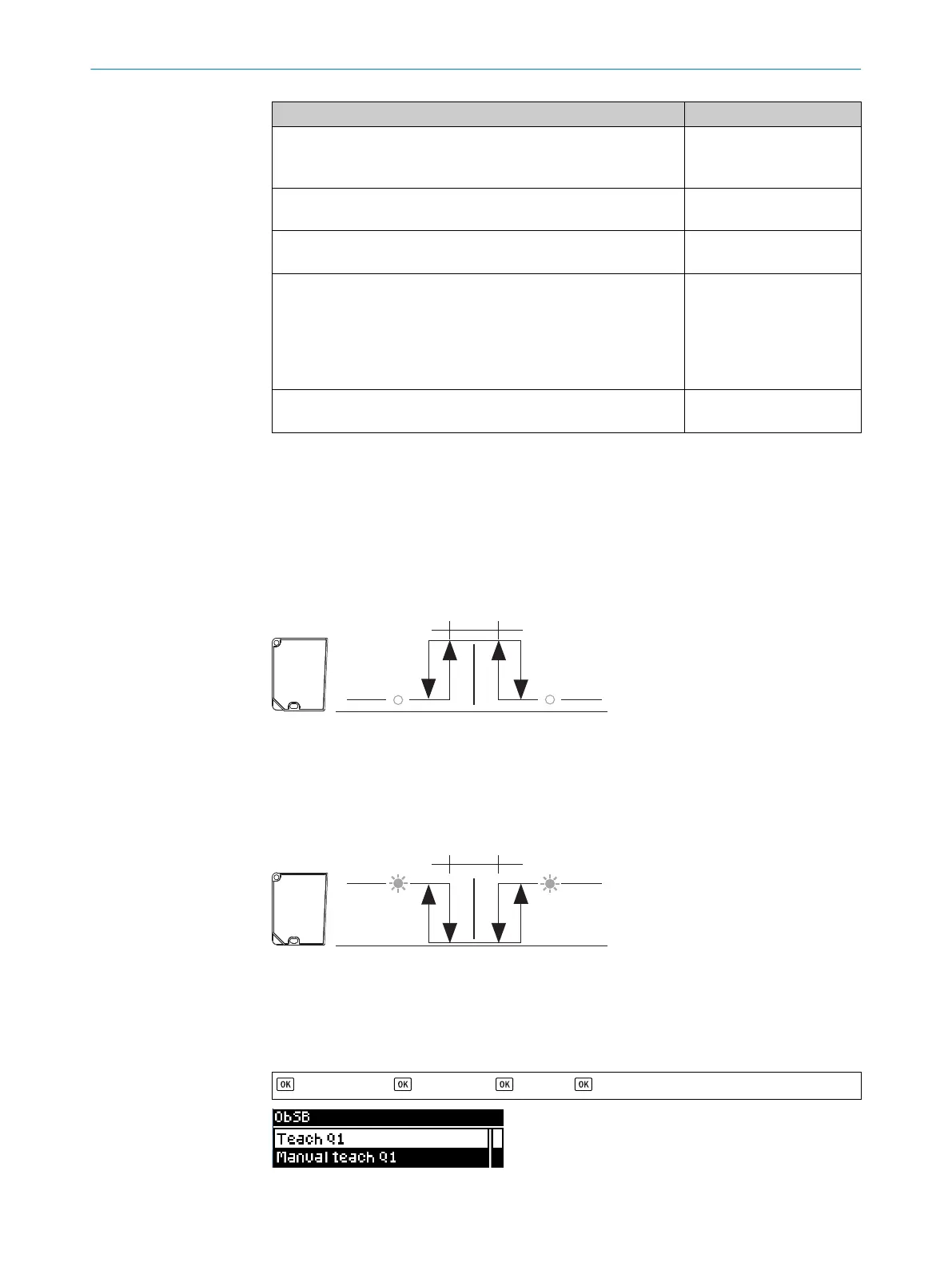Parameter Factory settings
Manual Q1 teach-in:
Switching point 1: -1,000.0 mm ... +1,000.0 mm
Switching point 2: -1,000.0 mm ... +1,000.0 mm
+400.0 mm
-400.0 mm
Q1 active status:
High, Low
High
Q1 hysteresis:
0000.0 mm ... +0100.0 mm +1.0 mm
Delay mode:
Off
Switch-on delay
Switch-off delay
Switch-on/switch-off delay
1 shot
✓
-
-
-
-
Time for delay mode:
0 ms ... 9,999 ms
100 ms
8.4.1.4 ObSB (object between sensor and background)
Object between device and background: In this switching mode, any background can be
taught in as a reference. If an object obscures the background or the distance to the
background changes significantly, this causes the device to switch. This switching mode
is primarily suited to the reliable detection of high-gloss or extremely dark materials.
This makes it possible to detect even painted vehicle parts with large approach angles,
for example.
Figure 17: Object between device and background (normally open – High Active, PNP)
1
Switching point (reference background)
2
Tolerance around teach point: ± 4.0 mm
Figure 18: Object between device and background (normally closed – Low Active, PNP)
1
Switching point (reference background)
2
Tolerance around switching point: ± 4.0 mm
> I/O interface > > Q1 output > > ObSB >
OPERATION VIA DISPLAY 8
8019642/ZJW1/2017-04-03 | SICK O P E R A T I N G I N S T R U C T I O N S | OD1000
41
Subject to change without notice
