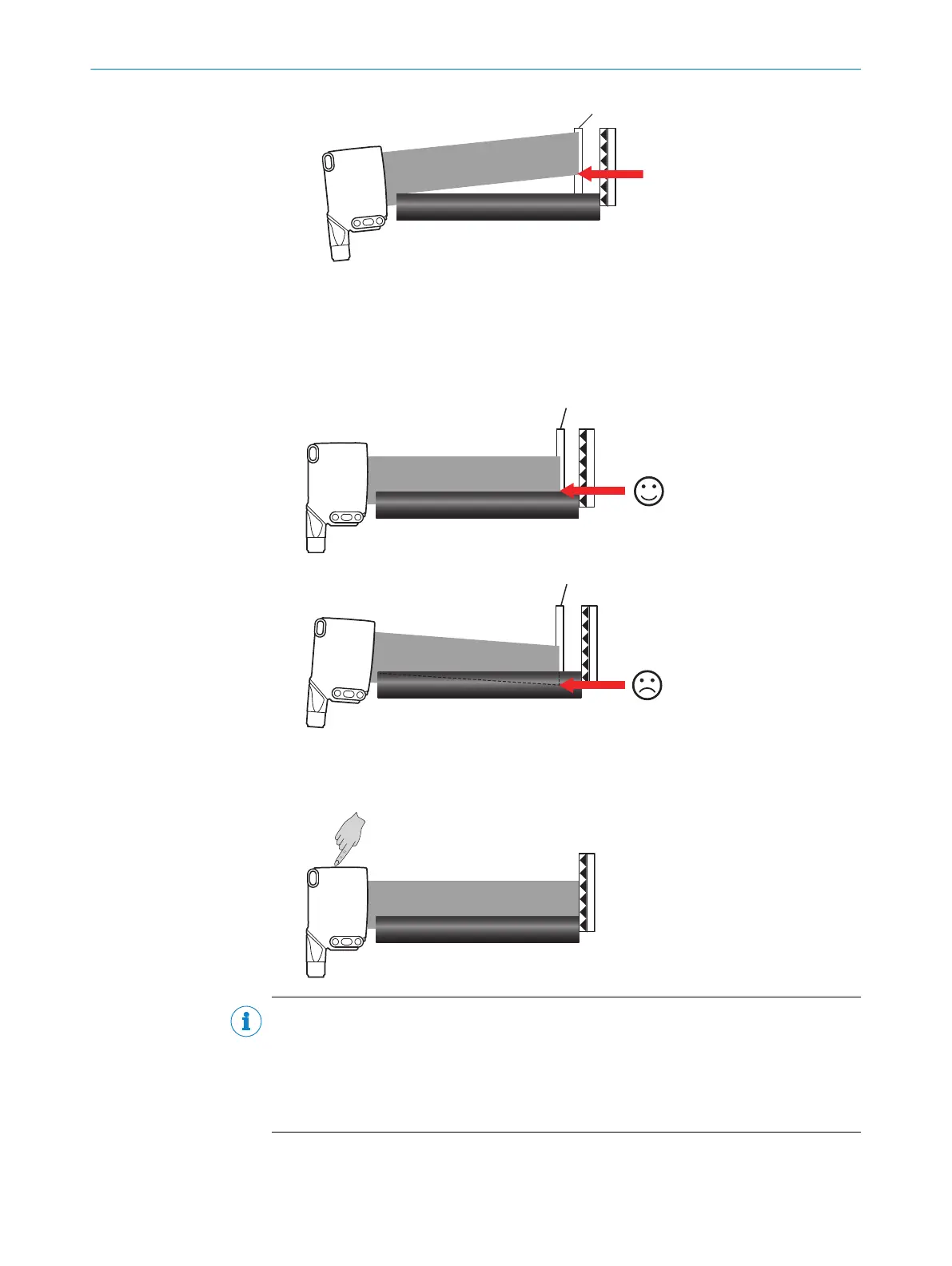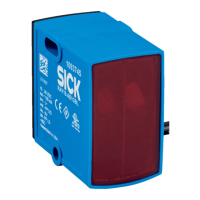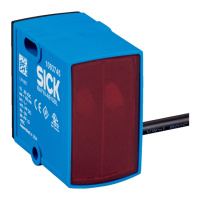1 = metal plate
c) Rotate the sensor down a little until the lower edge of the light band will hit the
conveyor belt (see light band on metal plate). Then fix the housing at the bracket.
The light band may not be moved further into the conveyor.
d) Remove the metal plate from the light band and teach the RAY26, after which it
is ready for operation.
NOTE
Tip:
Control of the setting: Switch on conveyor belt. In "idling mode" (conveyor belt moves
without material to be conveyed), the sensor must not switch. Switch on conveyor belt.
Place the goods in succession on the conveyor belt edges and in the middle on the belt
to check the reliable detection in three places.
COMMISSIONING 7
8022178.18JF 02.07.2020 | SICK
Subject to change without notice
11
