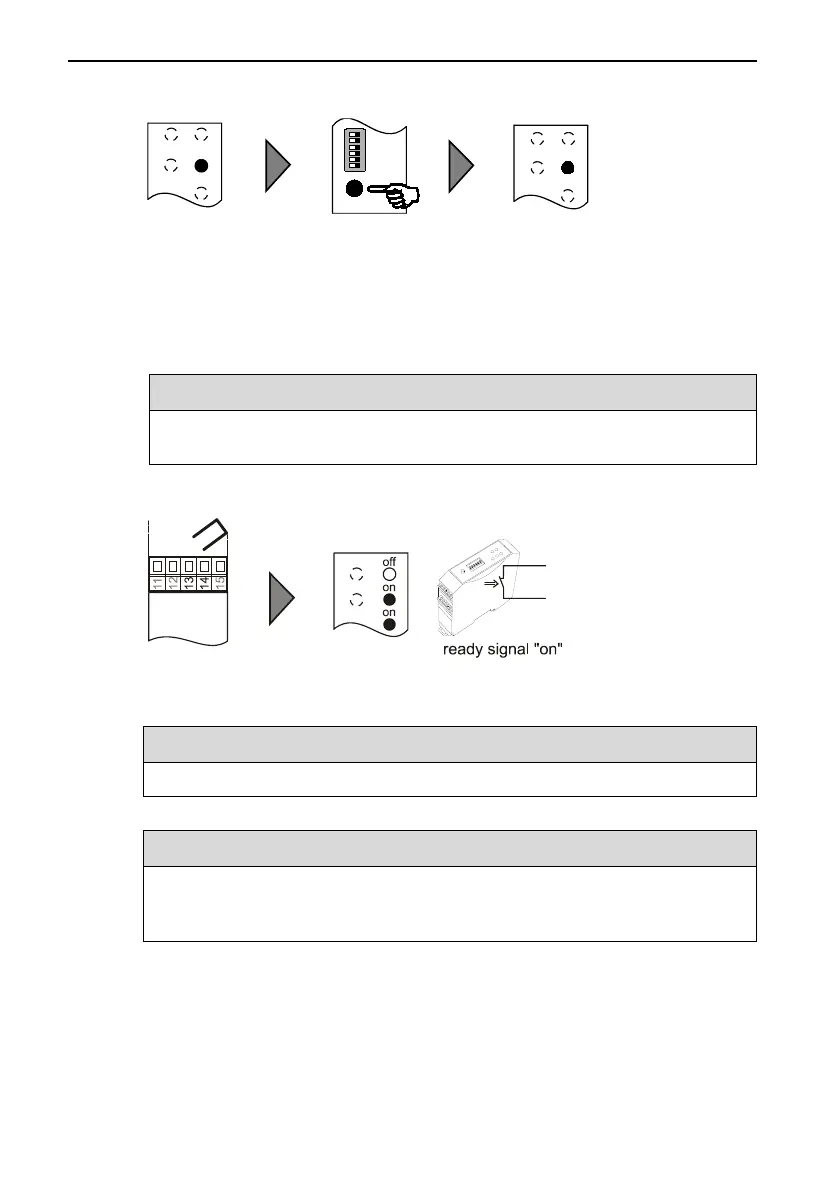4.3 Teach in "max" position
Figure 10: Teach-In "max" - position
• Set the mechanics into "max" position.
• Push the teach in-button S8 until the LED is on continuous.
• "max" position is stored. Analogue output will be 10 V (20 mA).
NOTE
Changing between "min" and "max" is possible by typing the teach in-
button. The value of the analogue output is still on the last stored position.
4.4 Quit programming
Figure 11: Terminate Teach-In mode
Disconnect the wire bridge pin 13/14.
The value of analogue output will correspond to the actual position.
NOTE
Incorrect "clock +" and "clock-" connections can not be detected by the
SK20.2. Position "min" and "max" can not be programmed. Error message
E4 is pending.
Position
"max"
stored
on
flash
8026616/2021-03-11 • Subject to change without notice • SICK AG • Waldkirch • Germany • www.sick.com