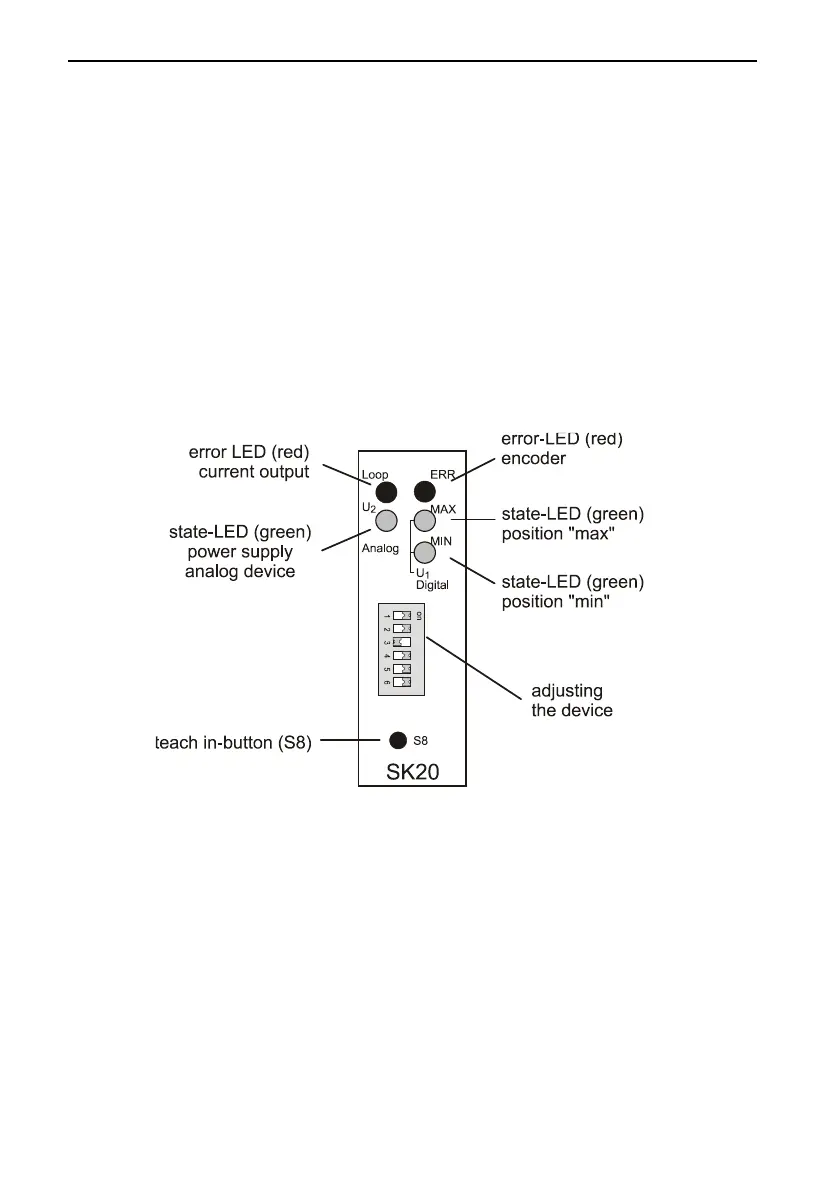3. Setting into operation
3.1 Installation instructions
The unit is designed for installation in a metal housing.
Keep wire as close to housing or enclosure as possible.
Route signal lines and power cable separately.
Make sure ground connection must be a short cable (1.5 mm
2
) and cable
shield makes full contact and conducts well to the housing or enclosure.
The unit is designed for industrial use.
3.2 Operation
Normal operation: all green LEDs are on and all red LEDs are off.
Figure 3: Frontpanel
8026616/2021-03-11 • Subject to change without notice • SICK AG • Waldkirch • Germany • www.sick.com