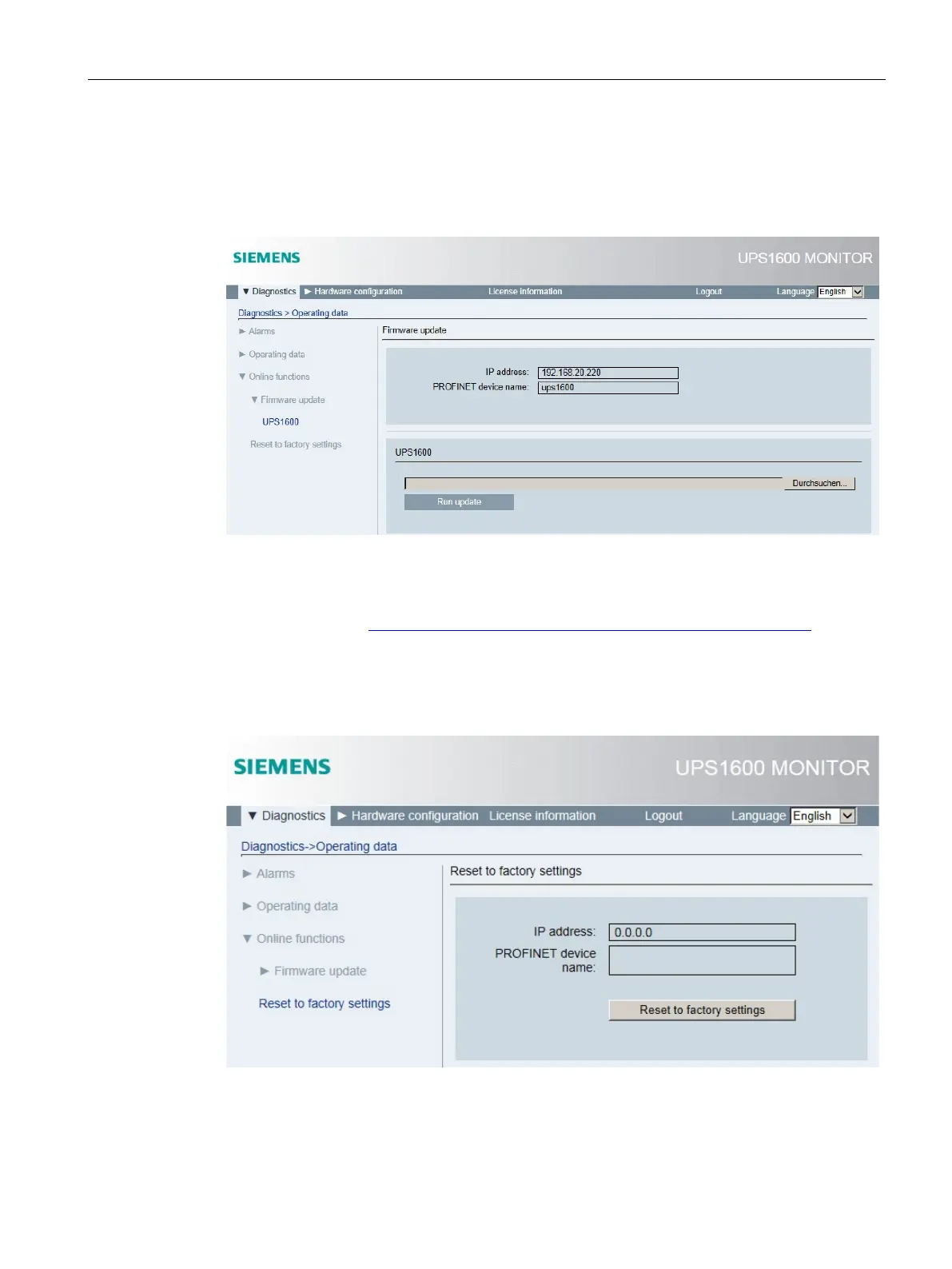Engineering and remote access
3.7 Web server
SITOP UPS1600 / UPS1100
Manual, 04.2017, A5E37775406-8-76
145
Online functions
Firmware update
The firmware update process is described in detail in the "Firmware update readme", which
is provided with the firmware update download package.
Follow the instructions provided there carefully. The files for updating the firmware are
available online at: (https://support.industry.siemens.com/cs/ww/en/view/79207181
)
Refer also to Section Firmware update with web server (Page 140).
Reset to factory settings
A reset to the factory settings deletes all hardware and software configurations stored in the
SITOP UPS1600 and restores the factory settings.
