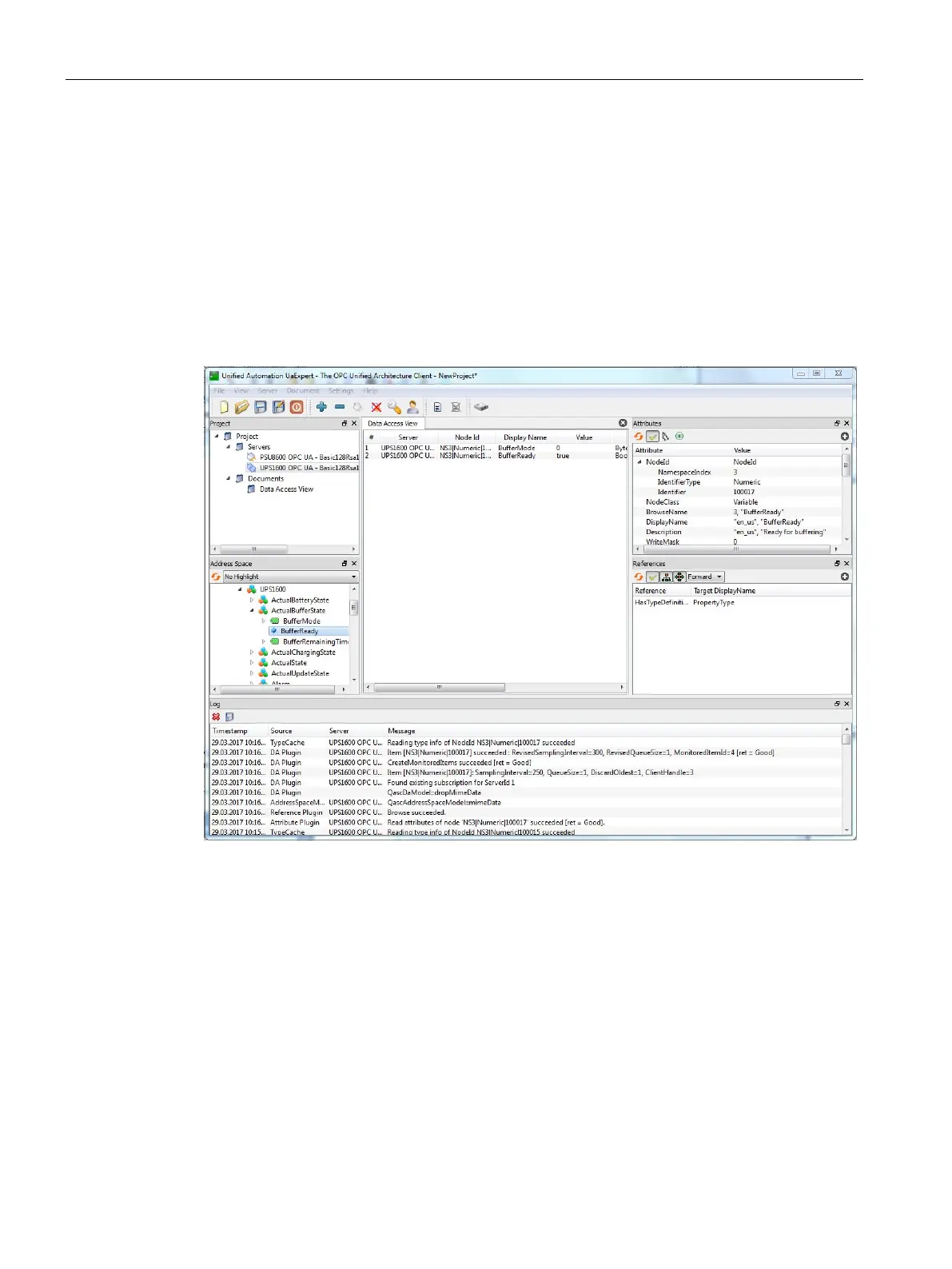Engineering and remote access
3.8 OPC UA server
SITOP UPS1600 / UPS1100
164 Manual, 04.2017, A5E37775406-8-76
Working with the OPC UA client
3.8.5.1
Displaying SITOP UPS1600 parameters
Browse nodes - display parameters
Input and output data – as well as the operating states of the SITOP UPS1600 – are
displayed in area "Address Space" in a tree-like structure as nodes. The properties of a
marked node are displayed in area "Attributes".
The actual values of a subscribed node are permanently displayed in area "Data Access
View".
To subscribe to a node, drag the appropriate node from area "Address Space" - and drop
into area "Data Access View".
