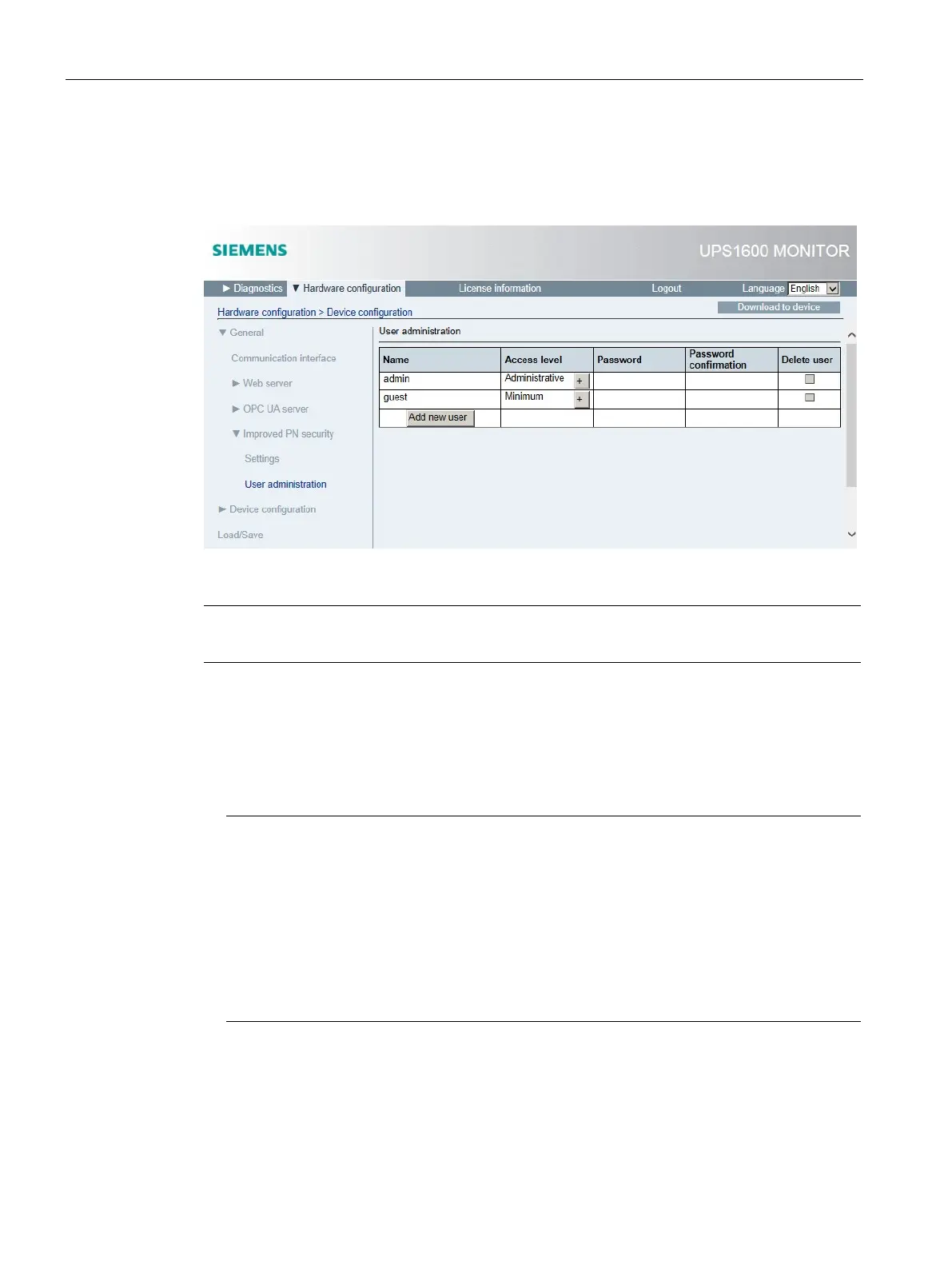Engineering and remote access
3.7 Web server
SITOP UPS1600 / UPS1100
152 Manual, 04.2017, A5E37775406-8-76
Here, you can change the administrator password and set up the system so that guests can
access the system - and up to 14 additional user accounts with different authorization levels.
Procedure for changing the administrator password
Note
Users "admin" and "guest" are preset and cannot be deleted.
1. Select the "Hardware configuration" menu.
2. Select submenu "General > Improved PN security".
3. Select entry "User administration".
4. Enter the new password in the editor area, in line "admin" under "Password".
Note
The password must satisfy the following minimum requirements:
min. 8 characters
min. 1 uppercase letter
min. 1 lowercase letter
min. 1 digit
min. 1 special character
The following characters are possible: ^[a
-z0-9A-Z\\-_]+$
5. Enter the new password again under "Confirm password".
6. Load the data to the device, see Loading the configuration (Page 141).
