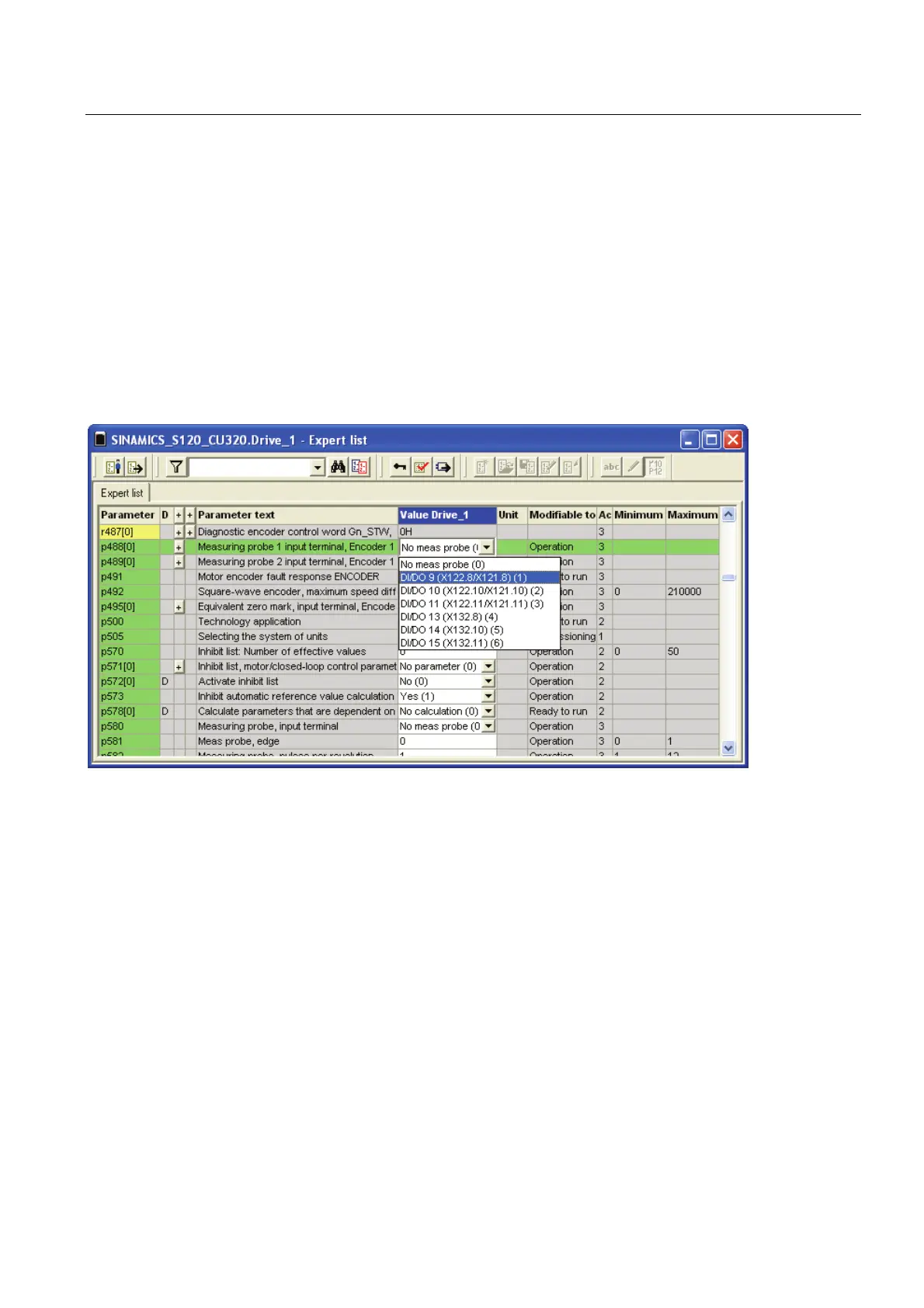Expert Functions
5.6 Measuring Function
Connection of the SINAMICS S120 to the Technology CPU
Product Information, 09/2011, A5E00480378-04
157
Requirement
A configuration with at least a drive and an axis must be available.
Configuring a measuring input using the integrated inputs of the CU320
1. You need to open the expert list of the drive in order to connect the input of the
measuring input from the CU320 DI/DO 9 (X122.8) terminal with the measuring input
function on the drive. For this example, select the Expert list menu command from the
"S120_CU320\drives" directory in the shortcut menu for "Drive_1" in S7T Config.
2. Select the "p488 measuring input 1, input terminal encoder 1" parameter in the expert list
and interconnect the parameter with the DI/DO 9 (X122.8) input.
3. To create a measuring input, select
"\Technology\Axes\Axis_1\Measuring inputs\Insert measuring input"
in the project navigator of S7T Config.
4. Apply the default settings in the "Insert measuring input" dialog and confirm the settings
by clicking "OK".
