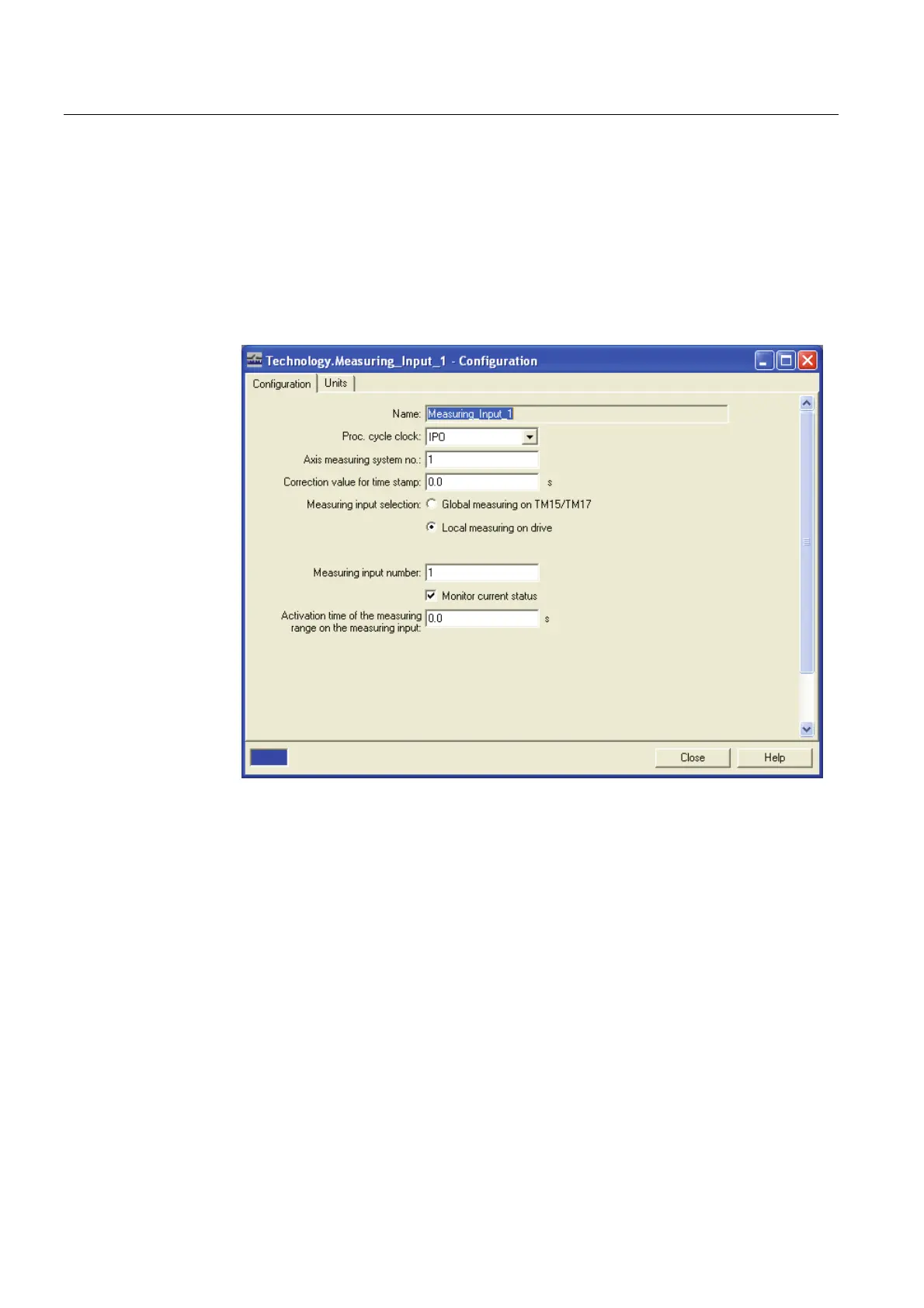Expert Functions
5.6 Measuring Function
Connection of the SINAMICS S120 to the Technology CPU
158 Product Information, 09/2011, A5E00480378-04
5. To configure the measuring input, click "\Technology\Axes\Axis_1\Measuring
inputs\Measuring_input_1\Configuration" in the project navigator of S7T Config.
6. Select the following functions and settings for the example:
– Local measurement on the drive
– Measuring input number "1"
The first measuring input corresponds to the configuration at drive_1 "parameter
p488".
This completes the configuring in S7T Config and the measuring input can be used in the
user program.
