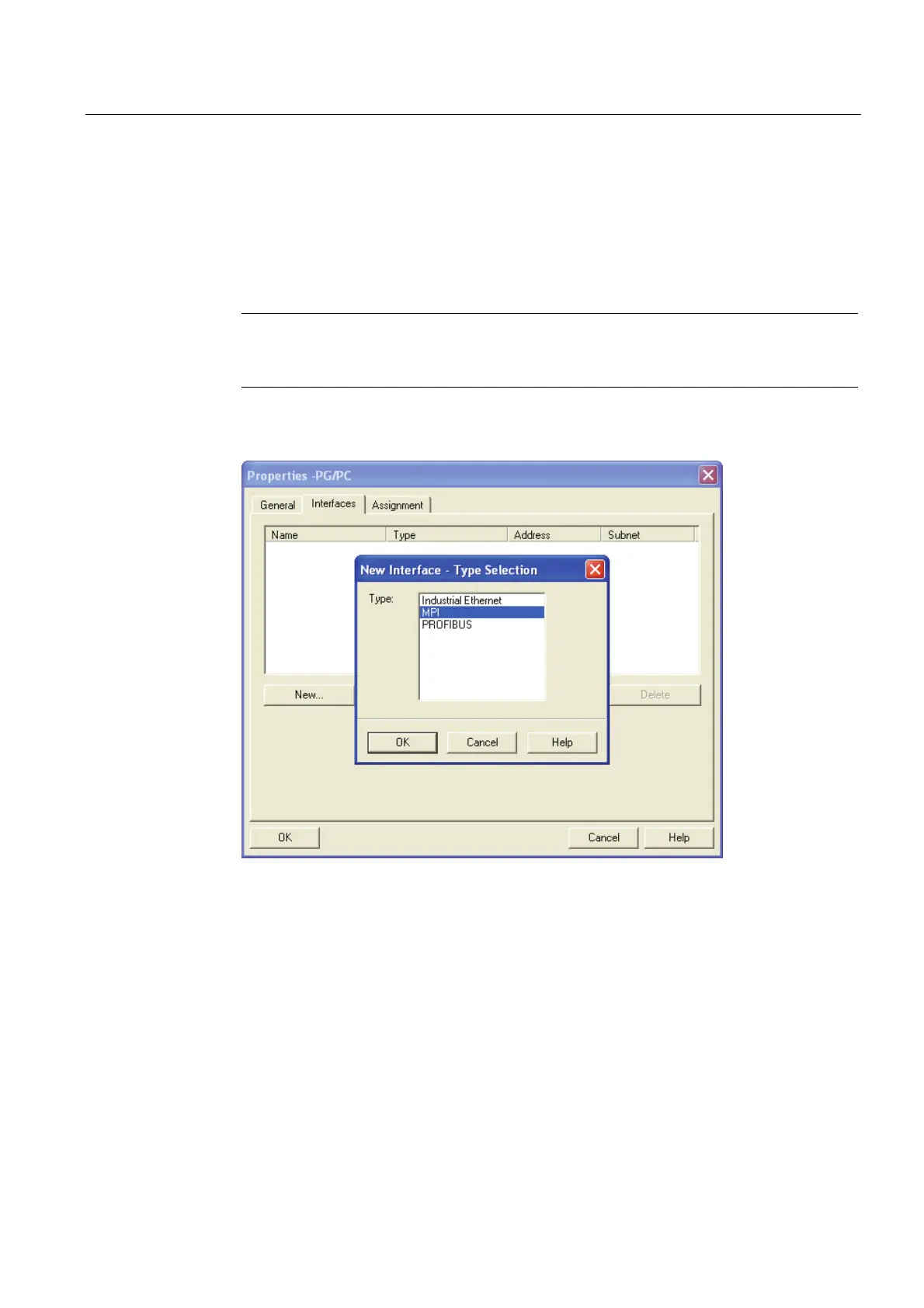Commissioning
3.3 Preparing the connection to the SINAMICS
Connection of the SINAMICS S120 to the Technology CPU
Product Information, 09/2011, A5E00480378-04
31
Procedure
To enable routing for the programming device, follow these steps:
1. Open the NetPro program in the SIMATIC Manager with the menu command
Options > Configure Network.
2. Add a PG/PC station from the "Network objects" catalog from the "Stations" directory.
Note
If the SINAMICS S120 is not displayed in NetPro, switch in the View menu to the
"With DP Slave / IO Devices" display.
3. Select the PG/PC station and right-click to open the properties.
4. Click the "New" button in the "Interfaces" tab to add an MPI type interface.
