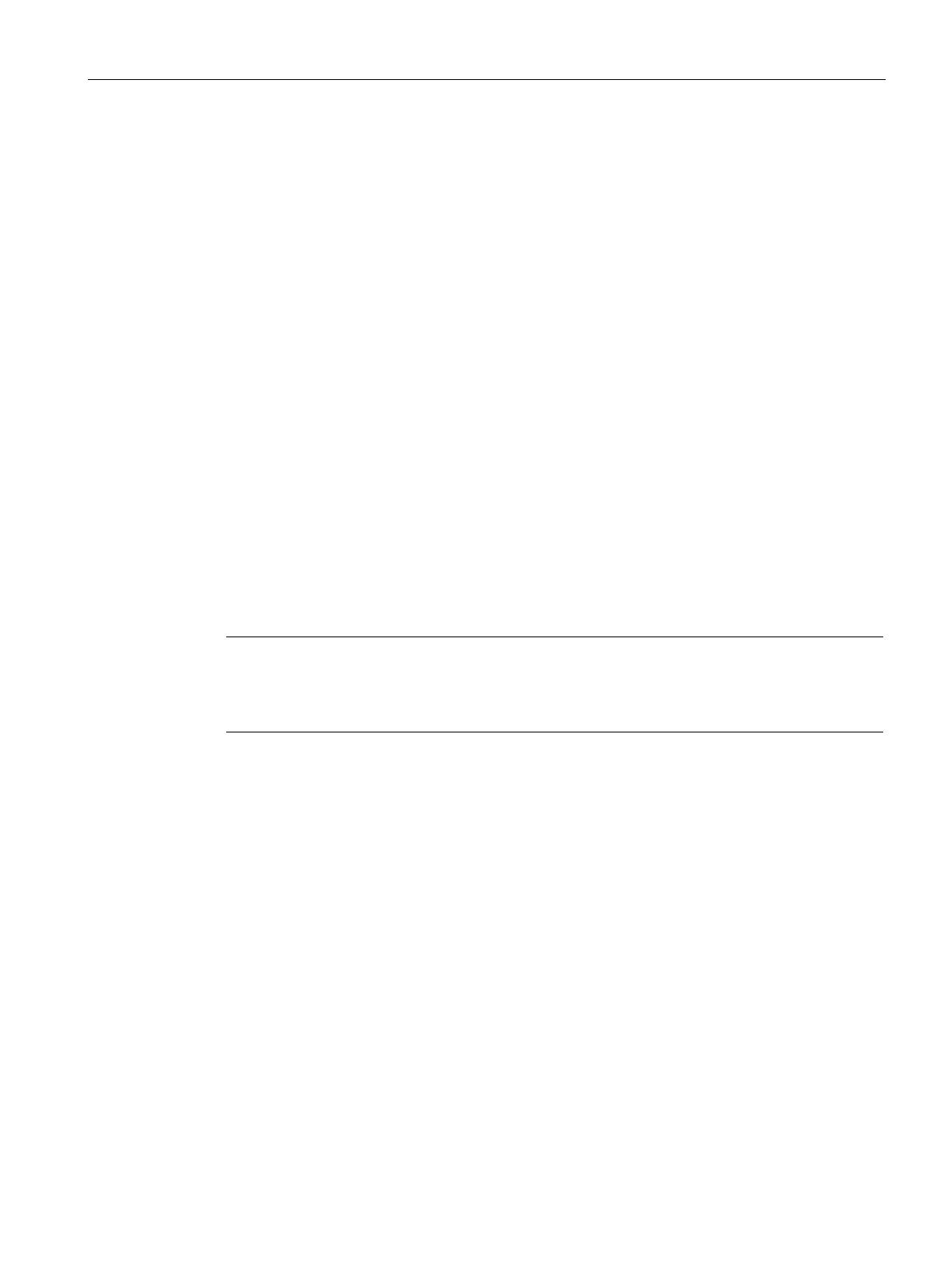Commissioning
8.7 Commissioning optional additional modules
SINAMICS DCM DC Converter
Operating Instructions, 12/2018, A5E34763375A
333
An encoder evaluation can only be inserted in the offline state.
● Start the drive wizard via "Configuration" -> "Configure DDS..."
● Work through the wizard with Continue > to the "Encoder" screen form and there, select
encoder 2
● Work through the remainder of the wizard up to the end
● Withdraw the encoder evaluation SMC10 or SMC30
● Go online
● Load the project to the drive
CBE20 Communication Board Ethernet
8.7.3.1
Adding online into the drive
The CBE20 is automatically detected when plugged into the slot and is integrated into the
system.
Before the module can also be addressed in the network, an IP address and device name
must be assigned, see Chapter "Communication via PROFINET IO (Page 485)".
Note
If PROFINET is to be used only as a commissioning interface but process control is through
PROFIBUS, after commissioning the CBE20, the process data
interface needs to be set
back to PROFIBUS (p8839 = 1).
