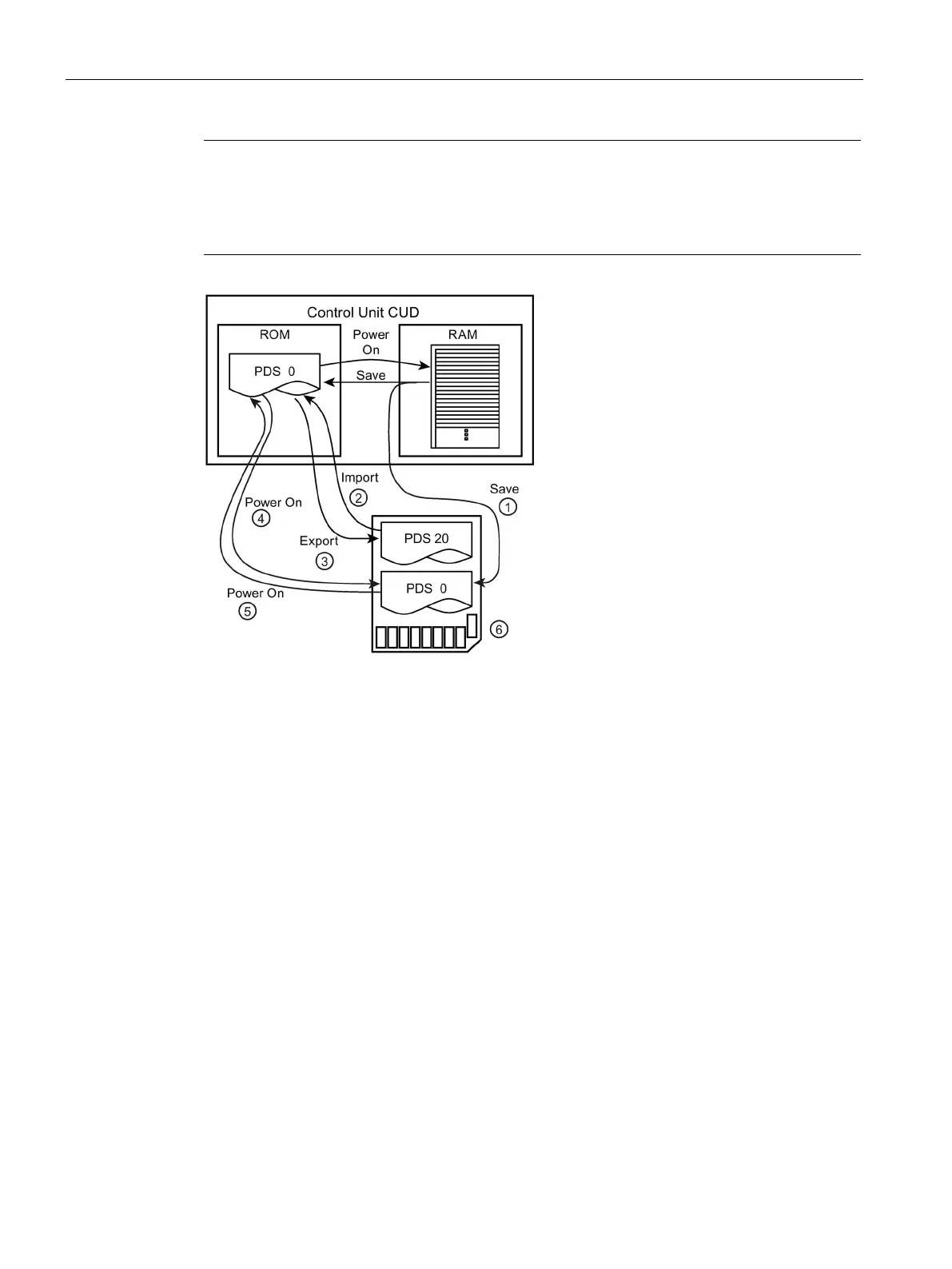Operation
9.1 Basic information
SINAMICS DCM DC Converter
362 Operating Instructions, 12/2018, A5E34763375A
Note
The parameter data set in the ROM is overwritten during system start
-up. If a memory card
with a parameter data set is inserted when the system is switched on, the parameter data set
with the index 0 in the ROM will be overwritten by the new one with the index 0 on the
memory card.
Memory card available: PDS 0 is copied to the card in parallel
p0802 = 20; p0803 = 0; p0804 = 1
p0802 = 20; p0803 = 0; p0804 = 2
For POWER ON, no PDS 0 on the card: PDS 0 is copied from the ROM to the memory card
At POWER ON, PDS 0 on the card: PDS 0 is copied to the ROM
Figure 9-5 Copying parameter data sets
Using the memory card for series commissioning
The memory card can also be used for series commissioning of several devices with the
same parameter assignment.
Procedure:
1. Completely commission a "sample" drive. As soon as all of the parameters have been
correctly set, carry out "RAM to ROM".
2. Switch-off the system and insert a memory card into the CUD. Switch on the system.
