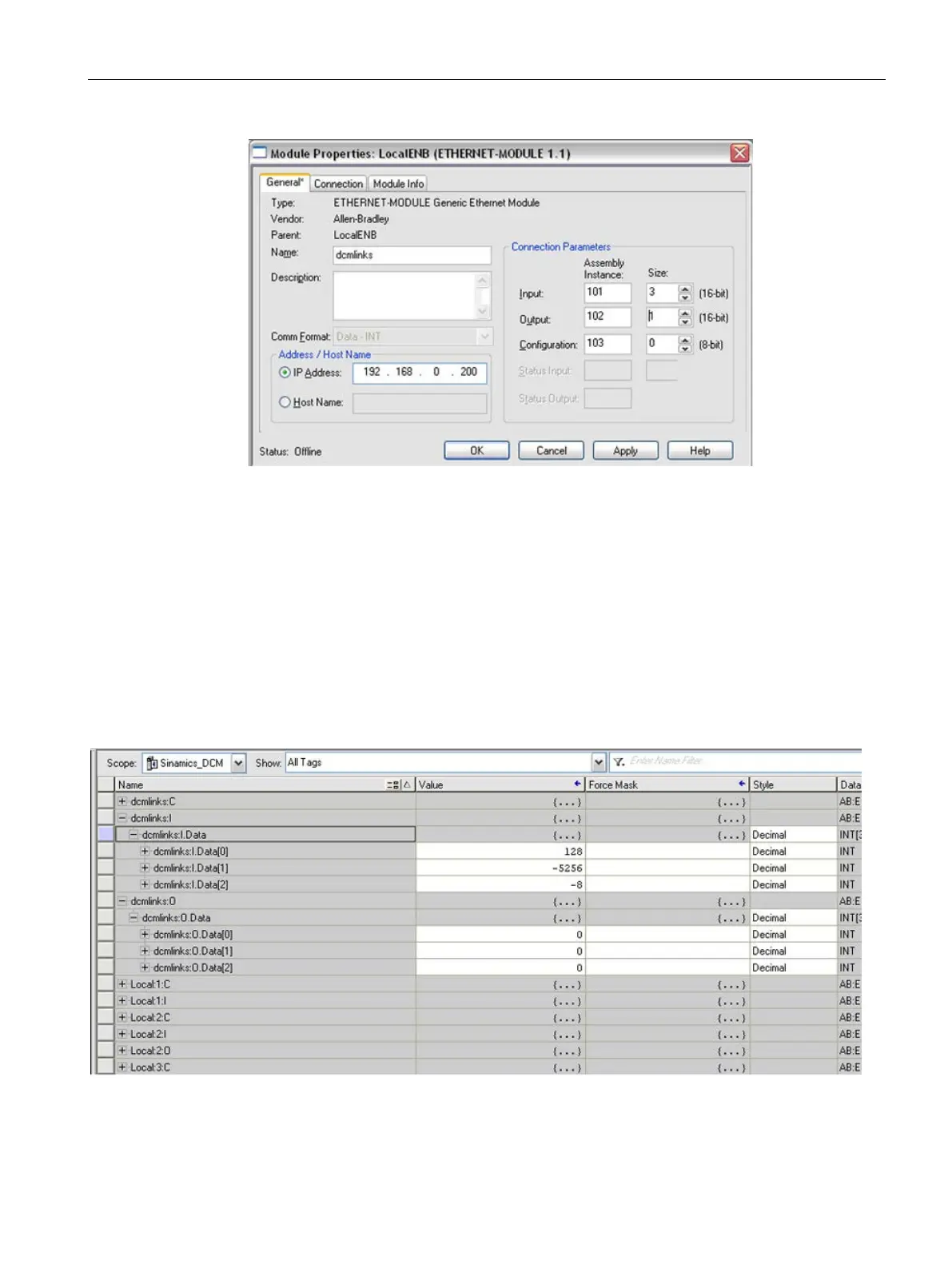Descriptions of functions
10.7 EtherNet/IP
SINAMICS DCM DC Converter
Operating Instructions, 12/2018, A5E34763375A
535
Figure 10-51 Properties
Make the following settings:
● Select a name to identify the drive
● Enter the IP address of the drive
● Set the "Connection Parameters" as described in Chapter "Implicit messaging – cyclic
communication as I/O slave (Page 527)".
After the configuration has been activated, the drive data can be accessed via the input and
output data fields (see following diagram).
For a better program documentation, it is recommended that aliases be defined for each
input and output signal.
Figure 10-52 Input data and output data
Now configure the drive in order to use Ethernet/IP.
