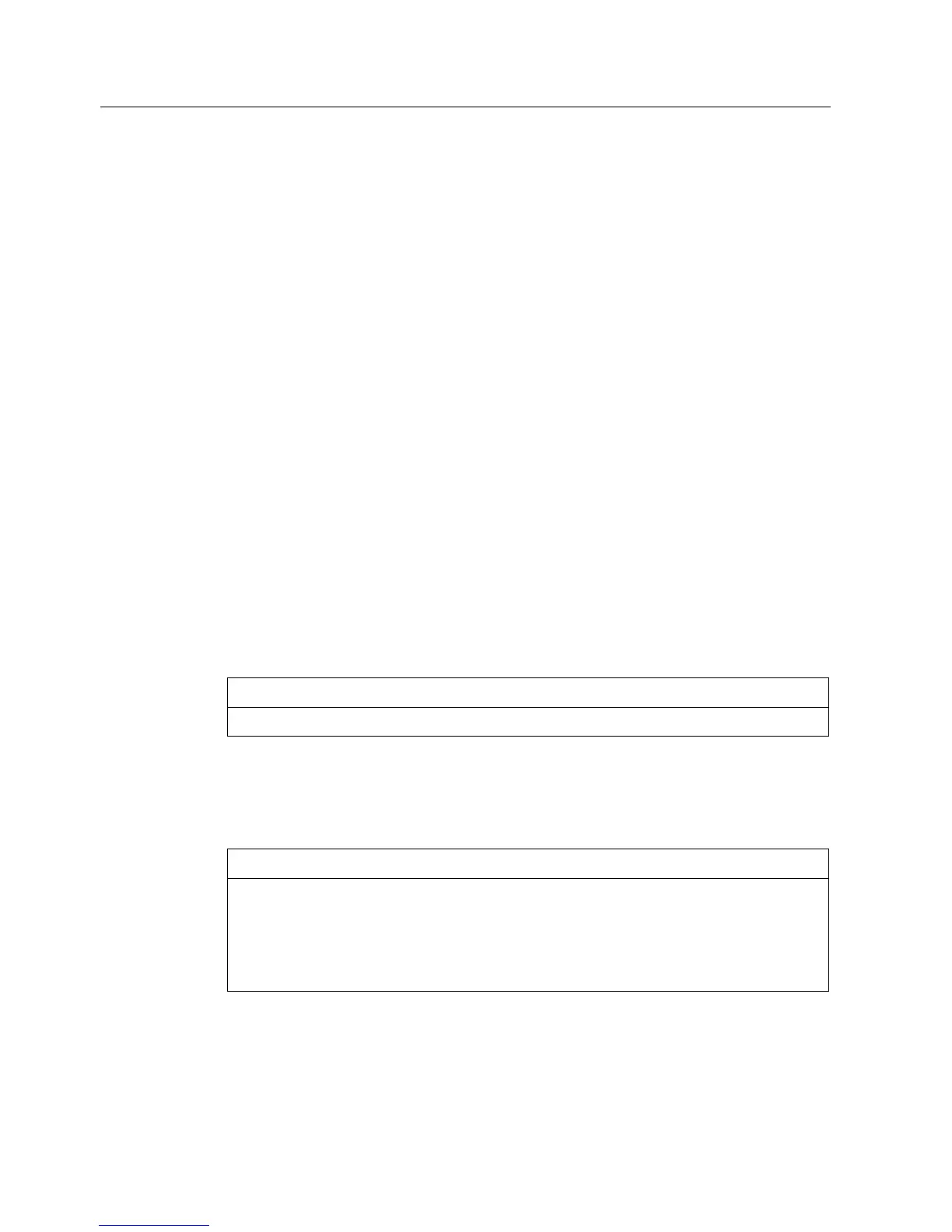Service and maintenance
5.2 Replacing components
Power Module PM240
58 Hardware Installation Manual, 07/2009, A5E00807525B AD
Preparatory steps
● Disconnect the built-in unit from the power supply.
● Allow unimpeded access to the power block.
● Remove the protective cover.
Removal
The steps for the removal procedure are numbered in accordance with the diagram.
1. Unscrew the connection to the outgoing motor section (3 screws on the right side).
Loose the 3 screws on the left side and turn the connection straps up.
2. Unscrew the connection to the line supply (3 screws).
3. Remove the retaining screws at the top (2 screws).
4. Remove the retaining screws at the bottom (2 screws).
5. Remove the Control Unit. If necessary, remove the communication plugs and terminal
wiring.
6. Disconnect the connectors for the fiber optic cables (3 plugs) and release the cable
connection for the signal cables (2 connectors).
Remove the IPD module by loosening two curled screws. The IPD module remains
connected to the current sensor cables.
7. Disconnect the plug for the thermocouple.
8. Unscrew the two retaining screws for the fan and attach the tool for de-installing the
power block at this position.
You can now remove the power block.
CAUTION
When removing the power block, ensure that you do not damage any signal cables.
Installation steps
For installation, carry out the above steps in reverse order.
CAUTION
The connectors of the fiber-optic cables have to be mounted on their original plug-in
position. The fiber-optic cables and the plug sockets are labelled accordingly (U11, U21,
U31).
Carefully establish the plug connections and ensure that they are secure.
The screwed union connections for the protective covers must only be tightened by hand.
