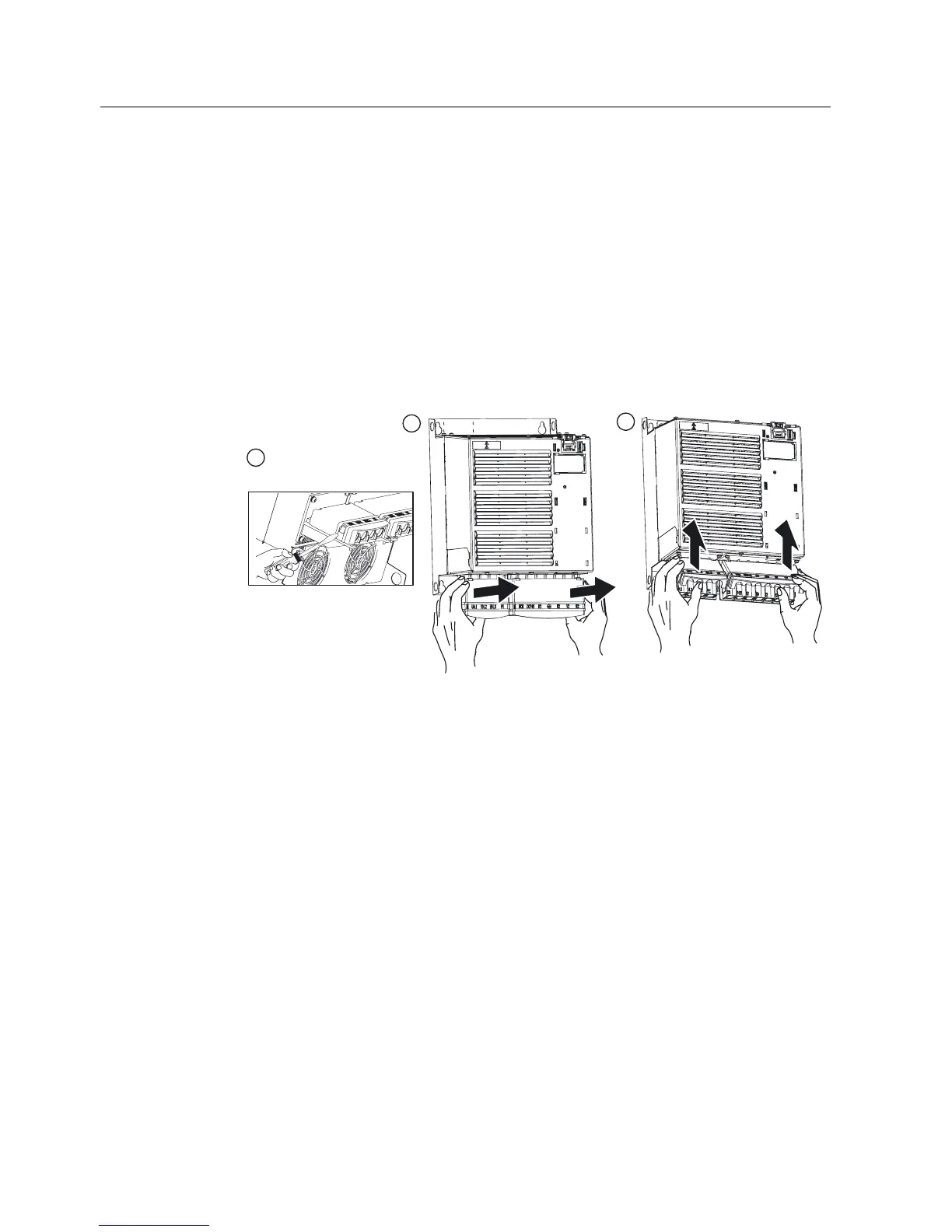Connecting
4.5 Access to power and motor terminals
Power Module PM240
42 Hardware Installation Manual, 07/2009, A5E00807525B AD
4.5 Access to power and motor terminals
Accessing the power and motor terminals
Frame sizes A … C have no terminal covers.
Frame sizes D … F terminal covers are accessed by the following steps, as shown in the
figure below:
1. Release the latch on each side of the terminal covers with a suitable flat-bladed
screwdriver
2. Push the cover upwards
3. Lock the cover into position
Figure 4-1 Access the power and motor terminals on FSD … FSF
