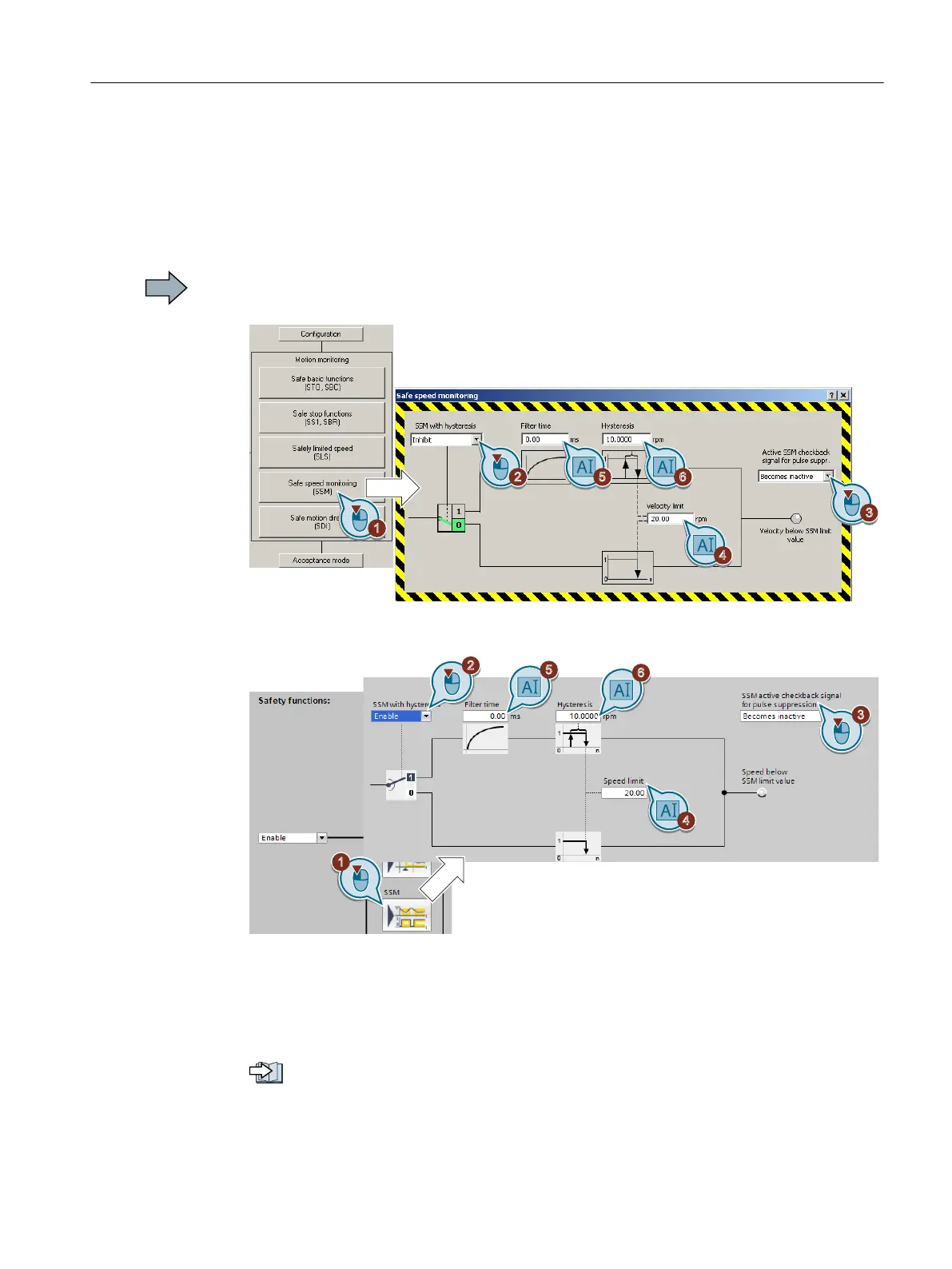5.12.7 Setting SSM
Requirement
You are online with STARTER or Startdrive.
Procedure with STARTER and Startdrive
To set the SSM function, proceed as follows:
1. Open the screen form for the SSM safety function.
Figure 5-27 Open the screen form for SSM in STARTER
Figure 5-28 Open the screen form for SSM in Startdrive
2. Selects the function with or without hysteresis.
3. Set the behavior when the motor is switched off.
If you have set the SSM feedback signal for pulse cancellation as "remains active", when
switching on the motor, you must maintain a specific signal sequence.
Switching on the motor when SSM is active (Page 278)
4. Set the speed to be monitored.
Commissioning
5.12 Setting extended functions
Safety Integrated - SINAMICS G110M, G120, G120C, G120D and SIMATIC ET 200pro FC-2
Function Manual, 01/2017, FW V4.7 SP6, A5E34261271B AD 189
