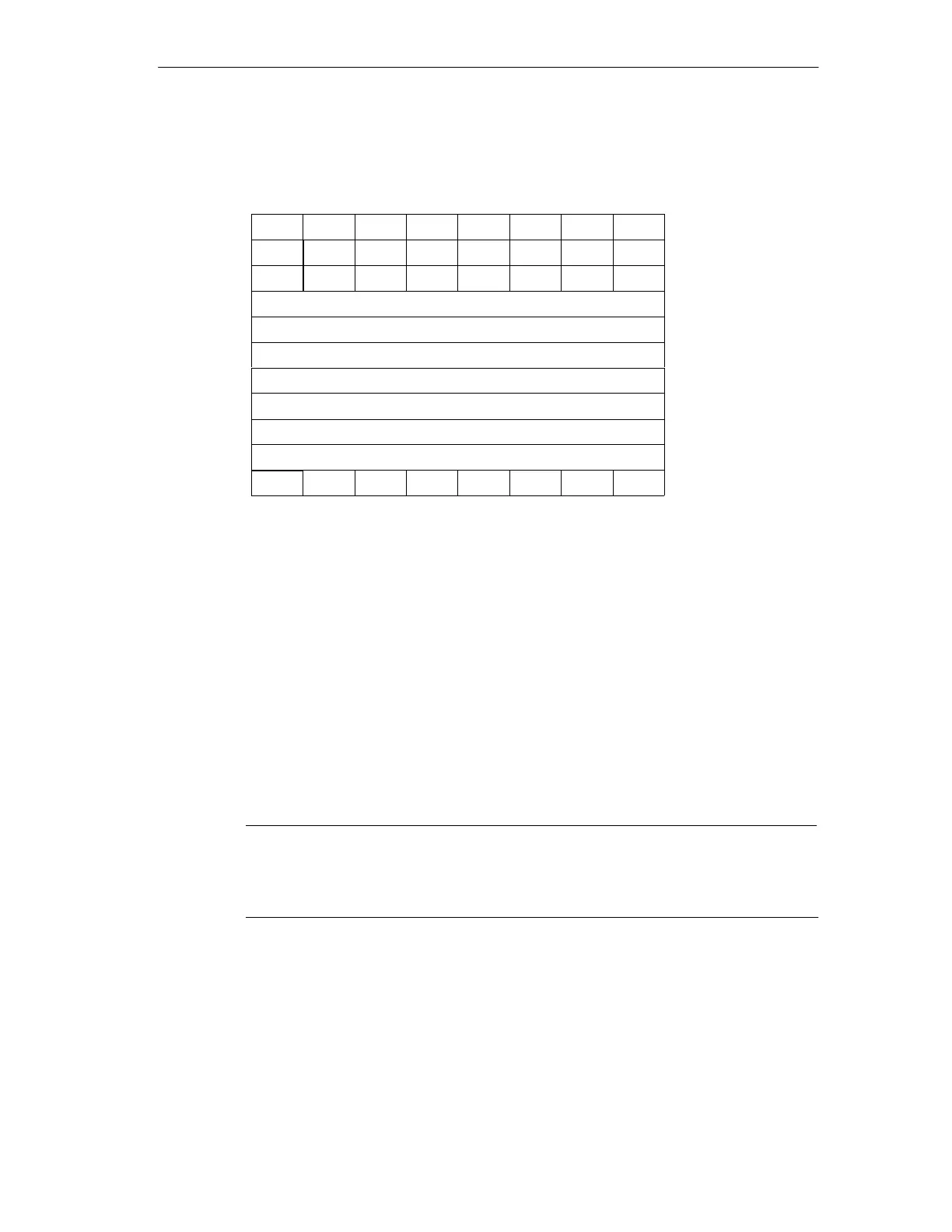Structure of the PROFIBUS DP Parameter Assignment and Configuration Frame
145
DP/AS-Interface Link 20E
Release 11/2002
C79000-G8976-C138–04
User-specific Parameters
Bit 7 Bit 6 Bit 5 Bit 4 Bit 3 Bit 2 Bit 1 Bit 0
Byte 7
1)
X X 0 0 0 X X X
Byte 8
2)
0 0 X 0 0 0 0 0
Byte 9
00H
Fixed value
Byte 10
07H
Fixed value
Byte 11
81H
Fixed value
Byte 12
00H
Fixed value
Byte 13
00H
Fixed value
Byte 14 1C
H
Fixed value
Byte 15
00H
Fixed value
Byte 16
3)
0 0 0 0 0 X X X (fixed value)
1) Range of values for byte 7:
bit 0 =1: Start bit monitoring on;
bit 1 =1: Stop bit monitoring on;
bit 2 =0: Watchdog base =10 ms; bit 2 =1: Watchdog base = 1 ms;
bit 6 =0: Fail-safe mode is not supported;
bit 7 =0: DP standard operation;
bit 7 =1: DPV1 mode (read_record/write_record interface enabled)
2) Range of values for byte 8:
bit 5 =0: Disable diagnostic interrupt; bit 5 =1: Enable diagnostic interrupt;
3) Range of values for byte 16:
bit 0 =0: Configuration master is DPV0 or DPV1 master;
Bit 1 =0 button configuration;
bit 2 =1: DP/AS-i Link 20E is operated by an S7 DP master that was configured with a GSD file (older
STEP 7 versions); with all other DP masters, bit 2 =0.
Note
In the configuration tool, the user-specific parameters can also be represented
starting with the identification “Byte 0”. Note the information in the documentation
and help texts of the configuration tool.
-