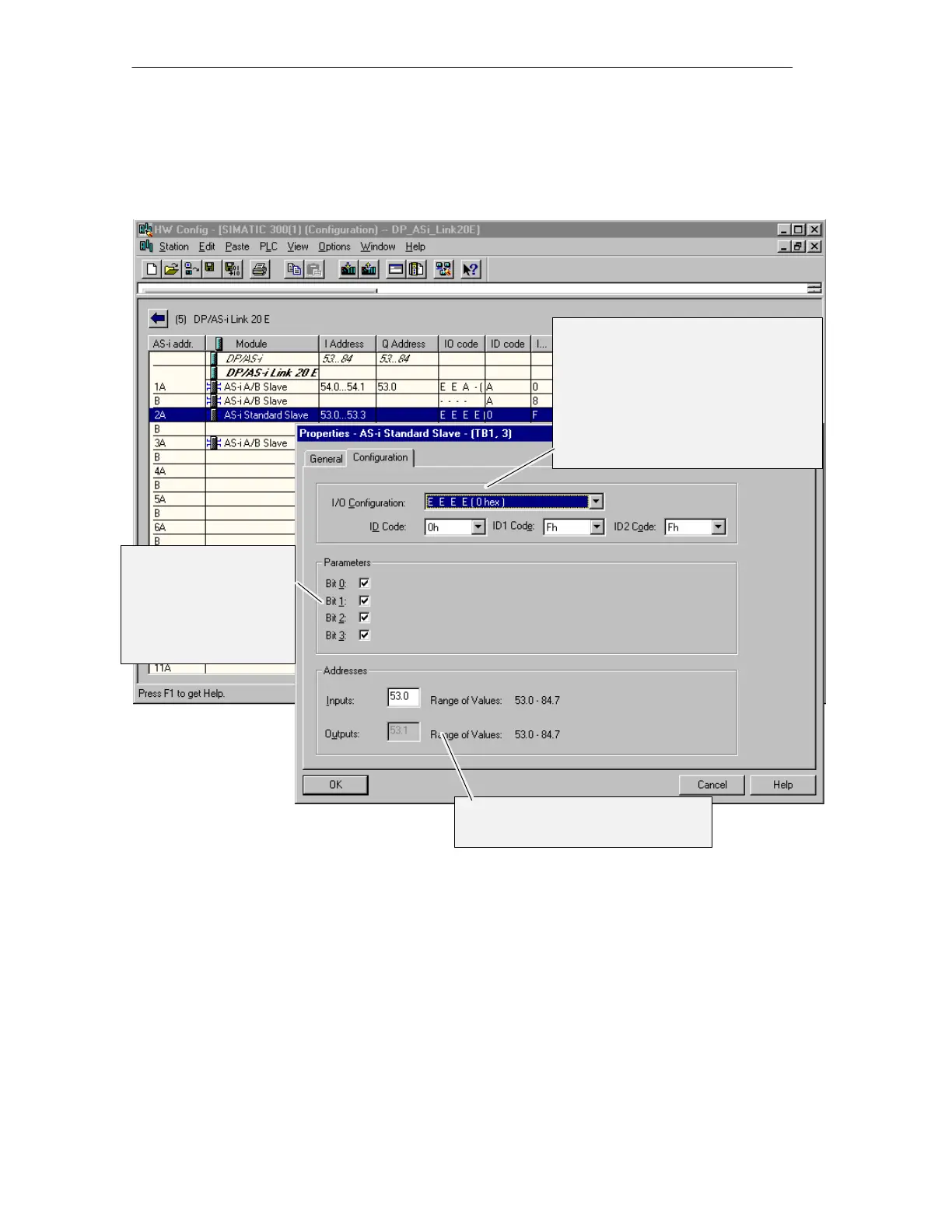Technical Description, Installation Instructions, Operation
40
DP/AS-Interface Link 20E
Release 11/2002
C79000-G8976-C138–04
AS-i Standard Slave
The AS-i standard slave can only be placed in the A area of an AS-i address. The
B area can then no longer by used with this AS-i address.
In this box, you should enter the manu-
facturers information for the AS-i slaves:
S I/O Configuration standardized
meaning;
S ID Code: standardized meaning;
S ID1/2 Code: Extended ID code
complying with the new standard
(2.1)1
As an option, you can
also enable the use of
startup
parameters here.
Whether or not these pa-
rameters are used de-
pends on the slave type.
Depending on the I/O configuration,
you can specify the address area for
input/output data here.
1 For AS-i slaves that do not support the ID1/ID2
codes, enter the values F
H
.