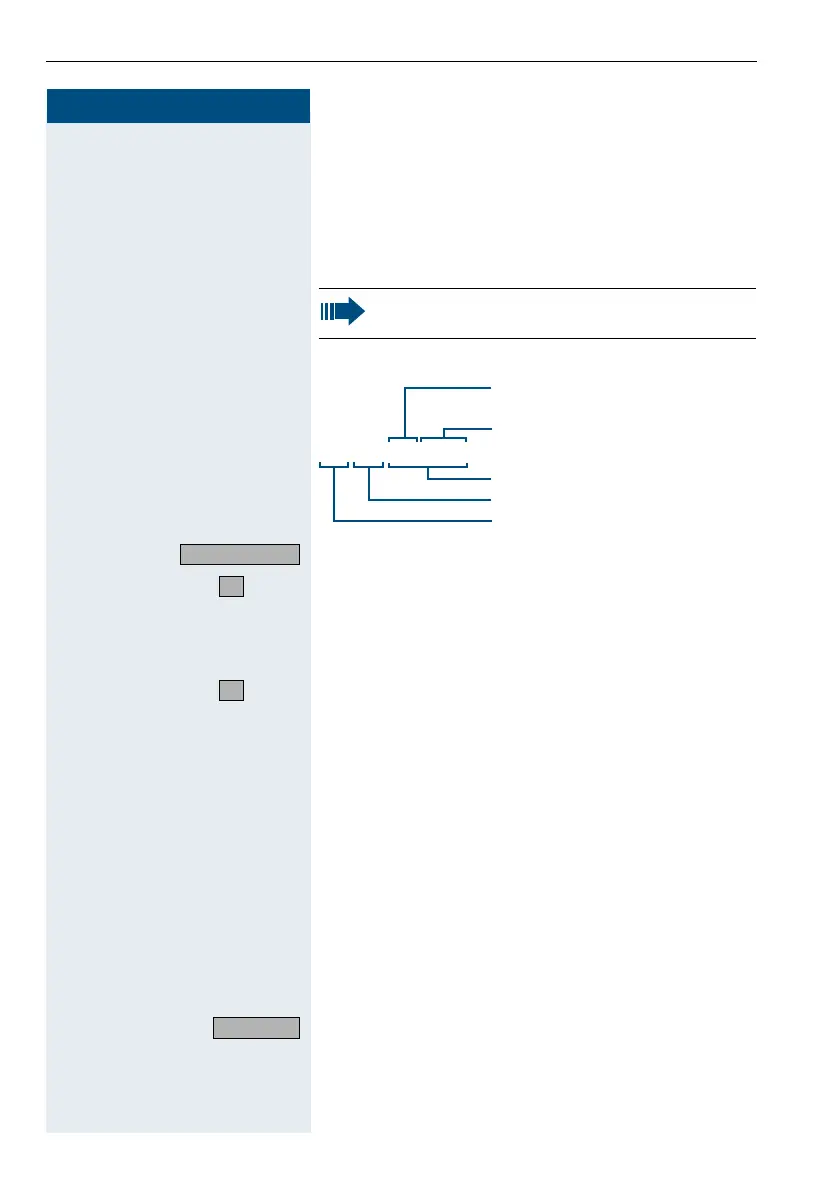Step by Step
Using local applications
152
152152
152
Setting Dialing Rules
The station numbers in your corporate directory
Æ page 139 are available in the internationally-standard-
ized canonical format. In order for optiPoint 600 office to
be able to dial these numbers correctly, the dialing rules
(conversion information) must be defined.
Example of a station number in canonical format:
Click on the Service tab.
or
;
Click on the menu item "Personal Options" or enter the
code.
or
D
Enter a password (default password: 123456) and click
on "OK".
or
=
Click on the menu item "Dialling Properties" or enter the
code.
D
Enter the External Access Code (for example "0").
D
Enter the International Dial Prefix (for example "00").
D Enter the Local Country Code (for example "49" for Ger-
many).
D
Enter the National Dial Prefix (for example "0").
D Enter the Local Area Code (for example "89" for Munich).
D Enter the Local District Code (for example, the station
number without the extension number of your compa-
ny).
Click on the softkey to apply the changes.
The display changes to the "Personal Options" menu.
All about your Telephone
If you have any questions regarding the dialing
rules, please contact the responsible exoerts.
+49 (89) 72212345
Extension number
Line number
("Local District Code")
Station number
Area code
Country code
Service
2
4
Save
