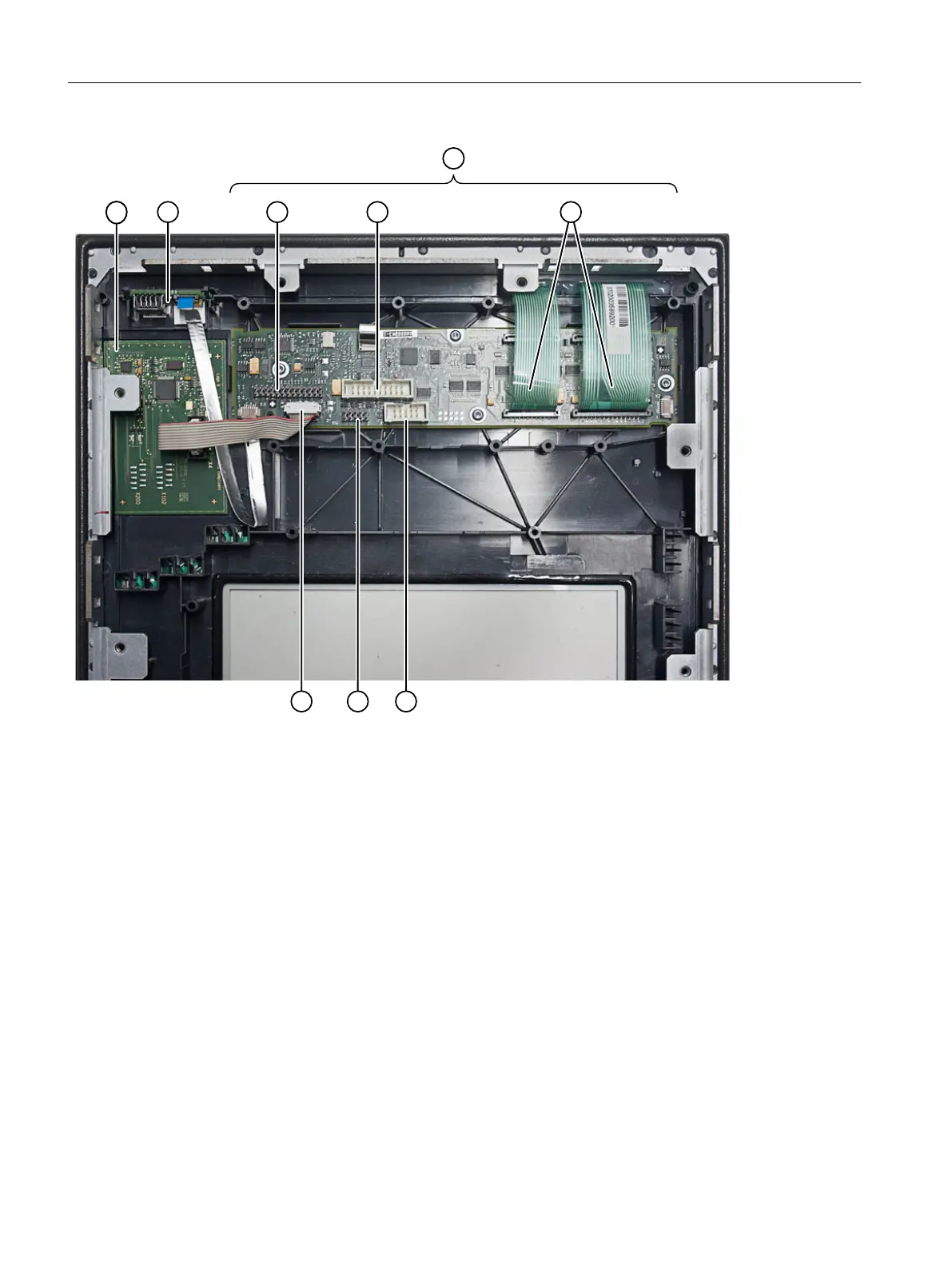Clearance
The following clearances are required around the PN terminal box:
Additional references
You can find a detailed description in the operating instructions (compact) of the Mobile Panel
177 HMI device (WinCC flexible):
http://support.automation.siemens.com/WW/view/de/22166637
Connecting
5.2 Terminal Box PN
Handheld Terminal HT 8
108 Manual, 07/2015, A5E36371621B-AB
