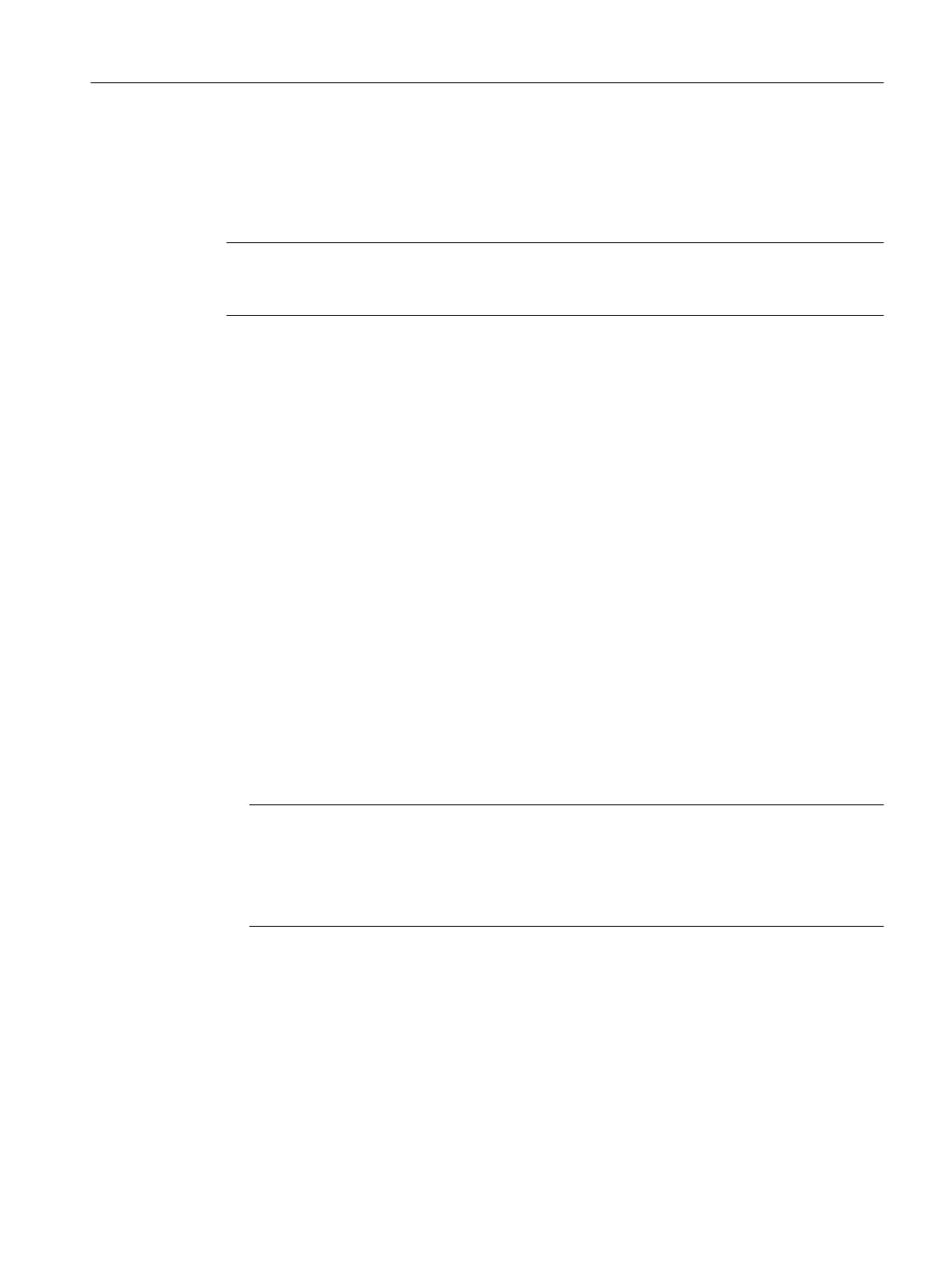5.2 Terminal Box PN
5.2.1 Description
① LED displays for the communication
② Screwed joint for power supply cable and shield
③ Screwed joint for cable with safety signals and enabling button signals and for PLC accompa‐
nying signals
④ Connecting socket for the connector plug of the connecting cable (covered with blanking cover)
⑤ Screwed joint for process data cables (Ethernet)
Figure 5-2 View of the PN terminal box
Note
Degree of protection IP65 at the terminal box is ensured with plugged-in HT 8 or plugged-in
dummy cap.
The PN terminal box is available in two versions.
● PN Basic terminal box
The PN Basic terminal box can be used if no hot-plug capability is required. The Emergency
Stop circuit can be overridden here by external mechanisms.
● PN Plus terminal box
The PN Plus terminal box features hot-plug capability. This means that it is possible to
connect and disconnect during operation without any disruption.
The emergency stop circuit is automatically maintained during the switching of connectors.
Note
The exterior of the PN terminal box versions only differs in terms of what is printed on the side.
The terminal boxes feature two rotary coding switches (S1 and S2) so that a unique ID can be
set for the purpose of station identification. See Chapter interfaces (Page 112).
Connecting
5.2 Terminal Box PN
Handheld Terminal HT 8
Manual, 07/2015, A5E36371621B-AB 107
