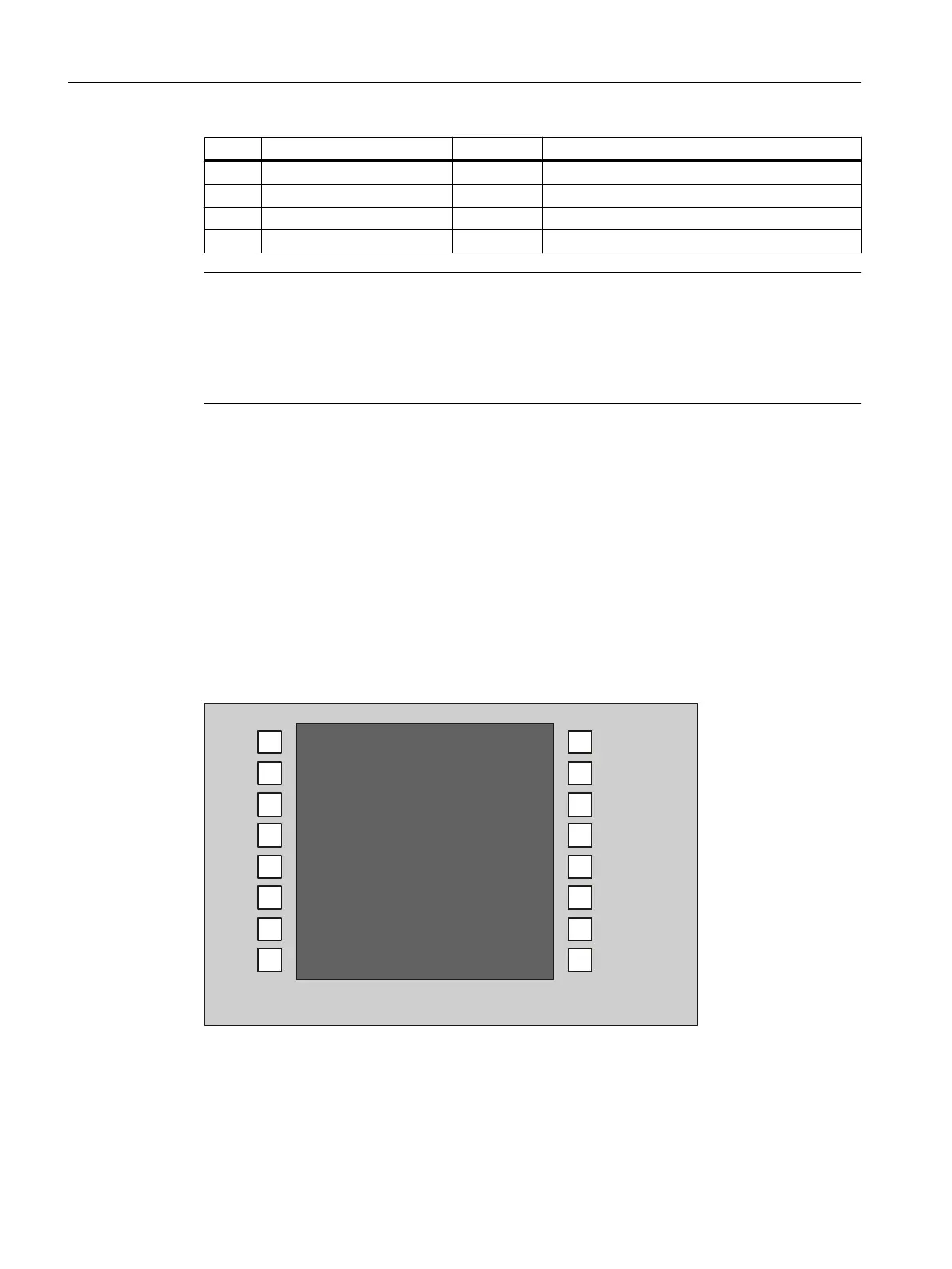Table 1-18 Assignment of connector X52
Pin Name Type Meaning
1 KT-IN4
I
Customer key 4
2 KT-IN5 Customer key 5
3 KT-IN6 Customer key 6
4 M V Ground
Table 1-19 Assignment of connector X55
Pin Name Type Meaning
1 KT-IN7
I
Customer key 7
2 KT-IN8 Customer key 8
3 KT-IN9 Customer key 9
4 M V Ground
Optional customer buttons OUT (X53 / X54)
The short-circuit-proof outputs X53/X54 are provided to control lamps in the keys.
Lamps with 24 V and 2.4 W per output are recommended.
;
0*1'
0
3
.7287
.7287
.7287
;
0*1'
0
3
.7287
.7287
.7287
Figure 1-6 Main circuit diagram of the input circuit for X53 and X54
NOTICE
Damage to the electronics
Do not connect any relays, valves or other inductive loads.
General information and networking
1.3 Connecting
Handheld Terminal HT 8
34 Manual, 07/2015, A5E36371621B-AB