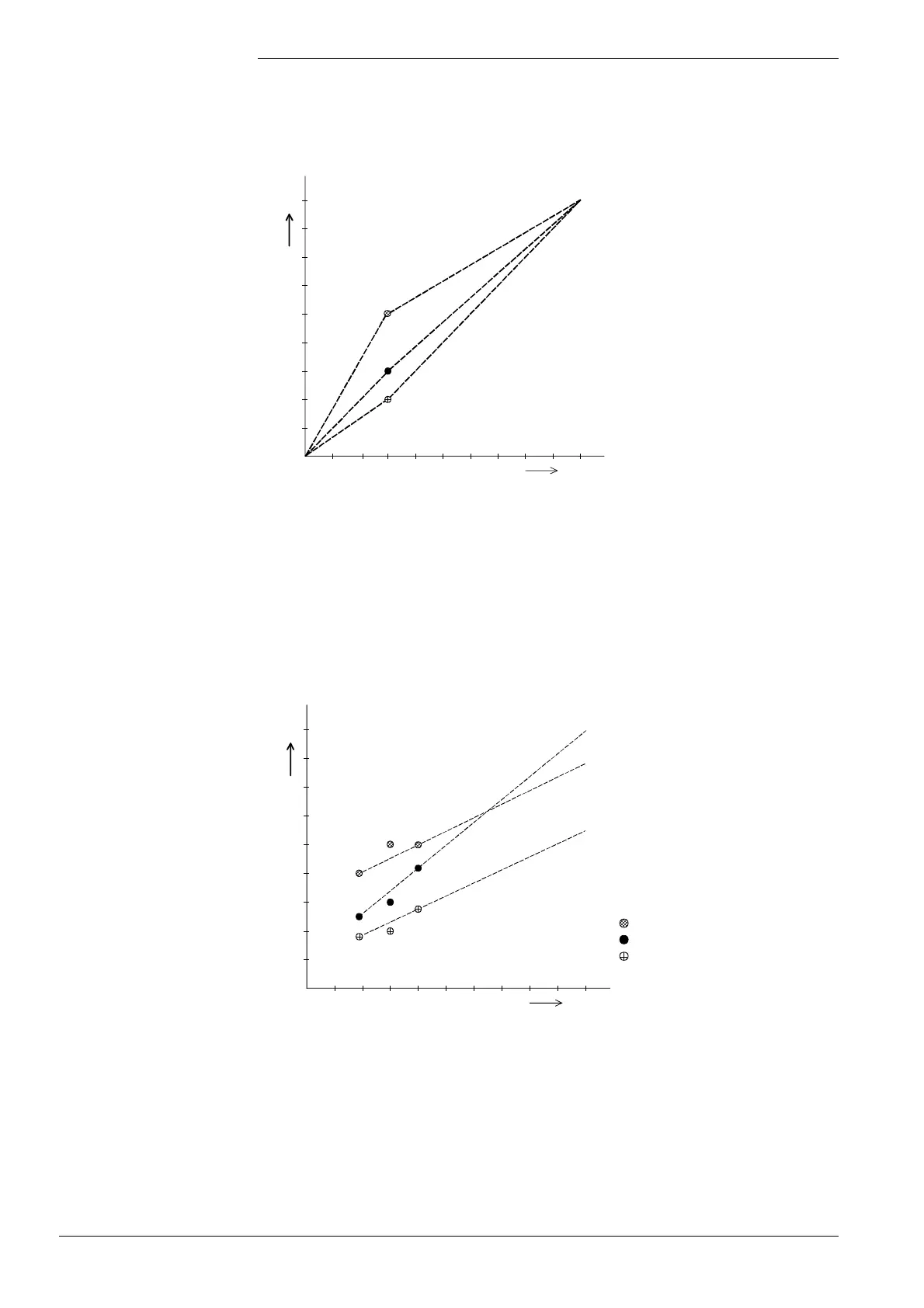110/278
Siemens Building Technologies Basic Documentation LMV51... CC1P7550en
HVAC Products 7 Display and operating unit AZL5... 01.10.2003
5. Curve settings via manual control
The system continues the startup sequence and assumes normal operation. The first
curvepoint entered are the ignition positions and the load entered is the number of
degrees (angular rotation) of the fuel actuator.
100 %
90°
7550d07E
Pos.
Load
0 %
0°
AUX
FUEL
AIR
Ignition = low fire
Change of load / position resulting from an automatically entered point
Choose «Man» from the menu «Params & Display» → «Ratio Control» → «Settings
Gas / Oil» → «Curve Param». It is now possible to follow the above curves by changing
the load. A point can be saved at every intermediate point. Then, the load / position
graph will look as follows:
100 %
90°
7550d08E
Pos.
Load
0 %
0°
Low fire
AIR
AUX
FUEL
Ignition
2nd curve point
Change of load / position with two points
