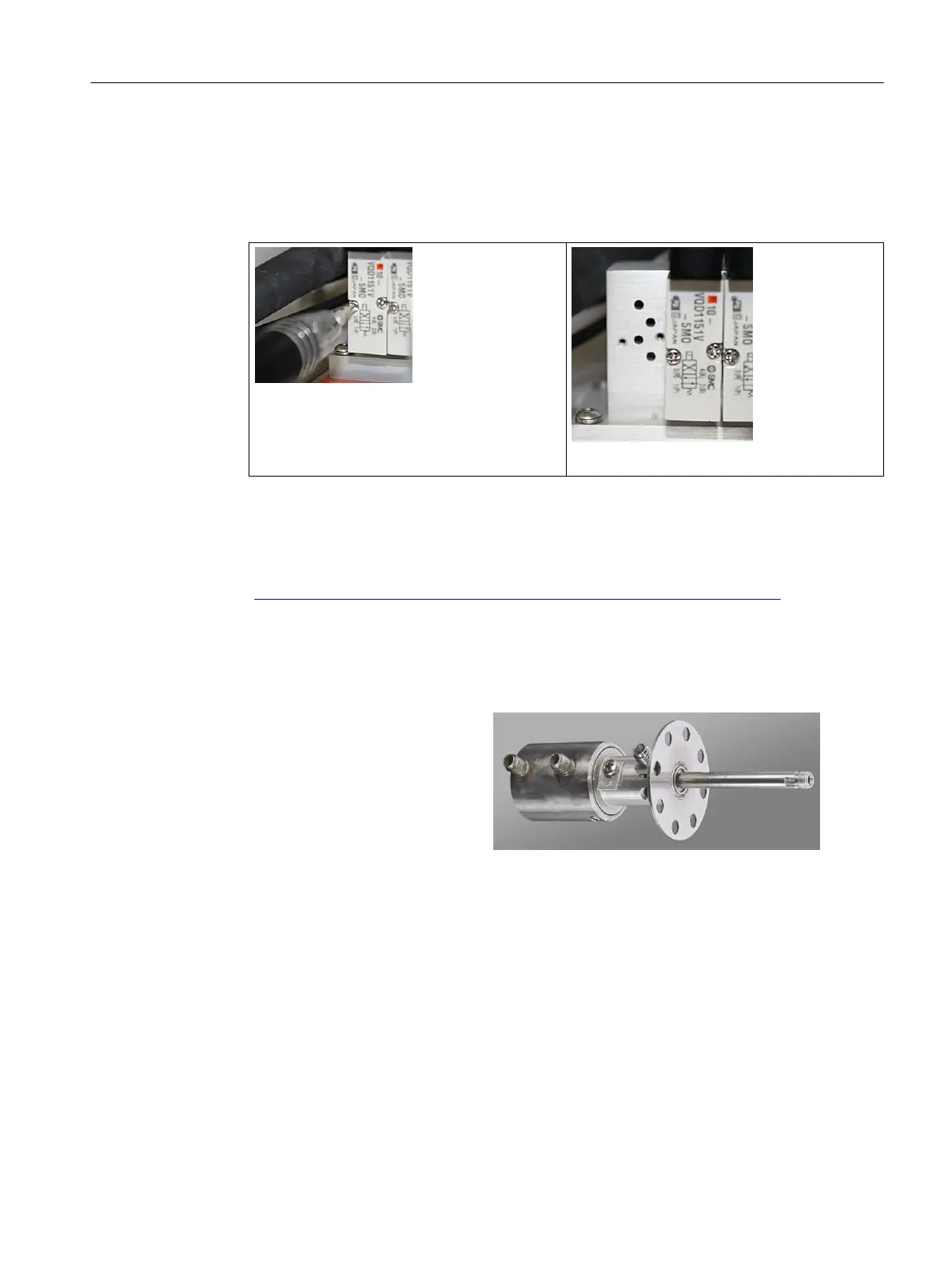3. Unplug the cable to the solenoid to be replaced.
4. As show below, use a small screwdriver to remove the two screws that fasten the solenoid
to the manifold. If the black gasket adheres to the manifold after removing the solenoid,
then remove the gasket manually.
Solenoid Valve Retaining Screws
Solenoid Valve Mounting Position
5. Install the new solenoid, using a new gasket from the kit.
6. Reattach the cable to the solenoid.
7. Follow the steps in the
General Analyzer Startup Procedure
in the Maxum Edition II
Analyzer General Maintenance Manual (A5E42019842001) from the Siemens web site
(http://support.industry.siemens.com/cs/products?dtp=Manual&pnid=17741).
4.2 Liquid Injection Valve
The Siemens Liquid Injection Valve
(SLIV) is used to automatically inject
a fixed quantity of liquid sample fol‐
lowed by fast, complete vaporization.
Small gas quantities can also be injec‐
ted using the valve. Common sample
injection sizes include; 0.6 microliters,
1.2 microliters and 2.4 microliters.
Liquid Injection Valve
Components
The Siemens Liquid Injection Valve (SLIV) consists of three components:
● Temperature-controlled vaporization system
● Sample flow unit with seals
● Pneumatic drive (actuator)
Valves
4.2 Liquid Injection Valve
Maxum II Valves and Oven Components
Service Manual, 10/2018, A5E42019844001 31
