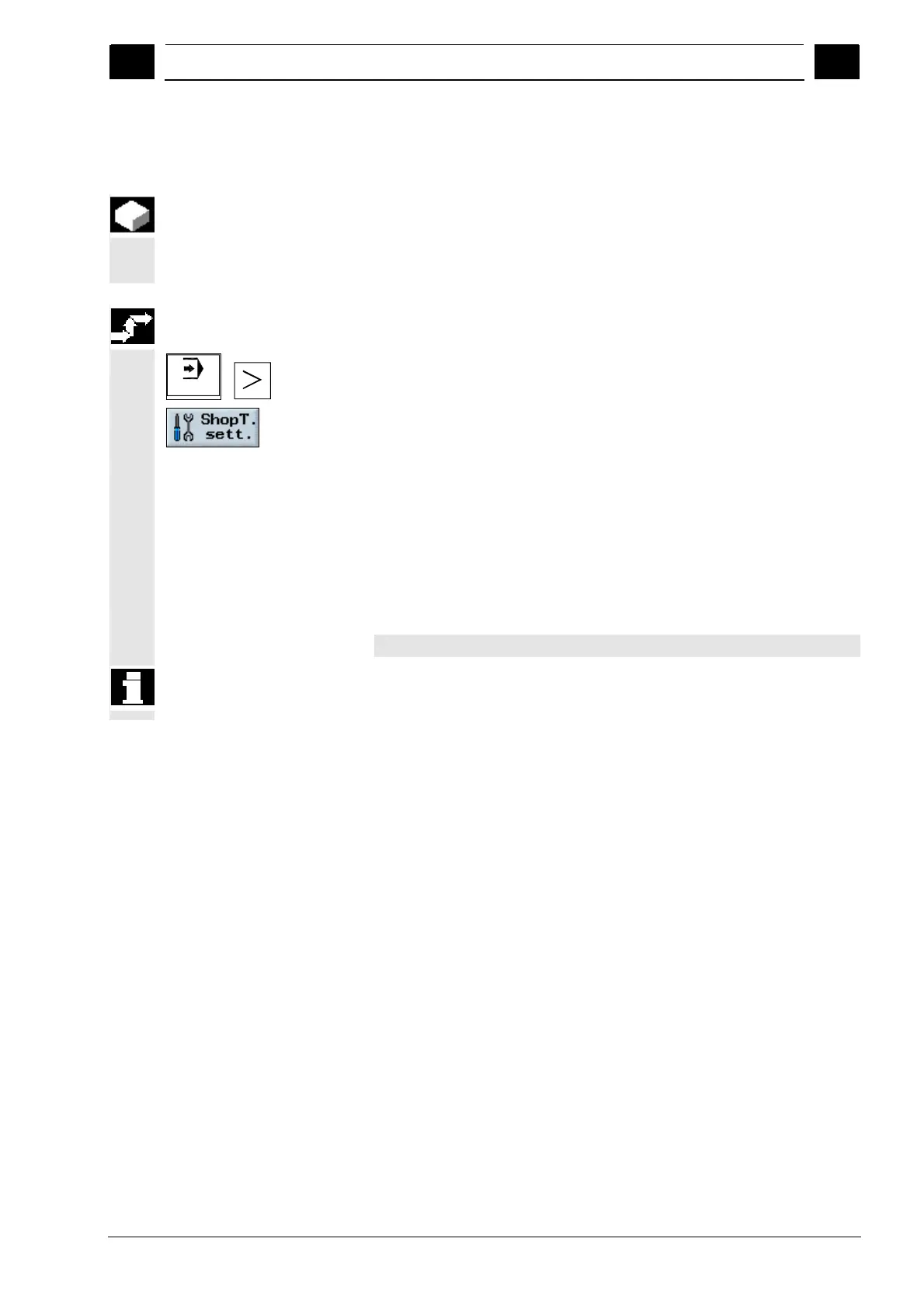3
08/2005 Machining the Workpiece
3.12
utomatic mode settin
s
3
♥ Siemens AG, 2005. All rights reserved
SINUMERIK 840D sl Operation/Programming ShopTurn (BAT) – 08/2005 Edition 3-121
3.12.2 Parameterizing the workpiece counter
With the aid of the "ShopTurn Settings", you can control the counter
activation and the time of the zeroing.
The display of the needed and currently machined workpieces is
displayed in the machine run-time window (see Sec. "Run-times").
Number of workpieces
Auto
Switch to "Machine Auto" mode in the expanded horizontal softkey
bar.
Press the "ShopT. sett." softkey.
Enter the number of workpieces needed in the "Desired
workpieces" field.
The number of workpieces finished since the program started is
displayed in the "Actual workpieces" field.
After the defined number of workpieces is reached, the current
workpieces display is automatically reset to zero.
The choice of counter depends on the machine data setting.
Please also refer to the machine manufacturer's instructions.
The desired and actual numbers for the workpiece counter can also
be changed during program execution.
