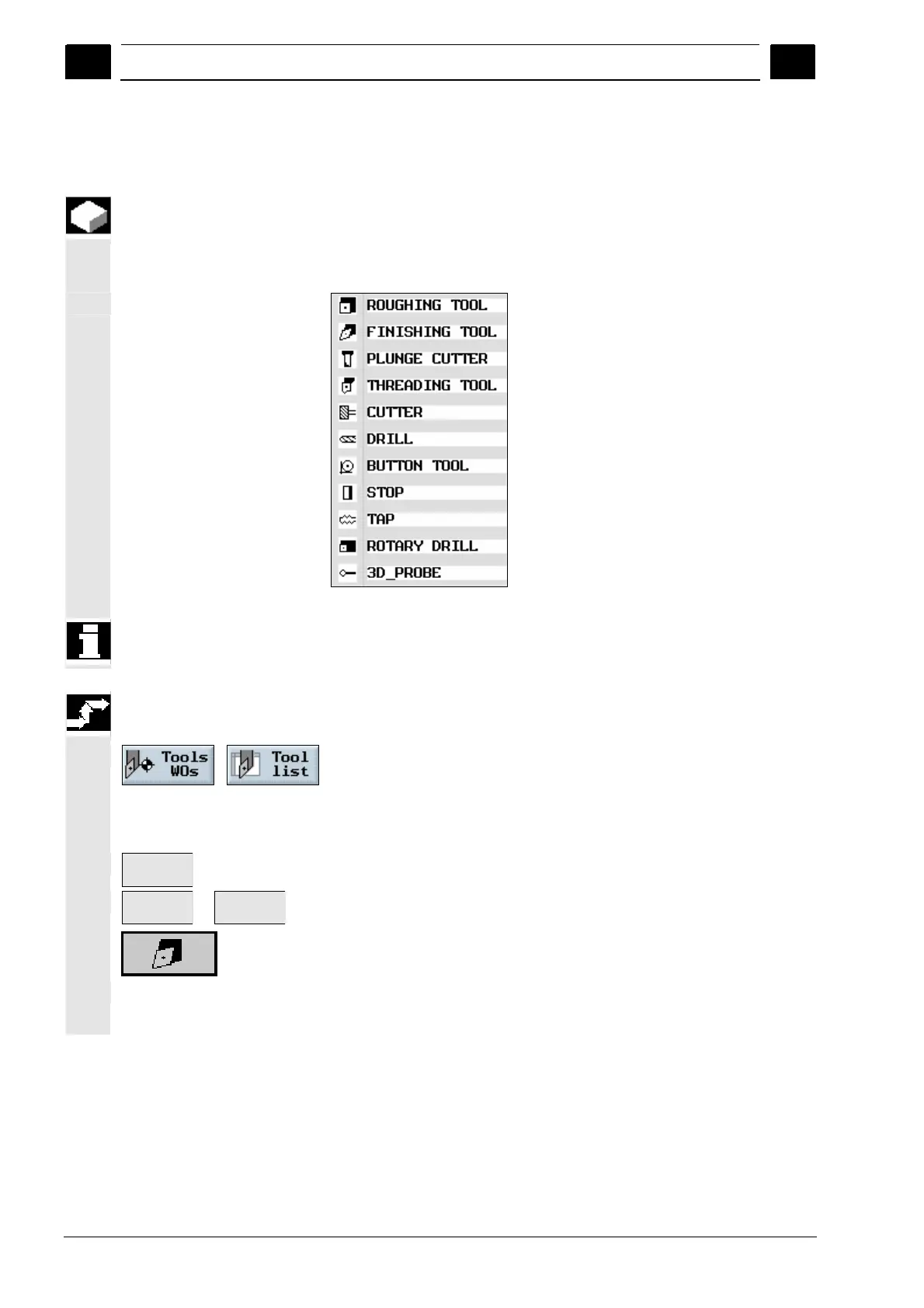2
Setting Up the Machine 08/2005
2.5 Tools
2
♥ Siemens AG, 2005. All rights reserved
2-56 SINUMERIK 840D sl Operation/Programming ShopTurn (BAT) – 08/2005 Edition
2.5.1 Setting-up a new tool
Before you can work with a new tool, you must first enter it in the tool
list. When setting-up a new tool, ShopTurn makes a variety of tool
types available to you. The tool type determines which geometry data
are required and how they will be computed.
Possible tool types
The rotary drill can be used for centric drilling and turning.
Install the new tool in the revolver (see Sec. "Selecting the Tool
and Spindle").
Select the "Tool list" softkey in the "Tools WOs" operating area.
Position the cursor on the location in the tool list that the tool
occupies in the revolver. The location must still be empty in the
tool list.
New >
tool
Press the "New tool" softkey.
Roughing
tool
...
3D_Probe
Select the desired tool type and position using the softkeys.
Using the "Additional" softkey, additional tool types or cutting edge
positions are made available to you.
The new tool is created and automatically assumes the name of the
selected tool type.
