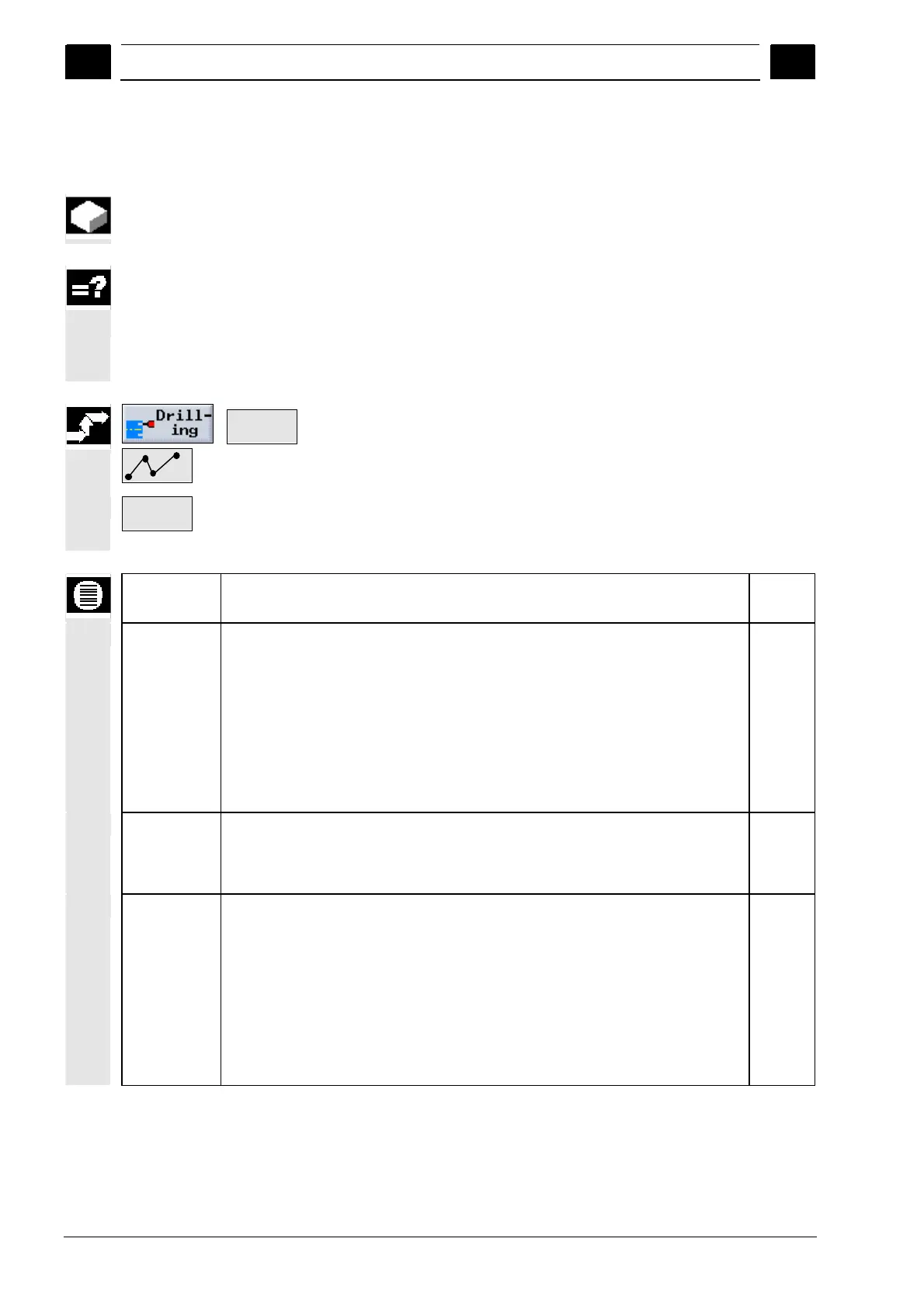5
ShopTurn Functions 08/2005
5.2 Drillin
5
♥ Siemens AG, 2005. All rights reserved
5-180 SINUMERIK 840D sl Operation/Programming ShopTurn (BAT) – 08/2005 Edition
5.2.8 Freely programmable positions
You can use the "Freely programmable positions" function to program
any number of positions on the peripheral surface or end face.
ShopTurn approaches the individual positions in the order in which
you enter them.
In a program block, you can specify up to 8 positions. To program
other freely programmable positions, you must call the "Freely
programmable positions" function again.
Positions >
¾ Press the "Drilling", "Positions" and "Freely Programmable
Positions" soft keys.
Delete all
¾ Press the "Delete all" soft key if you want to delete all the
programmed positions.
Parameters Description Unit
Position Select from 8 different positions:
End face/End face C – Front
End face/End face C – Rear
Peripheral surface/Peripheral surface C – Inner
Peripheral surface/Peripheral surface C – Outer
End face Y – Front (only when Y axis exists)
End face Y – Rear (only when Y axis exists)
Peripheral surface Y – inner (only when Y axis exists)
Peripheral surface Y – Rear (only when Y axis exists)
Cartesian/
polar
Cartesian/
cylindrical
Dimensioning in Cartesian coordinates or polar coordinates
(only for end face/end face C and end face Y)
Dimensioning in Cartesian coordinates or cylinder coordinates
(only for peripheral surface/peripheral surface C)
mm
mm
Z0
CP
X0
Y0
X1 ... X7
Y1 ...Y7
End face/end face C and end face Y - Cartesian:
Z coordinate of the reference point (abs.)
Positioning angle for machining area (only for end face Y)
X coordinate for first position (abs.)
Y coordinate for first position (abs.)
X coordinate for further positions (abs. or inc.)
Incremental dimensions: The plus/minus sign is evaluated.
Y coordinate for further positions (abs. or inc.)
Incremental dimensions: The plus/minus sign is evaluated.
mm
Degrees
mm
mm
mm
mm
