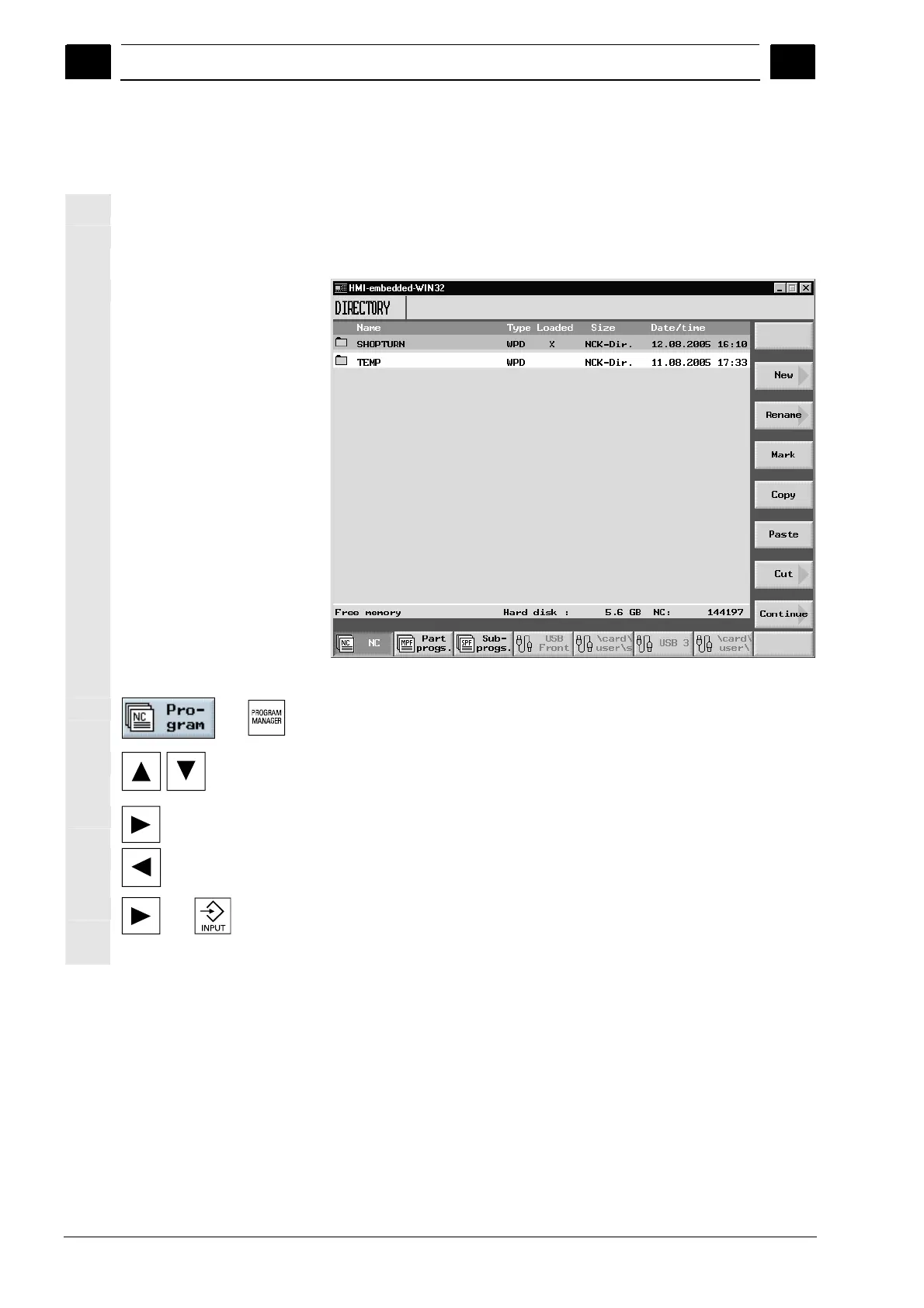1
Introduction 08/2005
1.3 O
erator interface
1
© Siemens AG, 2005. All rights reserved
1-36 SINUMERIK 840D sl Operation/Programming ShopTurn (BAT) – 08/2005 Edition
1.3.3 Program views
You can display a work step program in various views.
Program manager
In the program manager, you manage all your programs. You can also
select a program here for machining the workpiece.
Program manager
-or-
Select the program manager with the "Program" softkey or "Program
Manager" key.
You can move around within a directory using the "Cursor up" and
"Cursor down" keys.
Use the "Cursor right" key to open a directory.
Use the "Cursor left" key to move up to the next-higher directory level.
-or-
Use the "Cursor right" or "Input" key to open the process plan for a
program.
